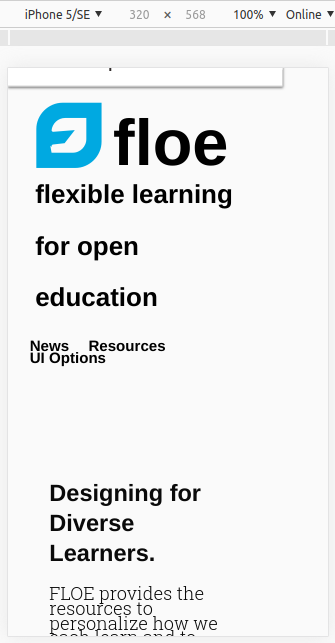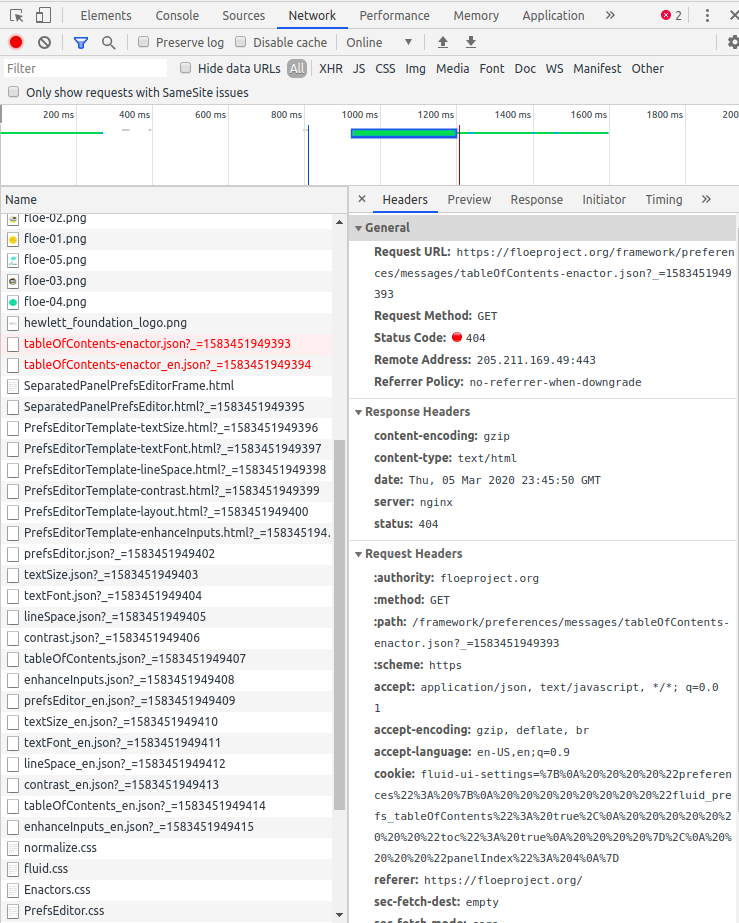FLOE is creating tools that help transform, augment, and personalize the learning experience.
FLOE provides the resources needed to enable inclusive access to personally relevant, engaging learning opportunities for the full diversity of learners and content producers.
This repository contains the markup needed to deploy the floeproject.org website.
- Clone the project locally.
- Go to the directory where you cloned the project.
- Install dependencies:
npm ci - Run locally:
npm start. - Open http://localhost:8080/
You can serve the website from a Docker container.
Once you have Docker installed, run the following commands to build a Docker image and start a container:
- Build the image:
docker build -t floeproject . - Run the container:
docker run --name floeproject -p 8000:80 floeproject
The website will be available at http://localhost:8000
If you make changes to the website, repeat the steps to build the image and start a new container.
- Run:
npm run build - Copy the contents of the
_sitedirectory to your server.
Changes in the dev branch can be previewed and tested via the deploy preview site hosted by Cloudflare Pages:
https://dev.floeproject-org.pages.dev/
- Modifications may be made to any source file or directory except for the contents of the
_site/directory. The_sitedirectory and its contents are not to be versioned since it contains the generated output made by eleventy from the source files and are overwritten. - Redirects may only work when deployed to a webserver or to Cloudflare Pages.