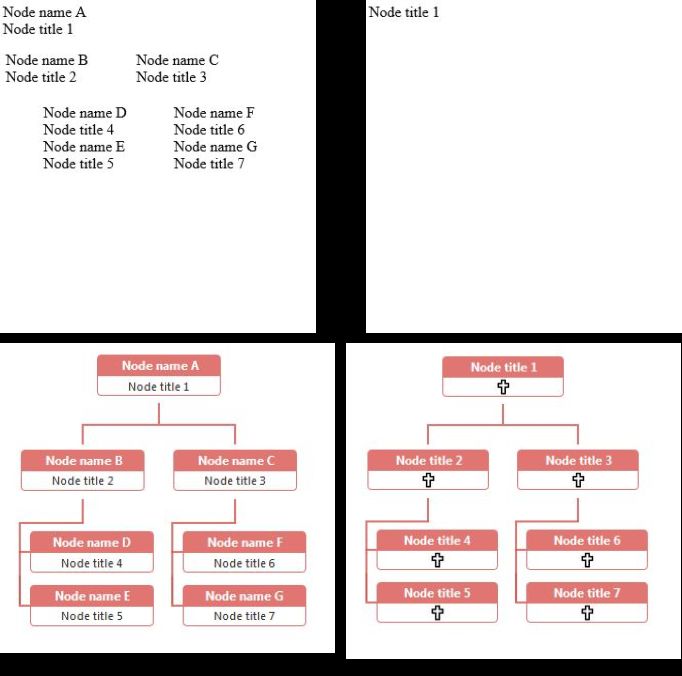OrgChart Add-On is a Vaadin 14+ NPM mode integration of the library OrgChart.
- Supported library features:
- data,
- pan,
- zoom,
- zoominLimit,
- zoomoutLimit,
- direction,
- verticalDepth,
- depth,
- toggleSiblingsResp,
- nodeTitle,
- nodeContent,
- nodeTemplate
- exportButton,
- exportFilename,
- exportFileextension (png & pdf)
- Enable/disable expand/collapse feature
- Add a chart title
- Drag and Drop
Try the add-on demo at http://addonsv14.flowingcode.com/orgchart
Official releases at Vaadin Directory https://vaadin.com/directory/component/orgchart-add-on
Add the following dependencies in your pom.xml file:
<dependency>
<groupId>com.flowingcode.vaadin.addons</groupId>
<artifactId>orgchart-addon</artifactId>
<version>X.Y.Z</version>
</dependency><repository>
<id>vaadin-addons</id>
<url>https://maven.vaadin.com/vaadin-addons</url>
</repository>For SNAPSHOT versions see here.
- git clone repository
- mvn clean install
- cd demo
- mvn jetty:run
To see the demo, navigate to http://localhost:8080/
- Initial Version. This version allows to visualize an organizational chart and exported as a png or a pdf file.
- Drag and Drop Version. This version allows to Drag and Drop OrgChart nodes.
- Add support for node styling (e.g. change node colors)
- Add support for node templates
- Fix options chartDepth and chartVerticalDepth
- Fix export support in IE
- Update OrgChart library to version 2.1.3
- Update jackson-databind dependency because of security vulnerabilities (#7)
- Initial release for Vaadin 14+ (npm mode)
This component is developed as a hobby with no public roadmap or any guarantees of upcoming releases. That said, the following features are planned for upcoming releases:
- Edition of the organization chart
The issues for this add-on are tracked on its github.com page. All bug reports and feature requests are appreciated.
Contributions are welcome, but there are no guarantees that they are accepted as such.
As first step, please refer to our Development Conventions page to find information about Conventional Commits & Code Style requeriments.
Then, follow these steps for creating a contribution:
- Fork this project.
- Create an issue to this project about the contribution (bug or feature) if there is no such issue about it already. Try to keep the scope minimal.
- Develop and test the fix or functionality carefully. Only include minimum amount of code needed to fix the issue.
- For commit message, use Conventional Commits to describe your change.
- Send a pull request for the original project.
- Comment on the original issue that you have implemented a fix for it.
This add-on is distributed under Apache License 2.0. For license terms, see LICENSE.txt.
OrgChart Add-On is written by Flowing Code S.A.
Hybrid Demo uses People icons created by Creartive - Flaticon
Here is a simple example on how to try out the add-on component:
OrgChartItem item1 = new OrgChartItem(1, "Root item", "Root Level");
OrgChartItem item2 = new OrgChartItem(2, "Item 2", "Level 1");
OrgChartItem item3 = new OrgChartItem(3, "Item 3", "Level 1");
item1.setChildren(Arrays.asList(item2, item3));
OrgChart orgChart = new OrgChart(item1);
orgChart.setChartTitle("A Title");
orgChart.setChartNodeContent("title");
orgChart.setChartExportButton(true);
orgChart.setZoom(true);
orgChart.setChartDraggable(true);
// add to a layout
VerticalLayout layout = new VerticalLayout();
layout.addComponent(orgChart);By default, Vaadin Flow only includes com/vaadin/flow/component to be always scanned for UI components and views. For this reason, the addon might need to be whitelisted in order to display correctly.
To do so, just add com.flowingcode to the vaadin.whitelisted-packages property in src/main/resources/application.properties, like:
vaadin.whitelisted-packages = com.vaadin,org.vaadin,com.flowingcode
More information on Spring whitelisted configuration here.