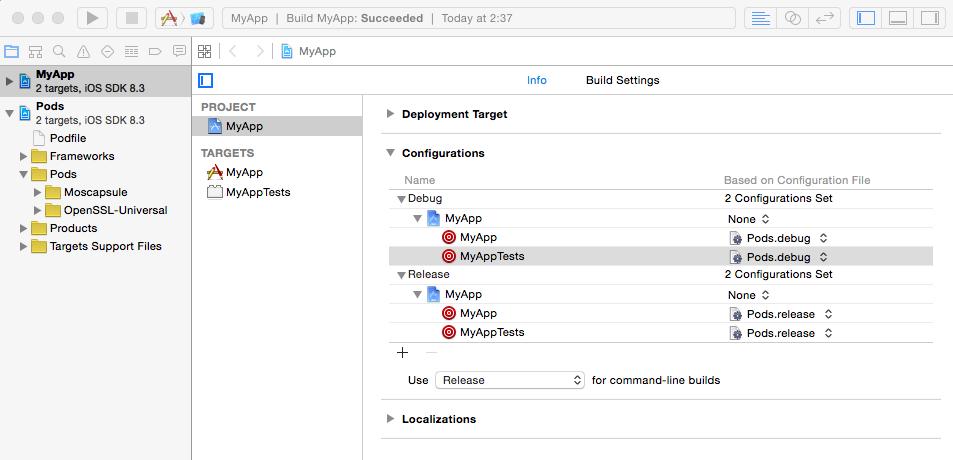MQTT Client for iOS written in Swift.
This framework is implemented as a wrapper of Mosquitto library and covers almost all mosquitto features.
It uses Mosquitto version 1.4.8.
Mosquitto is an open source message broker that implements the MQ Telemetry Transport protocol versions 3.1 and 3.1.1. MQTT provides a lightweight method of carrying out messaging using a publish/subscribe model. Mosquitto is written in C language.
CocoaPods is a Cocoa project manager. It is a easy way for to install framework, so I recommend to using it.
Create your project on Xcode and specify it in your podfile;
target 'MyApp' do
use_frameworks!
project 'MyApp.xcodeproj'
platform :ios, '9.0'
pod 'Moscapsule', :git => 'https://github.com/flightonary/Moscapsule.git'
pod 'OpenSSL-Universal'
target 'MyAppTests' do
inherit! :search_paths
end
target 'MyAppUITests' do
inherit! :search_paths
end
endand then run;
$ pod install
Also you can specify old swift version in the podfile, such as the following;
pod 'Moscapsule', :git => 'https://github.com/flightonary/Moscapsule.git', :branch => 'swift2'In order to import the framework in tests, you should select configuration files.
a) Select your project and info.
b) Change configuration files from none to Pods.debug/release.
If you don't want to use CocoaPods, you can install manually.
a) Check out Moscapsule.
$ git clone https://github.com/flightonary/Moscapsule.git
b) The framework depends on OpenSSL. Before building it, you must checkout the submodule.
$ git submodule update --init
c) Create a Xcode project and Workspace if you don't have these.
d) Open workspace and drag & drop your project and Moscapsule.xcodeproj into Navigation.
e) Drag & drop Moscapsule.xcodeproj under your project tree in Navitaion.
f) Select your project and Build Phases.
g) Add Moscapsule in Target Dependencies and Link Binary With Libraries using + button.
Here is a basic sample.
import Moscapsule
// set MQTT Client Configuration
let mqttConfig = MQTTConfig(clientId: "cid", host: "test.mosquitto.org", port: 1883, keepAlive: 60)
mqttConfig.onConnectCallback = { returnCode in
NSLog("Return Code is \(returnCode.description)")
}
mqttConfig.onMessageCallback = { mqttMessage in
NSLog("MQTT Message received: payload=\(mqttMessage.payloadString)")
}
// create new MQTT Connection
let mqttClient = MQTT.newConnection(mqttConfig)
// publish and subscribe
mqttClient.publishString("message", topic: "publish/topic", qos: 2, retain: false)
mqttClient.subscribe("subscribe/topic", qos: 2)
// disconnect
mqttClient.disconnect()The framework supports TLS_PSK, Server and/or Client certification.
Here is a sample for server certificate.
import Moscapsule
// Note that you must initialize framework only once after launch application
// in case that it uses SSL/TLS functions.
moscapsule_init()
let mqttConfig = MQTTConfig(clientId: "server_cert_test", host: "test.mosquitto.org", port: 8883, keepAlive: 60)
let bundlePath = NSBundle(forClass: self.dynamicType).bundlePath.stringByAppendingPathComponent("cert.bundle")
let certFile = bundlePath.stringByAppendingPathComponent("mosquitto.org.crt")
mqttConfig.mqttServerCert = MQTTServerCert(cafile: certFile, capath: nil)
let mqttClient = MQTT.newConnection(mqttConfig)Create new connection;
// create MQTT Client Configuration with mandatory prameters
let mqttConfig = MQTTConfig(clientId: "cid", host: "test.mosquitto.org", port: 1883, keepAlive: 60)
// create new MQTT Connection
let mqttClient = MQTT.newConnection(mqttConfig)As soon as MQTTClient instance is created client attempt to connect to the host. It can be delayed by setting connectImmediately to false.
let mqttClient = MQTT.newConnection(mqttConfig, connectImmediately = false)
mqttClient.connectTo(host: "test.mosquitto.org", port: 1883, keepAlive: 60)Diconnect the connection;
mqttClient.disconnect()Reconnect to the same host;
mqttClient.reconnect()Publish a string to MQTT broker;
let msg = "message"
mqttClient.publish(string: msg, topic: topic, qos: 2, retain: false)Publish a data to MQTT broker;
let data = Data(bytes: [0x00, 0x01, 0x00, 0x00])
mqttClient.publish(data, topic: topic, qos: 2, retain: false)Subscribe a topic on MQTT broker;
mqttClient.subscribe("/path/to/topic", qos: 2)Messages on subscribed topic can be received in callback as mentioned below.
Unsubscribe a topic;
mqttClient.unsubscribe("/path/to/topic")Callback for result of attempting to connect;
mqttConfig.onConnectCallback = { returnCode in
if returnCode == ReturnCode.success {
// something to do in case of successful connection
}
else {
// error handling for connection failure
}
}Callback which is called when a client disconnected;
mqttConfig.onDisconnectCallback = { reasonCode in
if reasonCode == ReasonCode.disconnect_requested {
// successful disconnection you requested
} else if ... {
// other cases such as unexpected disconnection.
}
}Callback which is called when a client published successfuly;
mqttConfig.onPublishCallback = { messageId in
// successful publish
}Callback which is called when a client received message successfuly;
mqttConfig.onMessageCallback = { mqttMessage in
if mqttMessage.topic == "/path/to/subscribed/topic" {
NSLog("MQTT Message received: payload=\(mqttMessage.payloadString)")
} else if ... {
// something to do in case of other topics
}
}Callback which is called when a client subscrived topic successfuly;
mqttConfig.onSubscribeCallback = { (messageId, grantedQos) in
NSLog("subscribed (mid=\(messageId),grantedQos=\(grantedQos))")
}Callback which is called when a client unsubscrived topic successfuly;
mqttConfig.onSubscribeCallback = { messageId in
NSLog("unsubscribed (mid=\(messageId)")
}T.B.D.
Moscapsule: The MIT License (MIT)
Mosquitto: EPL/EDL license
tonary <[email protected]>