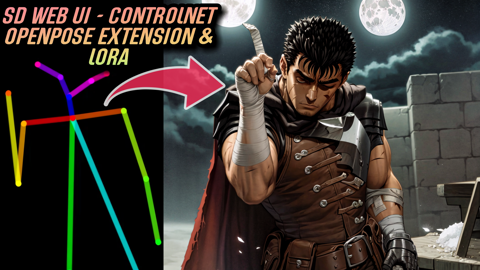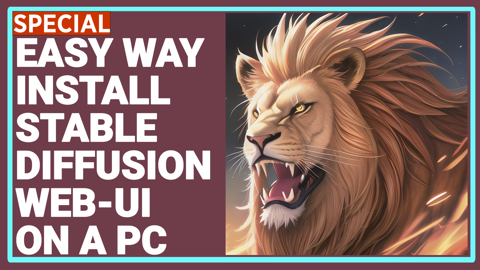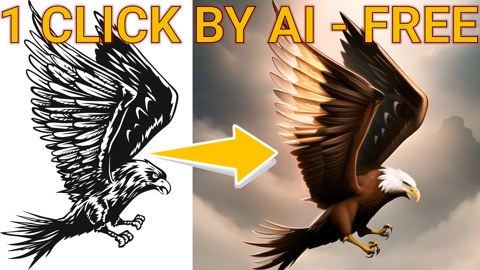After adjusting the human skeleton in the OpenPose editor, clicking on "txt2img" to transfer the image to ControlNet and selecting "none" for preprocessing, the image cannot be generated and an error is reported in the console. However, adding the skeleton image manually from ControlNet allows for successful generation of images. It seems that there is a problem with the transfer of images from OpenPose to ControlNet, and no images can be generated thereafter. Disabling the ControlNet function does not solve the problem, and the only solution is to refresh the page with F5 to restore normal functionality. I can confirm that the ControlNet function is working properly and that both manual drawing and importing of skeletons can be used to complete the drawing. The problem only occurs when using the OpenPose editor's txt2img and img2img functions.
=============================================
Console error message:
During handling of the above exception, another exception occurred:
Traceback (most recent call last):
File "E:\AI\novelai-webui\novelai-webui-aki-v2\py310\lib\site-packages\gradio\routes.py", line 337, in run_predict
output = await app.get_blocks().process_api(
File "E:\AI\novelai-webui\novelai-webui-aki-v2\py310\lib\site-packages\gradio\blocks.py", line 1013, in process_api
inputs = self.preprocess_data(fn_index, inputs, state)
File "E:\AI\novelai-webui\novelai-webui-aki-v2\py310\lib\site-packages\gradio\blocks.py", line 911, in preprocess_data
processed_input.append(block.preprocess(inputs[i]))
File "E:\AI\novelai-webui\novelai-webui-aki-v2\py310\lib\site-packages\gradio\components.py", line 1830, in preprocess
ff.run()
File "E:\AI\novelai-webui\novelai-webui-aki-v2\py310\lib\site-packages\ffmpy.py", line 98, in run
raise FFExecutableNotFoundError(
ffmpy.FFExecutableNotFoundError: Executable 'ffmpeg' not found
==========================================