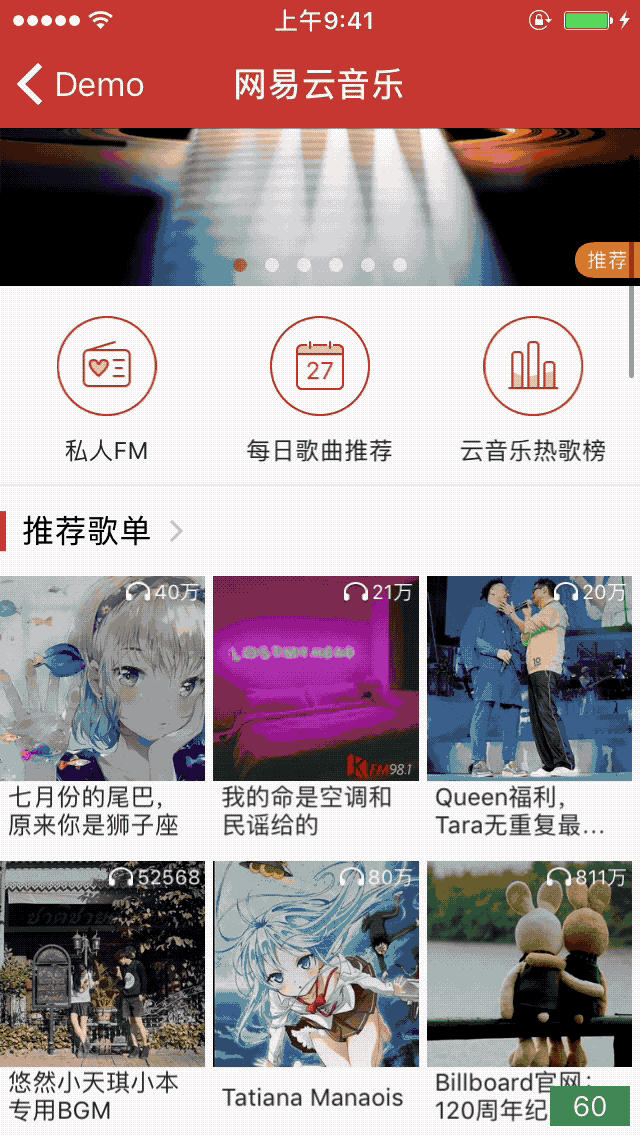An elegant way to create tableView
let row0 = Row(title: "System Cell", accessoryType: .disclosureIndicator)
row0.onDidSelected { (tableView, indexPath) in
tableView.deselectRow(at: indexPath, animated: true)
}
let row1 = Row(title: "Custom Cell", accessoryType: .disclosureIndicator)
let section0 = Section(rows: [row0,row1])
section0.titleForHeader = "Basic"
section0.heightForHeader = 30.0
tableView.manager = TableManager(sections: [section0])
And your tableView is ready.
The example project contains a demo of NeteaseCloudMusic。(以网易云音乐首页作为Demo)
- Xcode 8.1+
- iOS 8.0+
- Swift 3.0+
pod "MDTable"
github "LeoMobileDeveloper/MDTable"
MDTable offers tow basic types:
Row- model of Cell.Section- model of Section
You create rows and sections.
let row = Row(title: "System Cell", accessoryType: .disclosureIndicator)
let section0 = Section(rows: row)
Then use declarative API to handle event
row.onWillDisplay { (tableView, cell, indexPath) in
//Access manager with tableView.manager
}
row.onDidSelected { (tableView, indexPath) in }
Then,create a manager and bind it to tableView
tableView.manager = TableManager(sections: [section0])
Create a subClass of ReactiveRow,
class XibRow:ReactiveRow{
//Data
var title:String
var subTitle:String
var image:UIImage
init(title:String, subTitle:String, image:UIImage) {
self.title = title
self.subTitle = subTitle
self.image = image
super.init()
self.rowHeight = 80.0
self.reuseIdentifier = "XibRow" //Default reuseIdentifier is class Name
self.initalType = RowConvertableInitalType.xib(xibName: "CusomCellWithXib") // How row is created
}
}
Create a subclass of MDTableViewCell,and override render
class CusomCellWithXib: MDTableViewCell{
override func render(with row: TableRow) {
guard let row = row as? XibRow else{
return;
}
//Render the cell
}
}
let row = XibRow(title: "Title", subTitle: "Subtitle", image: UIImage(named: "avatar")!)
row.onDidSelected({ (tableView, indexPath) in
tableView.manager?.delete(row: indexPath)
tableView.deleteRows(at: [indexPath], with: .automatic)
})
let section = Section(rows: rows)
section.heightForHeader = 30.0
section.titleForHeader = "Tap Row to Delete"
tableView.manager = TableManager(sections: [section])
You need to use [unowned self] to avoid retain circle
row.onDidSelected = { [unowned self] (tableView, indexPath) in
}
Leo, [email protected]
MDTable is available under the MIT license. See the LICENSE file for more info.