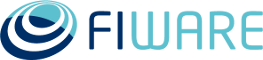This tutorial introduces basics of common Linked Data concepts and Data Models for NGSI-LD developers. The aim is to design and create a simple interoperable Smart Agricultural Solution from scratch and explain how to apply these concepts to your own smart solutions.
Unlike the NGSI-v2 developer series, this series will take an NGSI-LD first approach and therefore starts with reiterating the fundamentals of Linked Data and its application to the NGSI-LD interface.
The tutorial is mainly concerned with online and command-line tooling.
NGSI-LD offers JSON-LD based interoperability used for Federations and Data Spaces. To run this tutorial with NGSI-LD, use the NGSI-LD branch.
git clone https://github.com/FIWARE/tutorials.Understanding-At-Context.git
cd tutorials.Understanding-At-Context
git checkout NGSI-LD
./services create
./services start |
📚 Documentation |  |
|---|
MIT © 2020-2024 FIWARE Foundation e.V.