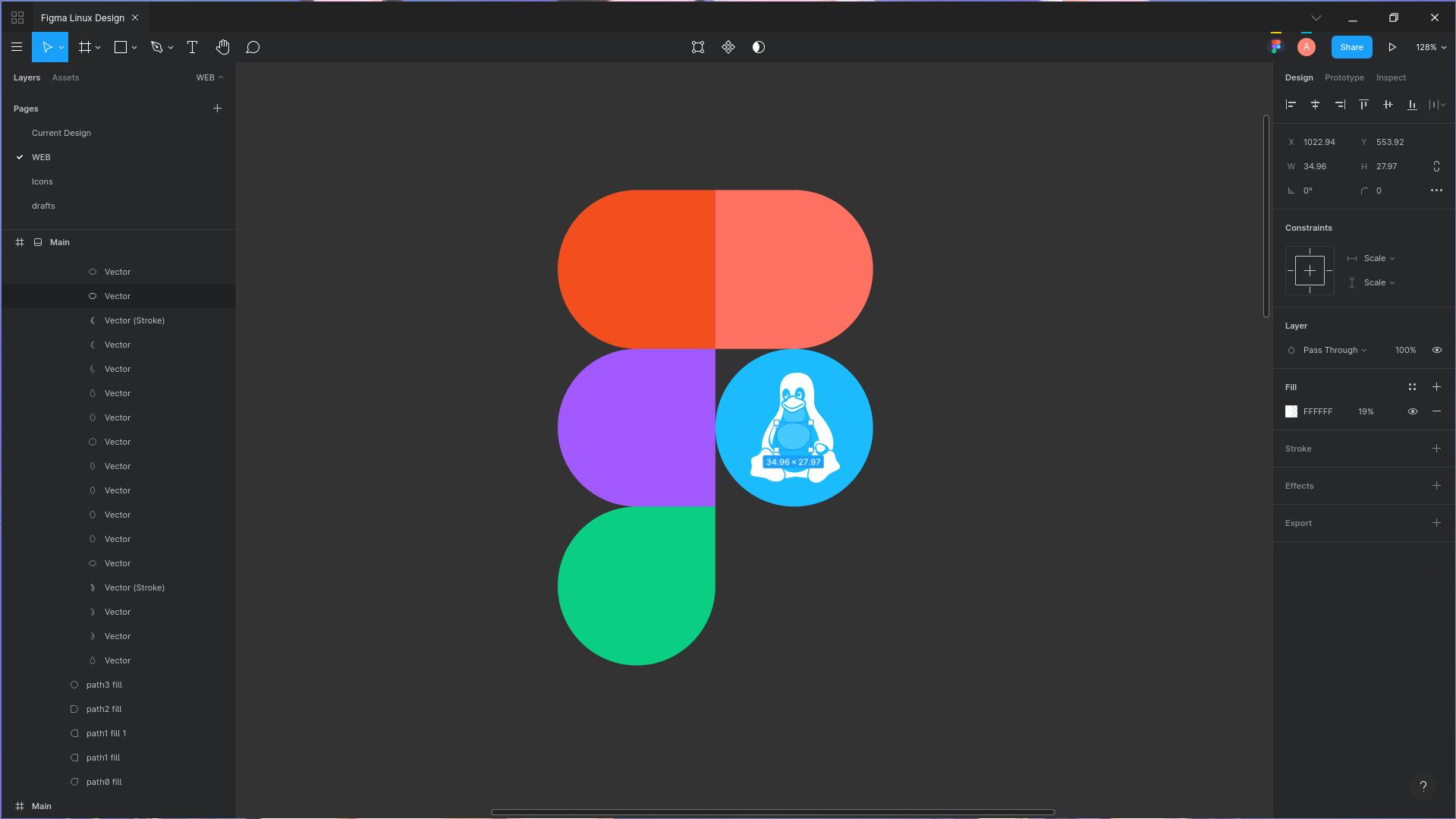Figma-linux is an unofficial Electron-based Figma desktop app for Linux.
You can install Figma-linux from Snap here.
Alternatively, type
sudo snap install figma-linuxin your terminal.
To use local fonts when using the snapd version create a symbolic link:
sudo ln -s $HOME/.local/share/fonts $HOME/snap/figma-linux/current/.local/share/
There is also an AppImage available. Get it on our Releases page, then make it executable and install using these terminal commands:
chmod +x figma-linux-*.AppImage
sudo ./figma-linux-*.AppImage -iThis is not a portable AppImage - it will install figma-linux on your system, after which you can run it from terminal or from your app list. For more info, execute
./figma-linux-*.AppImage -hFirstly, install libgconf-2-4:
sudo apt install libgconf-2-4Download the .deb package from the Releases page, and install it with dpkg or your favorite .deb installer.
sudo dpkg -i figma-linux_*_amd64.debOn Ubuntu, you can use our PPA:
sudo add-apt-repository ppa:chrdevs/figma && sudo apt update && sudo apt install figma-linux -yIf you receive a NO_PUBKEY error while running apt update, then you must add the key manualy:
sudo apt-key adv --recv-key --keyserver keyserver.ubuntu.com 70F3445E637983CCDownload the .deb package from the Releases page, and install it with apt.
sudo apt install figma-linux_*_amd64.debFigma-linux is available on the AUR.
You can use an AUR helper like yay to install it:
yay -S figma-linux-binOther AUR packages:
- figma-linux - the package install binary version from release tag
- figma-linux-bin - the package install binary version from release tag
- figma-linux-git - the package build the app from Githab from latest release tag
- figma-linux-dev-git - the package build the app from Githab from latest commit on the dev branch
Download the .rpm package from our Releases page, then install it:
sudo dnf install figma-linux-*.x86_64.rpmOn Nixos, you may add figma-linux in the environment.systemPackages list of your /etc/nixos/configuration.nix and run:
sudo nixos-rebuild switch- Clone the repository:
git clone https://github.com/Figma-Linux/figma-linux
cd figma-linux- Install prerequisites from npm:
npm iTo run Figma-linux from npm in dev mode execute this:
npm run devAside from that, you can also run:
npm run devto run the app in development modenpm run buildto built the app for productionnpm run startto run the built versionnpm run builderto package the app for distribution.-
- The build targets are listed in
./config/builder.json. You can remove the ones you don't need or don't have dependencies for.
- The build targets are listed in
npm run packto remove old packages from the installer directory, then pack the app.-
- This depends on AppImageTool being installed.
Example of .env for local development:
NODE_ENV=dev
DEV_PANEL_PORT=3330
DEV_SETTINGS_PORT=3331
Join us on Telegram or Spectrum.
You can contribute to figma-linux development by supporting us on Paypal or Buy me a Coffee:
Thanks to the supporters.