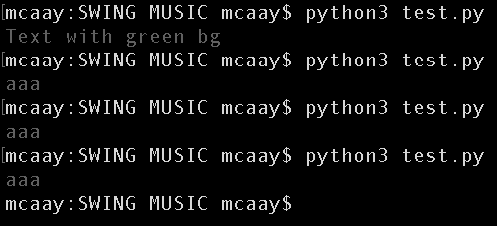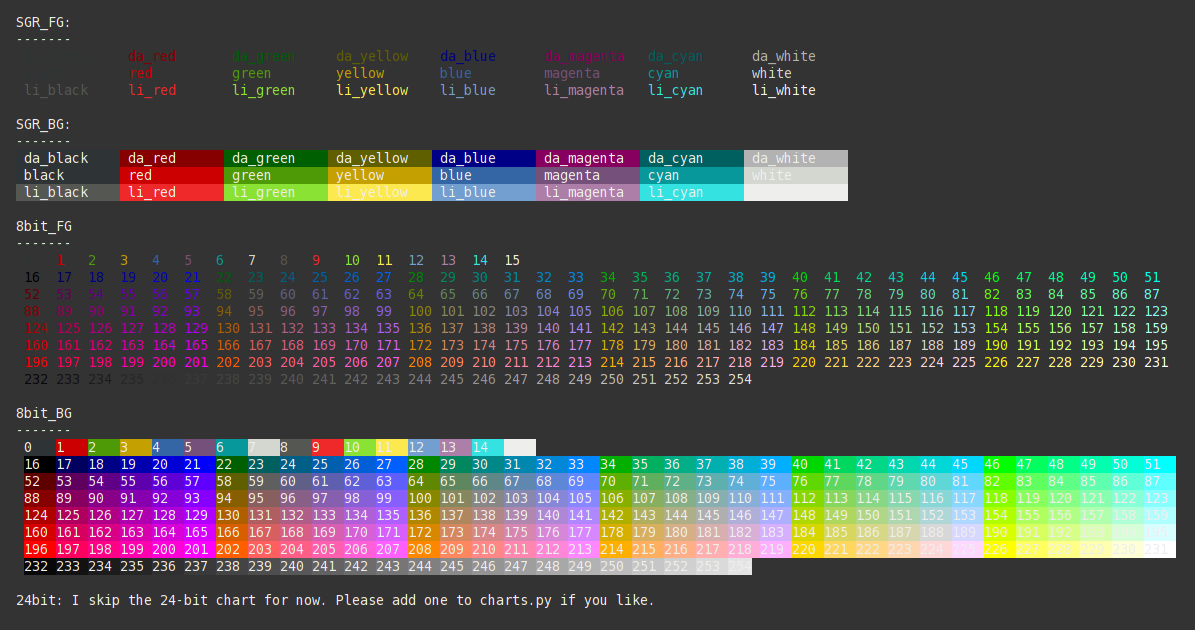
Code Changes:
- Use PEP-484 compatible exports to satisfy static type checkers.
Code Changes:
- Add py.typed file for better typing support. Thanks! @Eisfunke
- Use explicit imports: from .lib import is now from sty.lib import.
- More and better doc-strings. help(x) should be much more useful now.
Other:
- Add svg logo. Thanks! @kubinka0505
- Replace pipenv with poetry.
- Remove make.py build system.
- Remove all dev dependencies.
Sty's goal is to provide Python with a simple, customizable and performant string styling markup, which is decoupled from color palettes and terminal implementations.
- Sty supports 3/4bit, 8bit and 24bit (truecolor/RGB) colors as well as effects like bold, italic, underline, etc.
- Sty should work on most Unix platforms with most terminals. It works with recent Windows terminals. Window legacy terminal (cmd) needs a shim to work.
- Sty comes with default color palettes and renderers, but you can easily replace/customize them, without touching the markup in your code.
- Sty allows you to mute/unmute all styles in your codebase.
- Sty provides high access performance for all styling rules.
- Sty is fully typed, you should get good editor support for it.
- Sty does not implicitly mess with globals. E.g.: colorama overrides sys.stdout which causes a lot of trouble.
- Sty has no dependencies.
- Sty follows semver.
- Sty will support Python >=3.7 for as long as possible.
If you run into compatibility problems with sty, please file an issue!
from sty import fg, bg, ef, rs
foo = fg.red + 'This is red text!' + fg.rs
bar = bg.blue + 'This has a blue background!' + bg.rs
baz = ef.italic + 'This is italic text' + rs.italic
qux = fg(201) + 'This is pink text using 8bit colors' + fg.rs
qui = fg(255, 10, 10) + 'This is red text using 24bit colors.' + fg.rs
# Add custom colors:
from sty import Style, RgbFg
fg.orange = Style(RgbFg(255, 150, 50))
buf = fg.orange + 'Yay, Im orange.' + fg.rs
print(foo, bar, baz, qux, qui, buf, sep='\n')The code above will print like this in the terminal:
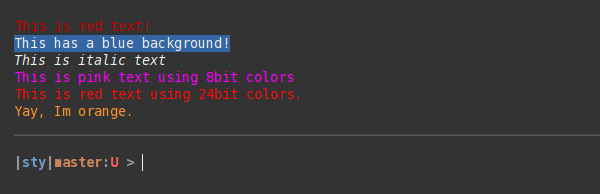
You can use the Register class or the default registers FgRegister, BgRegister, EfRegister and RsRegister to create your own registers:
# Extending the default FgRegister
from sty import FgRegister, Style, RgbFg, Sgr
class MyFgRegister(FgRegister):
def __init__(self):
super().__init__()
self.purple = Style(Sgr(35))
self.blue = Style(Sgr(34))
self.orange = Style(RgbFg(255, 128, 0))
# ...
fg = MyFgRegister()Documentation-Website: https://sty.mewo.dev
Documentation-Website-Source: https://github.com/feluxe/sty-docs