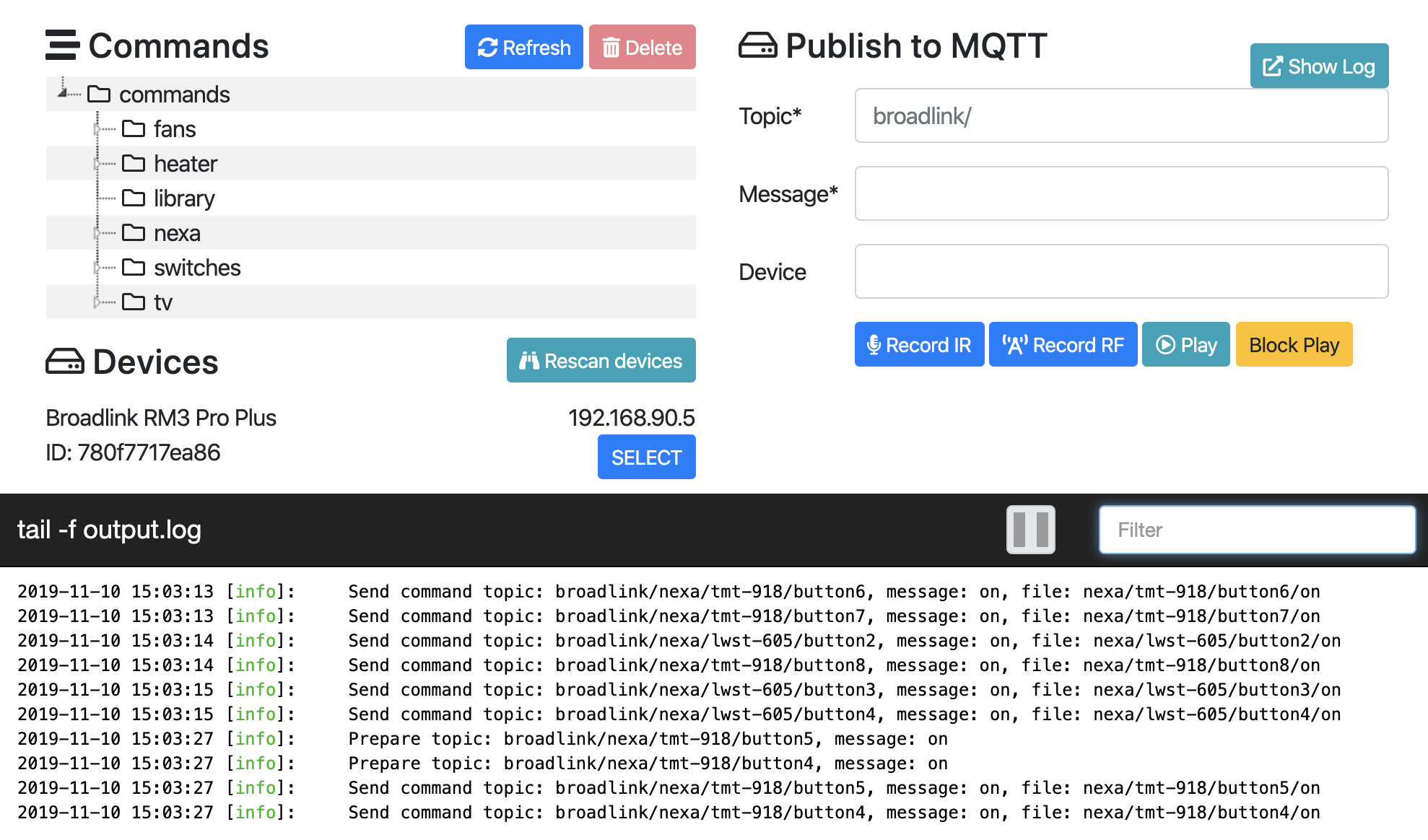I have the following HEX, but I can't learn RF codes as I have lost the remote. I currently works with IHC app but want it working on this.
-78, 4, -124, 3, 13, 23, 24, 11, 25, 11, 24, 12, 24, 11, 13, 23, 12, 23, 13, 23, 24, 11, 25, 11, 24, 12, 12, 23, 13, 23, 13, 22, 25, 11, 24, 11, 13, 23, 13, 23, 12, 23, 13, 23, 12, 23, 25, 11, 13, 23, 24, 11, 13, 23, 12, 23, 13, 23, 24, 11, 13, 23, 12, 23, 13, 23, 24, 0, 1, 0, -97, 49, 12, 23, 13, 23, 24, 11, 13, 23, 25, 10, 13, 23, 13, 22, 13, 23, 12, 24, 24, 11, 24, 12, 24, 11, 25, 11, 12, 23, 13, 23, 12, 23, 25, 11, 24, 12, 24, 11, 13, 22, 13, 23, 13, 23, 24, 11, 24, 12, 12, 23, 13, 23, 12, 23, 13, 23, 13, 22, 25, 11, 12, 23, 25, 11, 12, 24, 12, 23, 12, 23, 25, 11, 12, 23, 13, 23, 13, 23, 24, 0, 1, 0, -97, 48, 13, 22, 13, 23, 25, 11, 12, 23, 25, 11, 12, 23, 12, 24, 12, 23, 13, 23, 25, 10, 25, 11, 25, 11, 24, 11, 13, 23, 12, 23, 13, 23, 24, 11, 25, 11, 24, 12, 12, 23, 13, 22, 13, 23, 24, 12, 24, 11, 13, 23, 13, 22, 13, 23, 13, 23, 12, 23, 24, 12, 12, 23, 25, 11, 13, 22, 13, 23, 12, 23, 25, 11, 13, 23, 12, 23, 13, 23, 24, 0, 1, 0, -97, 48, 13, 23, 13, 22, 25, 11, 13, 22, 25, 11, 13, 23, 12, 23, 13, 22, 13, 23, 25, 11, 24, 11, 25, 11, 24, 11, 13, 23, 13, 22, 13, 23, 24, 12, 24, 11, 25, 11, 13, 22, 13, 23, 13, 22, 25, 11, 25, 11, 12, 23, 13, 23, 12, 23, 13, 23, 12, 23, 24, 12, 12, 23, 25, 11, 13, 22, 13, 23, 13, 22, 25, 11, 12, 24, 12, 23, 13, 23, 24, 0, 1, 0, -97, 48, 13, 23, 12, 23, 25, 11, 13, 22, 25, 11, 13, 22, 13, 23, 13, 23, 12, 23, 25, 11, 24, 11, 25, 11, 24, 11, 13, 23, 12, 24, 12, 23, 25, 11, 24, 11, 25, 11, 13, 22, 13, 23, 12, 23, 25, 11, 24, 12, 12, 23, 13, 23, 12, 23, 13, 23, 13, 23, 24, 11, 12, 24, 24, 11, 13, 23, 12, 23, 13, 23, 24, 11, 13, 23, 12, 23, 13, 23, 24, 0, 1, 0, -96, 48, 12, 23, 13, 23, 24, 11, 13, 23, 25, 10, 13, 23, 13, 22, 13, 23, 13, 23, 24, 11, 25, 11, 24, 11, 25, 11, 13, 23, 12, 23, 13, 22, 25, 11, 25, 11, 24, 11, 13, 23, 13, 23, 12, 23, 24, 12, 24, 11, 13, 23, 13, 22, 13, 23, 12, 23, 13, 23, 24, 12, 12, 23, 25, 11, 12, 23, 13, 22, 13, 23, 25, 11, 12, 23, 13, 23, 13, 23, 24, 0, 1, 0, -97, 48, 13, 23, 13, 23, 24, 11, 13, 23, 24, 11, 13, 23, 12, 24, 12, 23, 13, 23, 24, 11, 25, 11, 24, 11, 25, 11, 13, 22, 13, 23, 13, 23, 24, 11, 25, 11, 24, 11, 13, 23, 13, 22, 13, 23, 24, 11, 25, 11, 13, 22, 13, 23, 13, 23, 12, 23, 13, 23, 24, 11, 13, 23, 25, 10, 13, 23, 12, 23, 13, 23, 24, 12, 12, 23, 13, 23, 12, 23, 25, -1, -96, 48, 13, 22, 13, 23, 25, 11, 12, 23, 25, 11, 13, 22, 13, 23, 13, 23, 12, 23, 25, 11, 24, 11, 25, 11, 24, 11, 13, 23, 12, 24, 12, 23, 24, 12, 24, 11, 24, 11, 13, 23, 13, 23, 12, 23, 25, 11, 24, 11, 13, 23, 12, 23, 13, 23, 12, 23, 13, 23, 24, 12, 12, 23, 24, 11, 13, 23, 13, 23, 12, 23, 25, 11, 12, 23, 13, 23, 13, 23, 24, 0, 1, 0, -97, 48, 12, 23, 13, 23, 24, 12, 12, 23, 25, 11, 12, 23, 13, 22, 13, 23, 13, 23, 24, 11, 25, 11, 24, 12, 24, 11, 13, 23, 12, 23, 13, 23, 24, 11, 25, 11, 24, 11, 13, 23, 12, 23, 13, 23, 24, 11, 25, 11, 13, 23, 12, 23, 13, 23, 12, 23, 13, 23, 24, 11, 13, 23, 24, 11, 13, 23, 12, 23, 13, 23, 25, 10, 13, 23, 12, 24, 12, 23, 25, -1, -96, 47, 13, 23, 13, 22, 25, 11, 13, 22, 25, 11, 13, 23, 12, 23, 13, 23, 12, 23, 25, 11, 24, 11, 25, 11, 24, 11, 13, 23, 13, 22, 13, 23, 25, 11, 24, 11, 24, 12, 12, 23, 13, 23, 12, 23, 25, 11, 24, 11, 13, 23, 12, 24, 12, 23, 12, 23, 13, 23, 24, 12, 12, 23, 24, 12, 12, 23, 13, 22, 13, 23, 25, 11, 12, 23, 13, 23, 13, 22, 25, -1, -96, 48, 13, 22, 13, 23, 25, 11, 12, 23, 25, 10, 13, 23, 13, 23, 12, 23, 13, 23, 24, 11, 25, 11, 24, 11, 25, 11, 12, 23, 13, 23, 13, 23, 24, 11, 25, 11, 24, 11, 13, 23, 12, 23, 13, 23, 24, 11, 25, 11, 12, 23, 13, 23, 12, 23, 13, 23, 12, 23, 25, 11, 12, 23, 25, 11, 12, 23, 13, 23, 12, 24, 24, 11, 12, 24, 12, 23, 13, 23, 24, 0, 5, -36, 0, 0, 0, 0
![]()