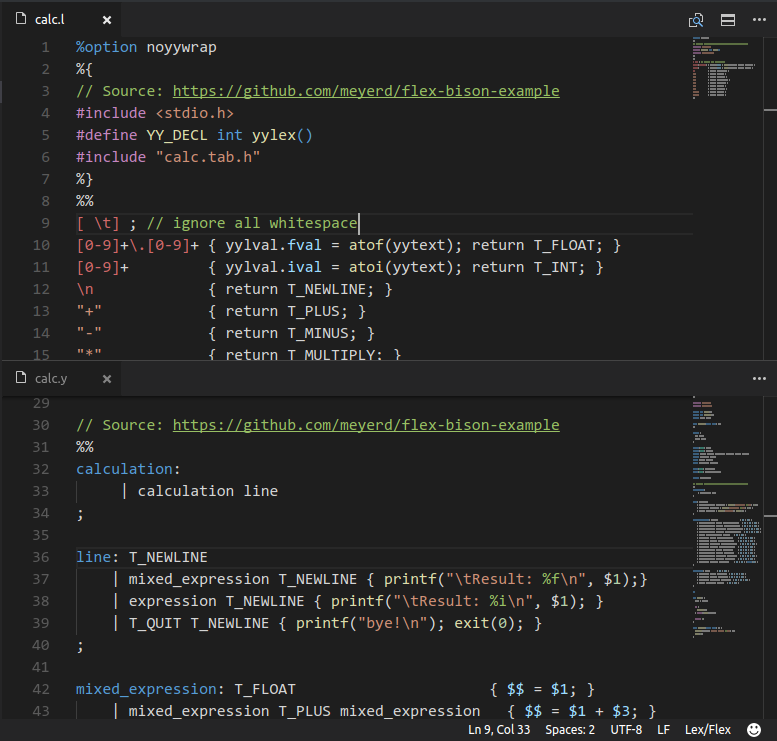Syntax highlighting for Lex, Flex, Yacc and Bison.
This extension is based on these extensions:
A compiler or interpreter for a programming language is often decomposed into two parts:
- Read the source program and discover its structure.
- Process this structure, e.g. to generate the target program.
Lex and Yacc can generate program fragments that solve the first task.
The task of discovering the source structure again is decomposed into subtasks:
- Split the source file into tokens (Lex).
- Find the hierarchical structure of the program (Yacc).
Read more in Lex & Yacc Page
Some keywords aren't detected.
See Change Log.
- Fork it https://github.com/faustinoaq/vscode-lex-flex-yacc-bison/fork
- Create your feature branch
git checkout -b my-new-feature - Commit your changes
git commit -am 'Add some feature' - Push to the branch
git push origin my-new-feature - Create a new Pull Request
- @faustinoaq Faustino Aguilar - creator, maintainer