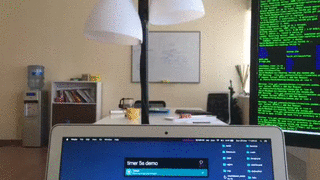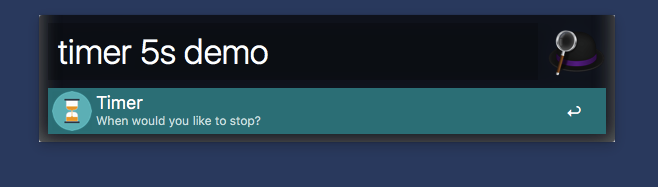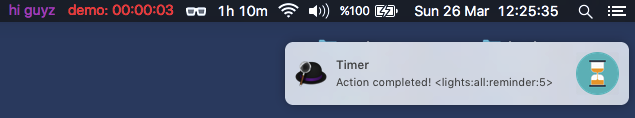An Alfred workflow letting you set a timer on your MAC's menubar. When the time is up, your Hue lights blink. You can download the workflow from packal
- Download from packal and import the workflow
- run
-timerthen selectSetup Dependencies - run
-timerthen selectLink with Hue Bridge
Selecting which lights/groups to blink:
- run
-timeron Alfred - Select the light or group to set as blinker
Set up for 10 seconds with title of "demo"
timer 10s demoSet up for 1 minute with title of "doing stuff"
timer 1m doing stuff Set up for 1 hour with title of "something"
timer 1h somethingIf you need any support or have any question, please feel free to open an issue or contact me.
Any contribution is welcomed and will be credited. You can contact me if you would like to contribute
This workflow is built on top of 2 other repositories.
- hue-alfred-workflow by Benjamin Knight
- bitbar-countdown-timer by Chris Yuen
- inspired by Yiğit Konur