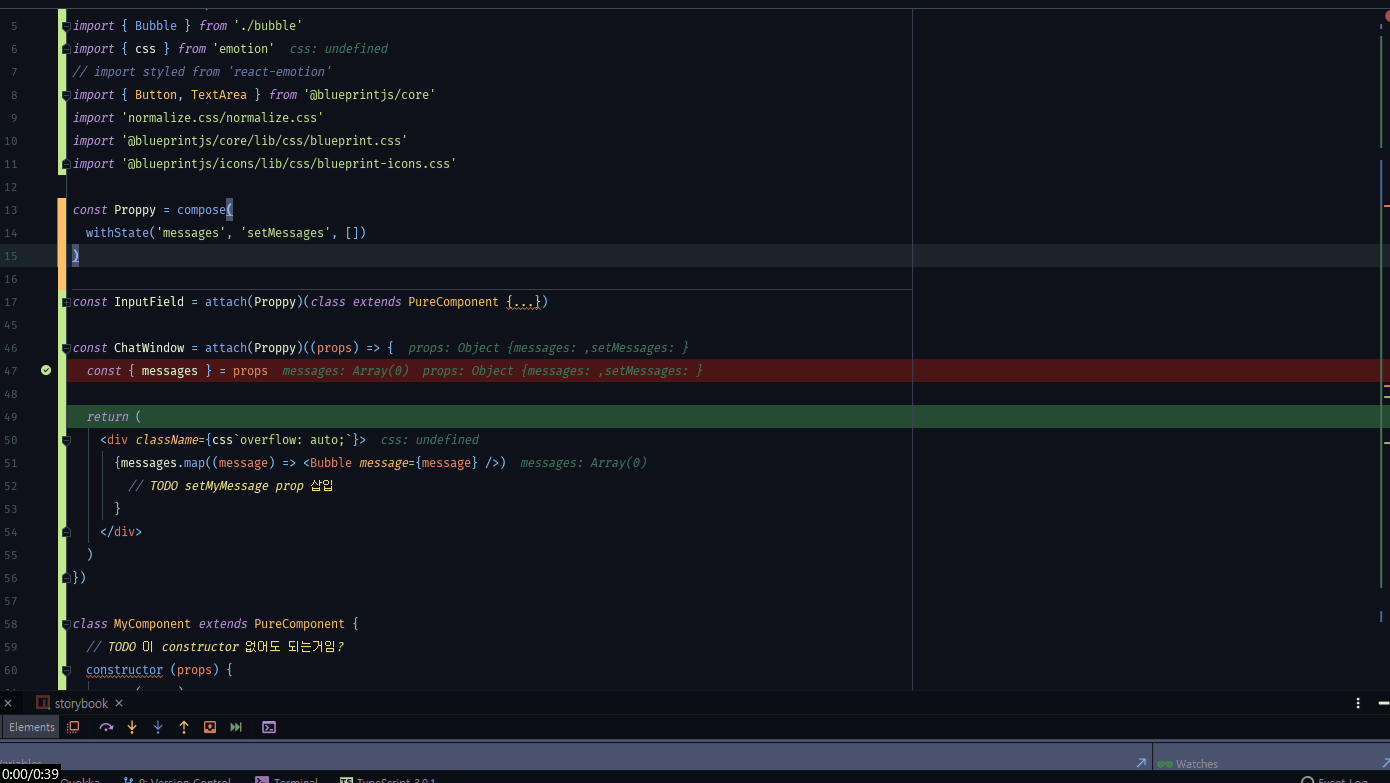1.5kB library integrating with your favourite UI framework
ProppyJS is a tiny 1.5kB JavaScript library for composing props (object that components receive to render themselves).
It comes with various integration packages giving you the freedom to use it popular rendering libraries.
The idea is you express the behaviour of your Component as props first, and then connect it to your Component (which can be either React, Vue.js or Preact) using the same API of Proppy.
The API gives you access to other application-wide dependencies too (like a store using Redux) for convenience anywhere in the components tree.
| Package | Status | Size | Description |
|---|---|---|---|
| proppy |  |
1.5K |
Core package |
| proppy-react |  |
1.0K |
React integration |
| proppy-vue |  |
0.7K |
Vue.js integration |
| proppy-preact |  |
1.1K |
Preact integration |
| proppy-redux |  |
0.6K |
Redux integration |
| proppy-rx |  |
0.6K |
RxJS integration |
With npm:
$ npm install --save proppy
For the simplicity of this example, we can start with withProps function from proppy first:
import { withProps } from 'proppy';
const P = withProps({ counter: 1 });Now we can get an instance from our factory function by calling it:
const p = P();To access the props synchronously:
console.log(p.props); // { counter: 1 }Given the nature of our instance having static props, if we subscribe to it, it will emit the props only once:
const unsubscribe = p.subscribe(props => console.log(props));
// { counter: 1 }To unsubscribe, just call the returned function:
unsubscribe();To cancel all listeners and clear the internal state, just call:
p.destroy();There are times when your props require a bit of interactivity. Imagine your component wants to render the current state of counter, but also want to be able to update the value.
We can achieve that using the withState function for example:
import { withState } from 'proppy';
// withState(stateName, setterName, initialState)
const P = withState('counter', 'setCounter', 0);
const p = P();Initially, the instance will only show you the default initial state for counter:
console.log(p.props);
// { counter: 0, setCounter: Function }But we can update it too:
p.props.setCounter(5);
console.log(p.props);
// { counter: 5, setCounter: Function }If you subscribed to the instance, it will keep emitting the new props every time a change occurs:
p.subscribe(props => console.log(props));
// { counter: 0, setCounter: Function }
// { counter: 5, setCounter: Function }Proppy also ships with a handy compose function which allows you to compose multiple factories into a single one:
import { compose, withProps, withState } from 'proppy';
const P = compose(
withProps({ foo: 'foo value' }),
withProps({ bar: 'bar value' }),
withState('counter', 'setCounter', 0)
);Once you create an instance, all the props from those factories will be accessible in a single object:
const p = P();
console.log(p.props);
// {
// foo: 'foo value',
// bar: 'bar value',
// counter: 0,
// setCounter: Function
// }Providers are application-wide dependencies that all Proppy instances can access anywhere.
They are useful especially when you want to maintain them in a single place, but you want Components from anywhere to access them at will.
Imagine setting your application's name, in a providers object like this:
const myProviders = {
appName: 'My Super Awesome App!'
};Now when composing your props with Proppy, you want to be able to access them:
import { compose, withProps } from 'proppy';
const P = compose(
withProps({ foo: 'foo value' }),
// `withProps` can also generate props using a function
withProps((props, providers) => {
return {
name: providers.appname
};
})
);
// pass `myProviders` when calling the factory
const p = P(myProviders);Your Proppy instance now has these props:
console.log(p.props);
// {
// foo: 'foo value',
// name: 'My Super Awesome App!'
// }Proppy integrates with React via proppy-react package.
You can install it with npm first:
$ npm install --save react proppy-react
Then we need to set our custom providers in our root React component:
// components/Root.js
import React from 'react';
import { ProppyProvider } from 'proppy-react';
import Counter from './Counter';
const myProviders = {};
export default function Root() {
return (
<ProppyProvider providers={myProviders}>
<Counter />
</ProppyProvider>
);
}Now from anywhere in our components tree, we can use the attach higher-order component to connect your Proppy factory to React component:
// components/Counter.js
import React from 'react';
import { attach } from 'proppy-react';
import { compose, withProps, withState } from 'proppy';
const P = compose(
withProps({ foo: 'foo value' }),
withState('counter', 'setCounter', 0),
);
function Counter(props) {
const { foo, counter, setCounter } = props;
return (
<div>
<p>Foo: {foo}</p>
<p>Counter: {counter}</p>
<button onClick={() => setCounter(counter + 1)}>
Increment
</button>
</div>
);
}
export default attach(P)(Counter);You can do the same with Vue.js and Preact too via proppy-vue and proppy-preact packages respectively.
Original inspiration for this project has been recompose. If your project is using React, you should definitely check it out.
Learn more about the differences between Proppy and other libraries (like Redux and Recompose) in our FAQ page.
MIT