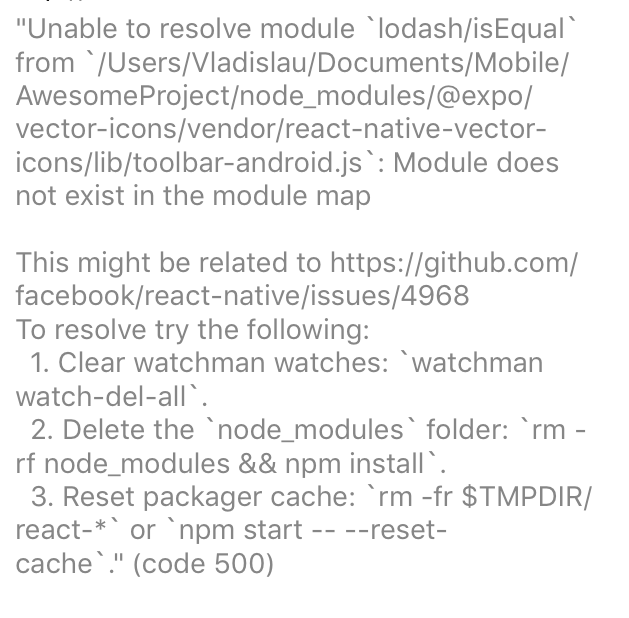This library is a compatibility layer around @oblador/react-native-vector-icons to work with the Expo asset system. If you're using React Native without Expo, you have no need for this library -- carry on! (or maybe check out Expo).
👀: this library does not provide access to react-native-vector-icon's
Icon.getImageSource()function for generating images from icons at runtime (for context on why, see this issue). If you find yourself needing an icon in the form of an image rather than text, you should generate that image yourself and bundle it with your app.
- @expo/vector-icons directory - a searchable list of all included icons.
- Font Awesome icons directory - all Font Awesome icons (including the Pro icons)
- Expo documentation
This library is part of the expo package, so if you are using expo you can simply use it like so
import React from 'react';
import Ionicons from '@expo/vector-icons/Ionicons';
export default class IconExample extends React.Component {
render() {
return <Ionicons name='md-checkmark-circle' size={32} color='green' />;
}
}for more usage see Expo icons documentation
I'll be honest with you, it's not straightforward. You should set aside about an hour to do this.
- Clone react-native-vector-icons
- Copy files from the cloned directory into
src/vendor/react-native-vector-icons, except the dotfiles. - Run
git statusand look at the untracked files. Remove anything that doesn't seem needed. For example, remove package.json, react-native.config.js, react-native.osx.js. Things to look out for are new icon fonts or newcreate-*files. - Run
git diff **/*.js- do any of the changes look like they should be synced over to the equivalent.tsfiles insrc?/
- ToolBarAndroid and TabBarIOS are not included in @expo/vector-icons
- Neither are the native vendor font loading or image source related methods.
- Probably there won't be anything important. The main thing to look out for are user-facing API changes, the
@expo/vector-iconsinternals are different enough that you don't need to worry about it. - Were any dependencies added? Check imports against those in the current package.json, see why they were added - maybe they support the
binscripts, in which case we need them. - TypeScript/Flow types for Icon/Icon.Button components may need to be updated.
- Run
yarnwhen you're done and it'll copy vendor files over to build. - Go to the website directory, test it out by changing the
@expo/vector-iconsversion to"../"(TODO: investigate this quirk!). If new icons were added, ensure that they work here.
- While you're here, it would be kind of you to update the Expo SDK version to latest.
- Publish an alpha release, switch back the version in the website to that version.
- Open a PR, have someone else like @brentvatne look at it. If it's good to go, publish the final version, update the website version again, then merge. The website will be deployed when you merge to master.
Create a commit on master.