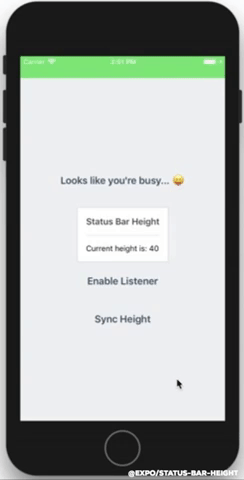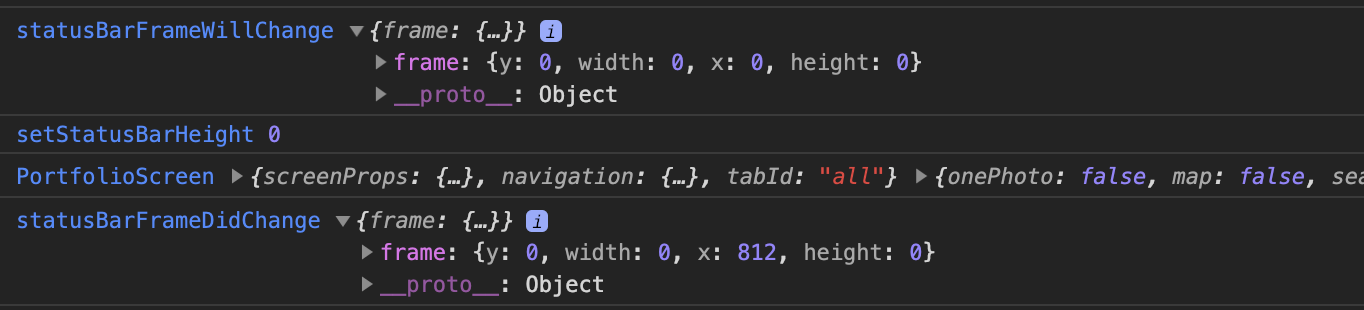🚨 This package has been deprecated in favor of react-native-safe-area-context which works in Expo Go and across iOS, Android, and web!
Listen to status bar changes during incoming calls and other multi-tasking events 💙
Test in a simulator with (⌘ Y) to toggle the status bar height.
Snack: https://snack.expo.io/@bacon/status-bar-height-example
yarn add @expo/status-bar-heightImport the library into your JavaScript file:
import StatusBarHeight from '@expo/status-bar-height';Given a callback this will be invoked whenever the status bar height changes. The status bar height changes when another app is running a background activity.
- Phone Calls
- Navigating
- Facetime
The provided function will stop receiving updates
Get the current height of the status bar async.
const height = await StatusBarHeight.getAsync();