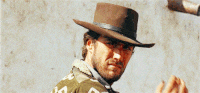Has the ImportExcel module helped you?
- Made you look good to the boss?
- Saved you time?
- Made you more productive?
Automate Excel with PowerShell without having Excel installed. Works on Windows, Linux and Mac. Creating Tables, Pivot Tables, Charts and much more just got a lot easier.
Check out the more than 100 examples on ways to create amazing reports as well as make you more productive with PowerShell and Excel.
Install-Module -Name ImportExcelHere is a quick example that will create spreadsheet file from CSV data. Works with JSON, Databases, and more.
$data = ConvertFrom-Csv @"
Region,State,Units,Price
West,Texas,927,923.71
North,Tennessee,466,770.67
East,Florida,520,458.68
East,Maine,828,661.24
West,Virginia,465,053.58
North,Missouri,436,235.67
South,Kansas,214,992.47
North,North Dakota,789,640.72
South,Delaware,712,508.55
"@
$data | Export-Excel .\salesData.xlsxQuickly read a spreadsheet document into a PowerShell array.
$data = Import-Excel .\salesData.xlsx
$dataRegion State Units Price
------ ----- ----- -----
West Texas 927 923.71
North Tennessee 466 770.67
East Florida 520 458.68
East Maine 828 661.24
West Virginia 465 053.58
North Missouri 436 235.67
South Kansas 214 992.47
North North Dakota 789 640.72
South Delaware 712 508.55Chart generation is as easy as 123. Building charts based on data in your worksheet doesn't get any easier.
Plus, it is automated and repeatable.
$data = ConvertFrom-Csv @"
Region,State,Units,Price
West,Texas,927,923.71
North,Tennessee,466,770.67
East,Florida,520,458.68
East,Maine,828,661.24
West,Virginia,465,053.58
North,Missouri,436,235.67
South,Kansas,214,992.47
North,North Dakota,789,640.72
South,Delaware,712,508.55
"@
$chart = New-ExcelChartDefinition -XRange State -YRange Units -Title "Units by State" -NoLegend
$data | Export-Excel .\salesData.xlsx -AutoNameRange -ExcelChartDefinition $chart -ShowCategorize, sort, filter, and summarize any amount data with pivot tables. Then add charts.
$data = ConvertFrom-Csv @"
Region,State,Units,Price
West,Texas,927,923.71
North,Tennessee,466,770.67
East,Florida,520,458.68
East,Maine,828,661.24
West,Virginia,465,053.58
North,Missouri,436,235.67
South,Kansas,214,992.47
North,North Dakota,789,640.72
South,Delaware,712,508.55
"@
$data | Export-Excel .\salesData.xlsx -AutoNameRange -Show -PivotRows Region -PivotData @{'Units'='sum'} -PivotChartType PieExploded3DDo you have an Excel file with multiple sheets and you need to convert each sheet to CSV file?
The yearlyRetailSales.xlsx has 12 sheets of retail data for the year.
This single line of PowerShell converts any number of sheets in an Excel workbook to separate CSV files.
(Import-Excel .\yearlyRetailSales.xlsx *).GetEnumerator() |
ForEach-Object { $_.Value | Export-Csv ($_.key + '.csv') }- Export-Excel Hello World
- Make Excel Data Pop
- Slice And Dice Data
- Lightning talk - PowerShell Excel Module
- Look smarter: deliver your work in Excel - James O'Neill @jamesoneill
- Module Monday: ImportExcel - Adam Driscoll @adamdriscoll
- Tutorials Excel Module Part 1
- Tutorials Excel Module Part 2
- Tutorials Excel Module Part 3
- PowerShell Excel - Invoke-ExcelQuery
- Powershell Excel - Data Validation
- Creating Dashboards xPlatform
| Title | Author | |
|---|---|---|
| More tricks with PowerShell and Excel | James O'Neill | @jamesoneill |
| Using the Import-Excel module: Part 1 Importing | James O'Neill | @jamesoneill |
| Using the Import Excel module part 2: putting data into .XLSx files | James O'Neill | @jamesoneill |
| Using the import Excel Module: Part 3, Pivots and charts, data and calculations | James O'Neill | @jamesoneill |
| Export AdventureWorksDW2017 to Excel for a Power BI Demo with Export-Excel | Aaron Nelson | @sqlvariant |
| Creating beautiful Powershell Reports in Excel | Doug Finke | @dfinke |
| PowerShell Excel and Conditional Formatting | Doug Finke | @dfinke |
| Learn to Automate Excel like a Pro with PowerShell | Doug Finke | @dfinke |
Contributions are welcome! Open a pull request to fix a bug, or open an issue to discuss a new feature or change.
Original README.md