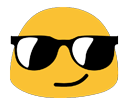./gradle/wrapper/gradle-wrapper.jar
Gradle is a build tool with a focus on build automation. In versions prior to 7.2, start scripts generated by the application plugin and the gradlew script are both vulnerable to arbitrary code execution when an attacker is able to change environment variables for the user running the script. This may impact those who use gradlew on Unix-like systems or use the scripts generated by Gradle in thieir application on Unix-like systems. For this vulnerability to be exploitable, an attacker needs to be able to set the value of particular environment variables and have those environment variables be seen by the vulnerable scripts. This issue has been patched in Gradle 7.2 by removing the use of eval and requiring the use of the bash shell. There are a few workarounds available. For CI/CD systems using the Gradle build tool, one may ensure that untrusted users are unable to change environment variables for the user that executes gradlew. If one is unable to upgrade to Gradle 7.2, one may generate a new gradlew script with Gradle 7.2 and use it for older versions of Gradle. Fpplications using start scripts generated by Gradle, one may ensure that untrusted users are unable to change environment variables for the user that executes the start script. A vulnerable start script could be manually patched to remove the use of eval or the use of environment variables that affect the application's command-line. If the application is simple enough, one may be able to avoid the use of the start scripts by running the application directly with Java command. -
Gradle is a build tool with a focus on build automation. In versions prior to 7.2, start scripts generated by the application plugin and the gradlew script are both vulnerable to arbitrary code execution when an attacker is able to change environment variables for the user running the script. This may impact those who use gradlew on Unix-like systems or use the scripts generated by Gradle in thieir application on Unix-like systems. For this vulnerability to be exploitable, an attacker needs to be able to set the value of particular environment variables and have those environment variables be seen by the vulnerable scripts. This issue has been patched in Gradle 7.2 by removing the use of eval and requiring the use of the bash shell. There are a few workarounds available. For CI/CD systems using the Gradle build tool, one may ensure that untrusted users are unable to change environment variables for the user that executes gradlew. If one is unable to upgrade to Gradle 7.2, one may generate a new gradlew script with Gradle 7.2 and use it for older versions of Gradle. Fpplications using start scripts generated by Gradle, one may ensure that untrusted users are unable to change environment variables for the user that executes the start script. A vulnerable start script could be manually patched to remove the use of eval or the use of environment variables that affect the application's command-line. If the application is simple enough, one may be able to avoid the use of the start scripts by running the application directly with Java command.
As mitigation for CVE-2020-1945 Apache Ant 1.10.8 changed the permissions of temporary files it created so that only the current user was allowed to access them. Unfortunately the fixcrlf task deleted the temporary file and created a new one without said protection, effectively nullifying the effort. This would still allow an attacker to inject modified source files into the build process. -
As mitigation for CVE-2020-1945 Apache Ant 1.10.8 changed the permissions of temporary files it created so that only the current user was allowed to access them. Unfortunately the fixcrlf task deleted the temporary file and created a new one without said protection, effectively nullifying the effort. This would still allow an attacker to inject modified source files into the build process.
The HTTP client in Gradle before 5.6 sends authentication credentials originally destined for the configured host. If that host returns a 30x redirect, Gradle also sends those credentials to all subsequent hosts that the request redirects to. This is similar to CVE-2018-1000007. -
The HTTP client in Gradle before 5.6 sends authentication credentials originally destined for the configured host. If that host returns a 30x redirect, Gradle also sends those credentials to all subsequent hosts that the request redirects to. This is similar to CVE-2018-1000007.
In Gradle before version 7.0, on Unix-like systems, the system temporary directory can be created with open permissions that allow multiple users to create and delete files within it. Gradle builds could be vulnerable to a local privilege escalation from an attacker quickly deleting and recreating files in the system temporary directory. This vulnerability impacted builds using precompiled script plugins written in Kotlin DSL and tests for Gradle plugins written using ProjectBuilder or TestKit. If you are on Windows or modern versions of macOS, you are not vulnerable. If you are on a Unix-like operating system with the "sticky" bit set on your system temporary directory, you are not vulnerable. The problem has been patched and released with Gradle 7.0. As a workaround, on Unix-like operating systems, ensure that the "sticky" bit is set. This only allows the original user (or root) to delete a file. If you are unable to change the permissions of the system temporary directory, you can move the Java temporary directory by setting the System Property java.io.tmpdir. The new path needs to limit permissions to the build user only. For additional details refer to the referenced GitHub Security Advisory. -
In Gradle before version 7.0, on Unix-like systems, the system temporary directory can be created with open permissions that allow multiple users to create and delete files within it. Gradle builds could be vulnerable to a local privilege escalation from an attacker quickly deleting and recreating files in the system temporary directory. This vulnerability impacted builds using precompiled script plugins written in Kotlin DSL and tests for Gradle plugins written using ProjectBuilder or TestKit. If you are on Windows or modern versions of macOS, you are not vulnerable. If you are on a Unix-like operating system with the "sticky" bit set on your system temporary directory, you are not vulnerable. The problem has been patched and released with Gradle 7.0. As a workaround, on Unix-like operating systems, ensure that the "sticky" bit is set. This only allows the original user (or root) to delete a file. If you are unable to change the permissions of the system temporary directory, you can move the Java temporary directory by setting the System Property java.io.tmpdir. The new path needs to limit permissions to the build user only. For additional details refer to the referenced GitHub Security Advisory.
The PGP signing plugin in Gradle before 6.0 relies on the SHA-1 algorithm, which might allow an attacker to replace an artifact with a different one that has the same SHA-1 message digest, a related issue to CVE-2005-4900. -
The PGP signing plugin in Gradle before 6.0 relies on the SHA-1 algorithm, which might allow an attacker to replace an artifact with a different one that has the same SHA-1 message digest, a related issue to CVE-2005-4900.
Gradle versions from 1.4 to 5.3.1 use an insecure HTTP URL to download dependencies when the built-in JavaScript or CoffeeScript Gradle plugins are used. Dependency artifacts could have been maliciously compromised by a MITM attack against the ajax.googleapis.com web site. -
Gradle versions from 1.4 to 5.3.1 use an insecure HTTP URL to download dependencies when the built-in JavaScript or CoffeeScript Gradle plugins are used. Dependency artifacts could have been maliciously compromised by a MITM attack against the ajax.googleapis.com web site.
In Gradle before version 7.0, files created with open permissions in the system temporary directory can allow an attacker to access information downloaded by Gradle. Some builds could be vulnerable to a local information disclosure. Remote files accessed through TextResourceFactory are downloaded into the system temporary directory first. Sensitive information contained in these files can be exposed to other local users on the same system. If you do not use the TextResourceFactory API, you are not vulnerable. As of Gradle 7.0, uses of the system temporary directory have been moved to the Gradle User Home directory. By default, this directory is restricted to the user running the build. As a workaround, set a more restrictive umask that removes read access to other users. When files are created in the system temporary directory, they will not be accessible to other users. If you are unable to change your system's umask, you can move the Java temporary directory by setting the System Property java.io.tmpdir. The new path needs to limit permissions to the build user only. -
In Gradle before version 7.0, files created with open permissions in the system temporary directory can allow an attacker to access information downloaded by Gradle. Some builds could be vulnerable to a local information disclosure. Remote files accessed through TextResourceFactory are downloaded into the system temporary directory first. Sensitive information contained in these files can be exposed to other local users on the same system. If you do not use the TextResourceFactory API, you are not vulnerable. As of Gradle 7.0, uses of the system temporary directory have been moved to the Gradle User Home directory. By default, this directory is restricted to the user running the build. As a workaround, set a more restrictive umask that removes read access to other users. When files are created in the system temporary directory, they will not be accessible to other users. If you are unable to change your system's umask, you can move the Java temporary directory by setting the System Property java.io.tmpdir. The new path needs to limit permissions to the build user only.