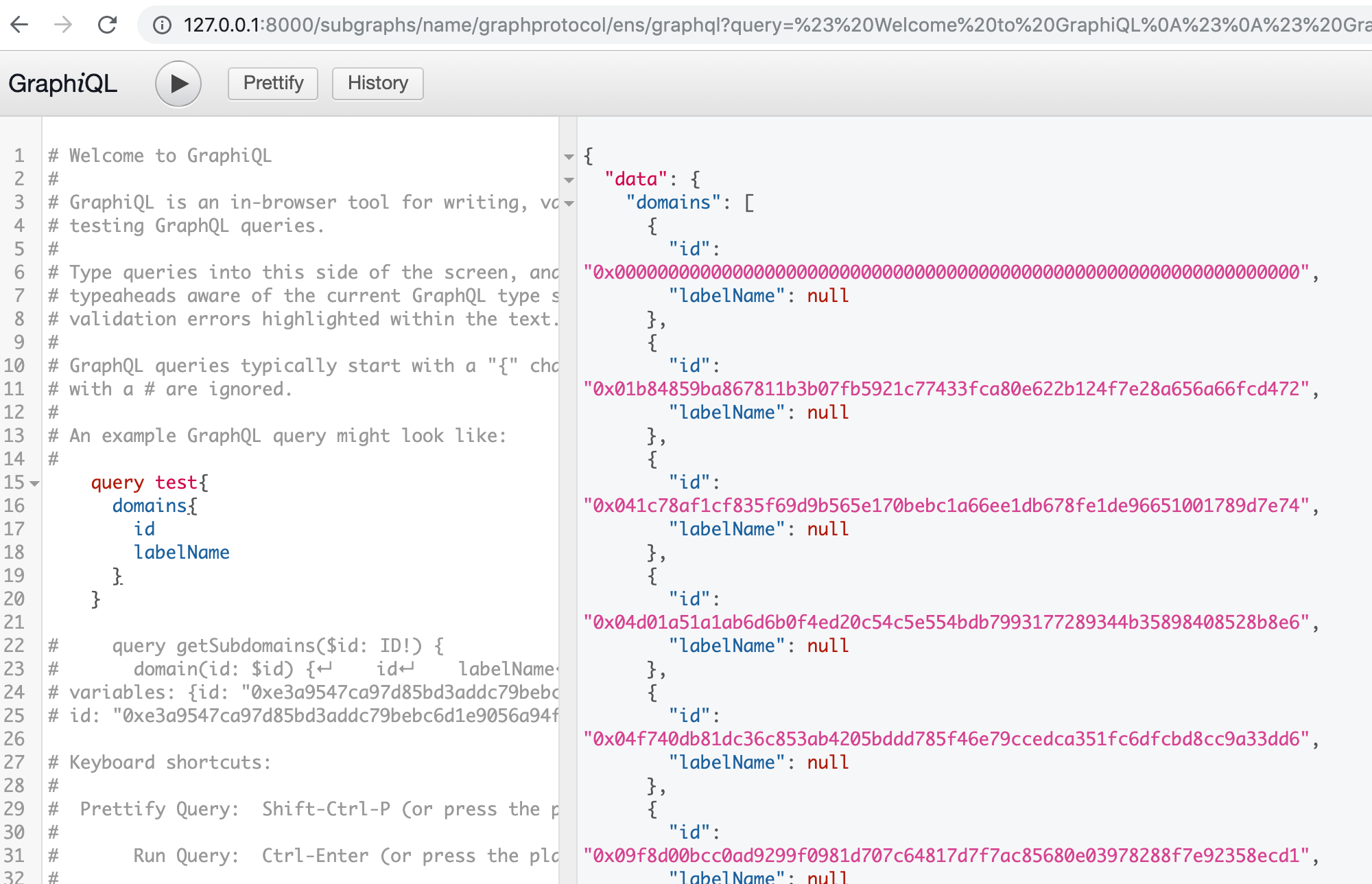ENS Application
As work has begun on the next version of the ENS app, please do not submit PRs for issues marked 'redesign' or 'post-redesign'. We will soon have info on how to contribute to the new app. Thanks for all your hard work!
Expects Node.js version >=14.17.0
$> git clone https://github.com/ensdomains/ens-app.git
$> cd ens-app
$> yarn install
$> yarn startOpen your browser at localhost:3000 and open metamask.
To start the ipfs-enabled build:
yarn start:ipfsThe main difference of the ipfs-build is that it uses HashRouter instead of BrowserRouter and makes sure all links are relative.
The ENS app can be used with the Gnosis Safe web interface. The required steps are outline here.
All tests are run with Jest for both the front-end application and testing blockchain functionality. For blockchain based tests it uses ganache-cli by default. If you want to see the transactions in the Ganache GUI, you can change the environment in the test file from GANACHE_CLI to GANACHE. Then you can open Ganache on your computer and test manually after the test runner deploys the contracts.
To run the tests:
npm test
To speed up the tests, the contracts are compiled before the tests. If you need to update the solidity code, you can run npm run compile to recompile the code. Alternatively you can uncomment the code that compiles the contracts in the tests, which will slow down the tests considerably.
If you get this error:
$ npm test
> [email protected] test /Users/youruser/drive/projects/ens-app
> react-scripts test --env=jsdom
2018-05-23 09:17 node[85833] (FSEvents.framework) FSEventStreamStart: register_with_server: ERROR: f2d_register_rpc() => (null) (-22)
2018-05-23 09:17 node[85833] (FSEvents.framework) FSEventStreamStart: register_with_server: ERROR: f2d_register_rpc() => (null) (-22)
events.js:136
throw er; // Unhandled 'error' event
^
Error: Error watching file for changes: EMFILE
at _errnoException (util.js:999:13)
at FSEvent.FSWatcher._handle.onchange (fs.js:1374:9)
npm ERR! Test failed. See above for more details.Try installing watchman on OSX by doing:
brew uninstall watchman
brew install watchmanGlobal modules will be imported first regardless, e.g. React, ReactDOM and any other libraries that are installed via NPM. Imports thereafter will be separated by type with line separating each type. Generally React components will only have one export, unless there are multiple versions of that component, or it's a collection of related styled components. Since there are generally only one export, we will use export default to allow more flexibility.
import React from 'react'
import ReactDOM from 'react'
import styled from '@emotion/styled/macro'
import util from '../utils'
import ComponentA from '../components/ComponentA'
import ComponentB from '../components/ComponentB'
exportWe use a functional components, using hooks instead of class based components. For basic state we use useState and for more complicated state useReducer. If they reusable, then you can abstract them to the hooks file, which can additionally by split up into a folder once we have enough hooks.
import React, { useState } from 'react'
export default function Component({ someProp }) {
const [state, setState] = useState(null)
return <div>...</div>
}Styling in this app is done with Emotion, with styled components style CSS. We do not use css or classNames, unless we are passing through the styles to a component. We use the babel plugin macros import as this enables labels and source mapping for our components. We also use parentheses for all styled components to keep consistency when we create components that compose with each other.
import styled from '@emotion/styled/macro'
const Component = styled('div')`
display: flex;
`The main way to use media queries is with the helper function mq located in the root at mediaQuery. We have absolute URL support, so you can just import it directly as mediaQuery. It has properties for all the breakpoints supported by our app. We also have a useMediaMin hook, which we plan to roll out to replace the render prop version when we can convert all our components to functional components.
Currently supported breakpoints:
const breakpoints = {
small: 576,
medium: 768,
large: 992,
xLarge: 1200
}You can use it as follows:
import styled from '@emotion/styled/macro'
import mq from 'mediaQuery'
const SomeComponent = styled('div')`
font-size: 14px;
${mq.small`
font-size: 22px;
`}
`The second way is using hooks, which uses useEffect and useState underneath. This must be used with functional components.
import { useMediaMin } from './mediaQuery'
function Component(){
const mediumBP = useMediaMin('medium')
return <>
{mediumBP ? <LargeComponent /> : <SmallComponent />}
<>
}Cypress end 2 end testing tends to be very flakey when ran on CI environment.
- Assert the existence before assert the non existence = Cypress waits until the default timeout (set to 12 sec) to make sure that the element does not exist whereas asserting the existence of an element completes as soon as the element becomes visible. Try to assert existing element with default timeout, then try to assert non-existing element with
timeout:0to speed up. - Fix warnings = Sometimes React elements render in the strange way very subtly which may not be visible by human but can be detected by automated test. If some assertion is failing, check if there are warning and try to fix them first.
- Make use of testid rather than asserting with css attributes (such as color) = Asserting to change if button becomes clickable tends to be flakey as you have to manually loop and check the css attribute rather than allowing cypress to wait with built-in timeout feature. Try to set testid such as
button-${ canClick ? 'enabled' : 'disabled' }so that you can set assertion against enabled/disabled condition. - Consolidate tests where applicable = Even though it's discouraged in unit testing, doing so will save time for setup/teardown. If test is slow because it's doing lots of setup/teardown for each test cast, try to consolidate them.
We use the i18next and react-i18next package for internationlisation.
Currently we use /public/locales/[language].json for translation. Each property should be a page or reusable component. The only exception to this is c which is a namespace we are using for common language throughout the app that will have to be reused over and over.
To add a new language, copy the public/locals/en.json file, and name it [language].js and then you can begin to translate each label one by one.
The other thing that needs to be changed is LanguageSwitcher.js, which has a list of currently supported languages, and the i18n.js init file. This will add the language to our dropdown menu.
Once this has been done, please create a pull request for us to review and check it has been done correctly.
In case you haven't already:
git clone https://github.com/ensdomains/ens-app.gitgit clone https://github.com/ensdomains/ens-subgraph
You need to make sure these are all cloned into the same parent folder.
Next in the ens-app folder run the following (will need multiple terminals open):
npx ganache-cli -b 1
Install Docker: https://www.docker.com/get-started
in the ens-app folder:
rm -rf data
docker-compose up
in the ens-app folder:
yarn preTest
yarn subgraph
in the ens-subgraph folder:
yarn setup
in the ens-app folder:
yarn start:test
yarn run cypress:open
This should open up cypress. To run the tests click on 'Run n integration tests'
The main package for the E2E tests is ensdomains/mock, which exposes a script that will prepopulate ganache with ENS so you have everything setup to run Cypress on.
The ENS app has end to end tests with Cypress. To run them you need to start ganache, run the seed script, run the app and then run cypress. This should start chrome and the Cypress GUI. Each time the test run, the script needs to be re-run and the app restarted for it to work.
ganache-cliyarn run preTestThis runs the app in local ganache mode:
yarn start:testyarn run cypress:openTo test the ipfs-build use the respective ":ipfs"-variants of the scripts:
yarn start:test:ipfsyarn run cypress:open:ipfsSubgraph is used to list subdomains and all the names you have registered.
Get ens subgraph
git clone https://github.com/ensdomains/ens-subgraph
cd ens-subgraph
yarn
Get graph-node
git clone https://github.com/graphprotocol/graph-node
From now on, we assume that graph-node, ens-app, and ens-subgraph all exist under the same directory
ganache-cli
Download and start docker first
This starts up docker with ipfs, postgresdb, and the-graph node.
cd graph-node/docker
docker-compose up
cd ens-app
yarn preTest
yarn subgraph
subgraph job updates ENS contract addresses and updates environment from mainnet to dev
cd ../ens-subgraph
yarn
yarn codegen
yarn create-local
yarn deploy-local
NOTE: If it raises error, try to delete graph-node/docker/data and startup the docker again.
If you add a new package or make a change to the way files are being imported
(e.g. adding an import statement to a file), you should run yarn build before and
after the changes and you will see how your changes have impacted the bundle sizes on the
second run.
if the bundle size has changed significantly (100kb+) you probably want to consider taking steps to mitigate this:
-
Code splitting: https://reactjs.org/docs/code-splitting.html
-
Dynamic imports: https://developer.mozilla.org/en-US/docs/Web/JavaScript/Reference/Statements/import
-
Importing only what you need: If you can only import the exact files you need from a module, you can avoid bundling the whole modlue which can be quite large. Typically you can do this by going into the library in your
node_modulesfolder and finding the file exact file you need. For example if you find the file you need is atnode_modules/@module/src/helpers/index.jsyou can doimport helper from '@module/src/helpers/index'.