Alan Framework is a post-exploitation framework useful during red-team activities.
If you find my tool useful, please consider to sponsor me.
The creation of this kind of software has always caused controversies. If you're wondering why I decided to create this tool, it's because I'm convinced that the ultimate learning experience is implementing what you learned. During the reverse engineering process, many small details are overlooked. Little by little, these details prevent the researcher from having a complete picture of what is going on. Finally, I'm a programmer first, and I love to develop this kind of program 😄
- You can run your preferred tool directly in-memory
- JavaScript script execution (in-memory without third party dependency)
- Fully compliant SOCKS5 proxy
- Supported agent types: Powershell (x86/x64), DLL (x86/x64), Executable (x86/x64), Shellcode (x86/x64)
- Server.exe can be executed in Linux (via dotnet core)
- The network communication is fully encrypted with a session key not recoverable from the agent binary or from a traffic dump
- Communication performed via HTTP/HTTPS
- No external dependencies or libraries need to be installed
- A powerful command shell
- The agent configuration can be updated on the fly (you can change port and protocol too)
Blog posts
- Alan c2 Framework v7.0: Hyper-Pivoting
- Alan c2 Framework v6.0: Alan + JavaScript = ♡
- Alan c2 Framework v5.0 - All you can in-memory edition
- Alan post-exploitation framework v4.0 released
- Alan - A post exploitation framework
For more information on its usage please read the documentation.
To compile Alan the following actions must be performed:
- Ensure that you have installed cmake and that it is in the PATH (run cmake --help to see if it works)
- Install Visual Studio 2022 (the Community Edition is fine). These steps were tested against version VS 2022 17.3.1
- Be sure that .NET Desktop Development, Desktop development with C++ and the F# language are installed as part of the Visual Studio suite
- Install .NET libraries by running: ./src/server/paket.exe install
- Open the file .src/server/ServerSln.sln in Visual Studio. Set the ServerBuilder project as the main one (right click -> Set as Startup Project)
- Run the ServerBuilder which will compile everything
- If the compilation ended succesfully, the Alan .zip file will be located in the newly created directory Misc/out/release
Demo videos
Alan v7.0.514.10 - SOCKS5 Proxy  |
Alan v6.0.511.28 - JS Execution  |
Alan v5.0.509.20 - In-Memory Execution 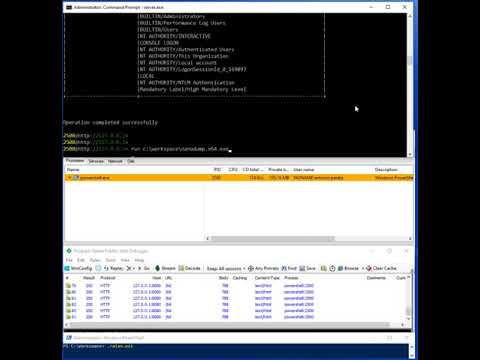 |
|---|---|---|
Alan v4.0.0 - x64 Agent && Inject 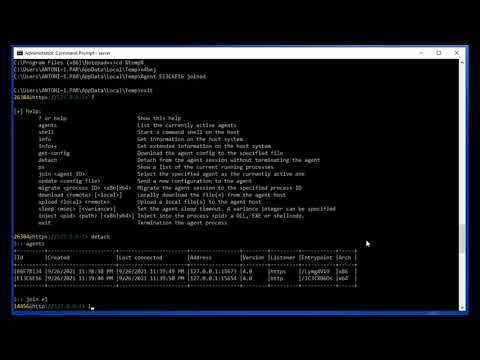 |
Alan v3.0.0 - Misc Commands 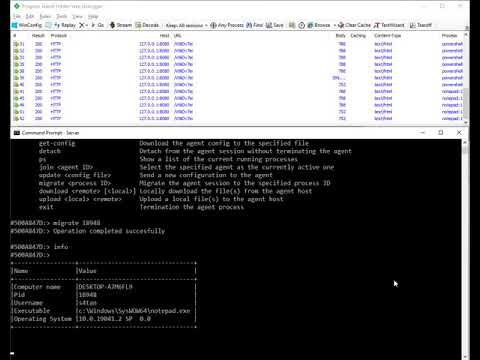 |
Alan v2.0.500.23 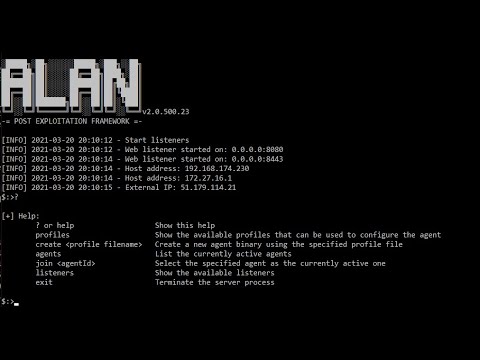 |
Alan v1.0.0  |
- Implemented
proxycommand for pivoting - The
infoandinfo++commands display if the agent is using a proxy - Fixed bug on network communication (Issue 2)
- Fixed error in PE loader when function are import via ordinal
- Fixed JS module causing memory free ahead of time
- Fixed error in
runcommand that cause the&option to not work - The log messages are now saved to file
alan.log - All the generated output and user input is logged to an evidence file inside the
evidencesfolder - Added machine ID information to
infocommand - Added
Vanillapackage type for agent creation. This allows a better integration of custom packer.
- x86/x64 PE loaders modified to update the PEB->Ldr field. This allows the system to call DLL_PROCESS_DETACH on the injected DLL.
- Increase max response size to 1GB. This fix the download of big files.
- Added agent expiration date to the configuration.
- The
runwas extended to support the execution of Javascript files. info++command now shows the Volume label and the FS type.
- Implemented
runcommand - Implemented
killcommand - Implemented
execcommand - Removed
injectmessage since it can be achieved with theruncommand in background - Created stager and PE loader to make the agent stealthier. Each generated agent file has a different hash
- Improved code injection to bypass Dynamic Code Policy Mitigation
- It is now possible to specify the agent file name to create during the wizard
- Fixed error in
uploadanddownloadcommands - Fixed error in shell creation. The command shell process token did not have the same agent integrity level
- Removed exported function from DLL agent artifact
- Added current working directory to
infocommand - Extended
shellcommand to execute a single command
- Added
injectcommand. This command allows the operator to inject code into a remote process - Added
sleepcommand performed in short sleep of 400 msec each. - Introduced Jitter concept in
sleep - Ported agent to x64 bit (included PE32+ loader)
- Fixed errors in x86 PE loader
- .NET agent runner is now executed in a stealthier way to avoid detection
- It is now possible to specify a custom Web server in the HTTP/S listener response
- Removed command
listenerssince superfluous - Improved
infocommand with more information - Error message are more explanatory
- Added information on process token type (elevated or not)
- Added information on process token privileges
- Added information on process token groups
- Renamed agent shell
quitcommand toexit - Implemented agent migration via
migratecommand - Fixed error in retrieving OS version
- Added DLL as agent format in the creation wizard.
- Implemented
pscommand to list the currently running processes - Implemented
downloadcommand to locally download a file or an entire directory - Implemented
uploadcommand to upload files to the compromised host - Implemented
SuccessRequestas HTTP server response option to customize the http/s listener response - Implemented
ErrorRequestto customize the http/s listener response for bad requests - Implemented
prependandappendas HTTP server request option to specify in the agent prof
- Implemented agent
detachcommand to temporary exit from a joined agent - Implemented shell
detachcommand to temporary exit from a command shell - Implemented
listenerscommand to list the available listeners - Implemented HTTPS listener to communicatewith the agent via TLS
- Implemented
get-configcommand to download the current agent configuration - Implemented
updatecommand to update the agent configuration - Windows7 is now supported
- First Release


