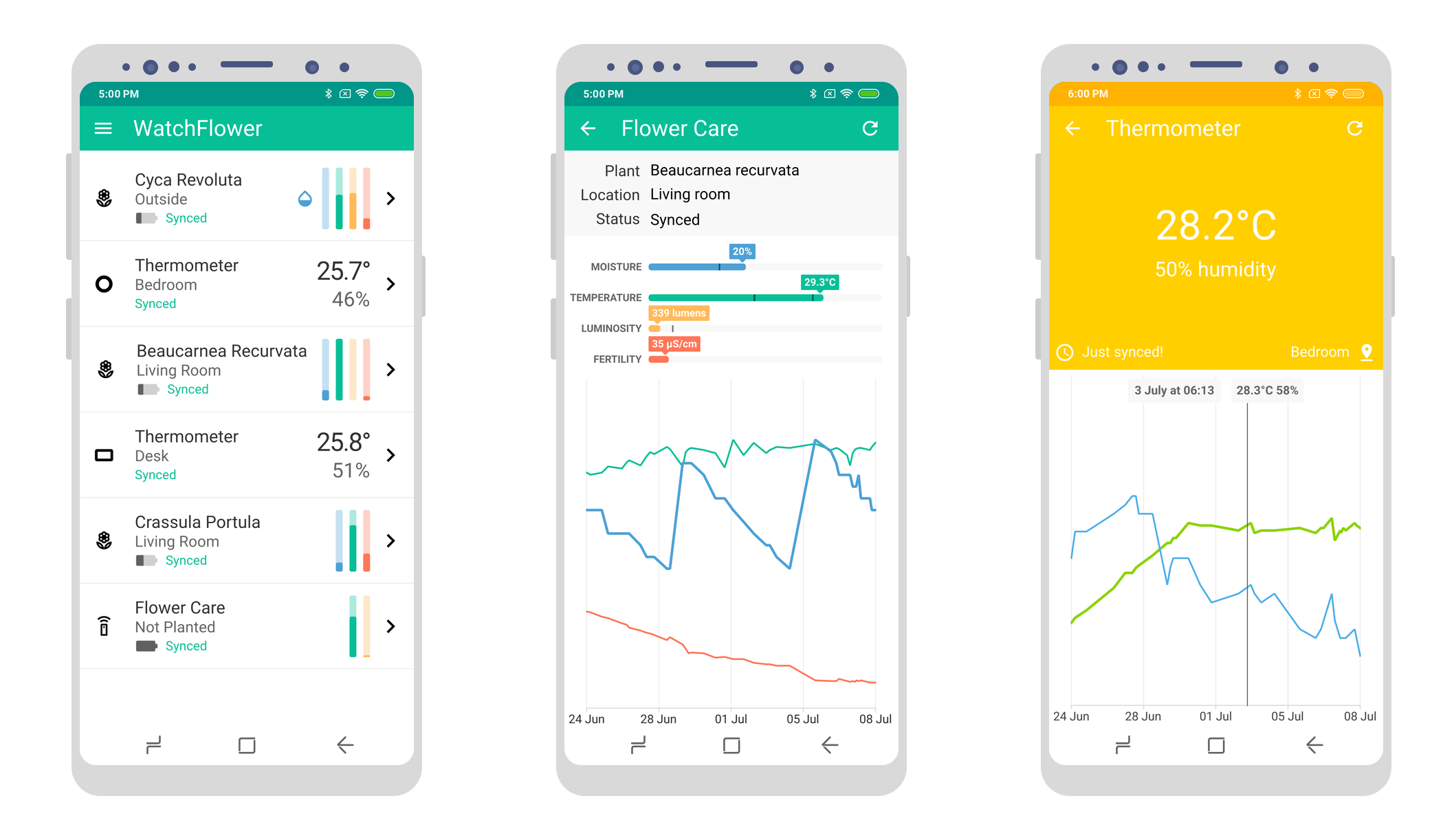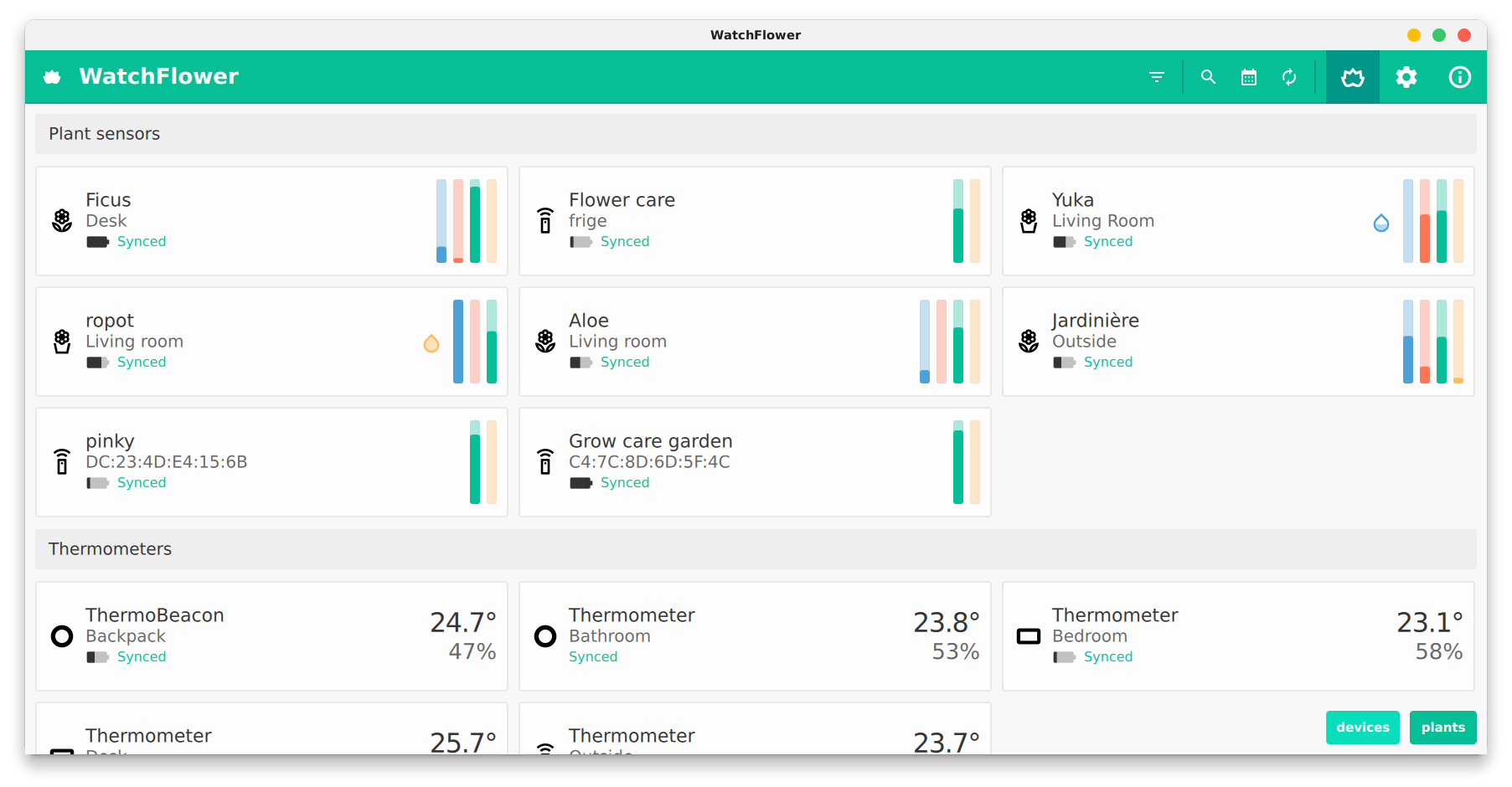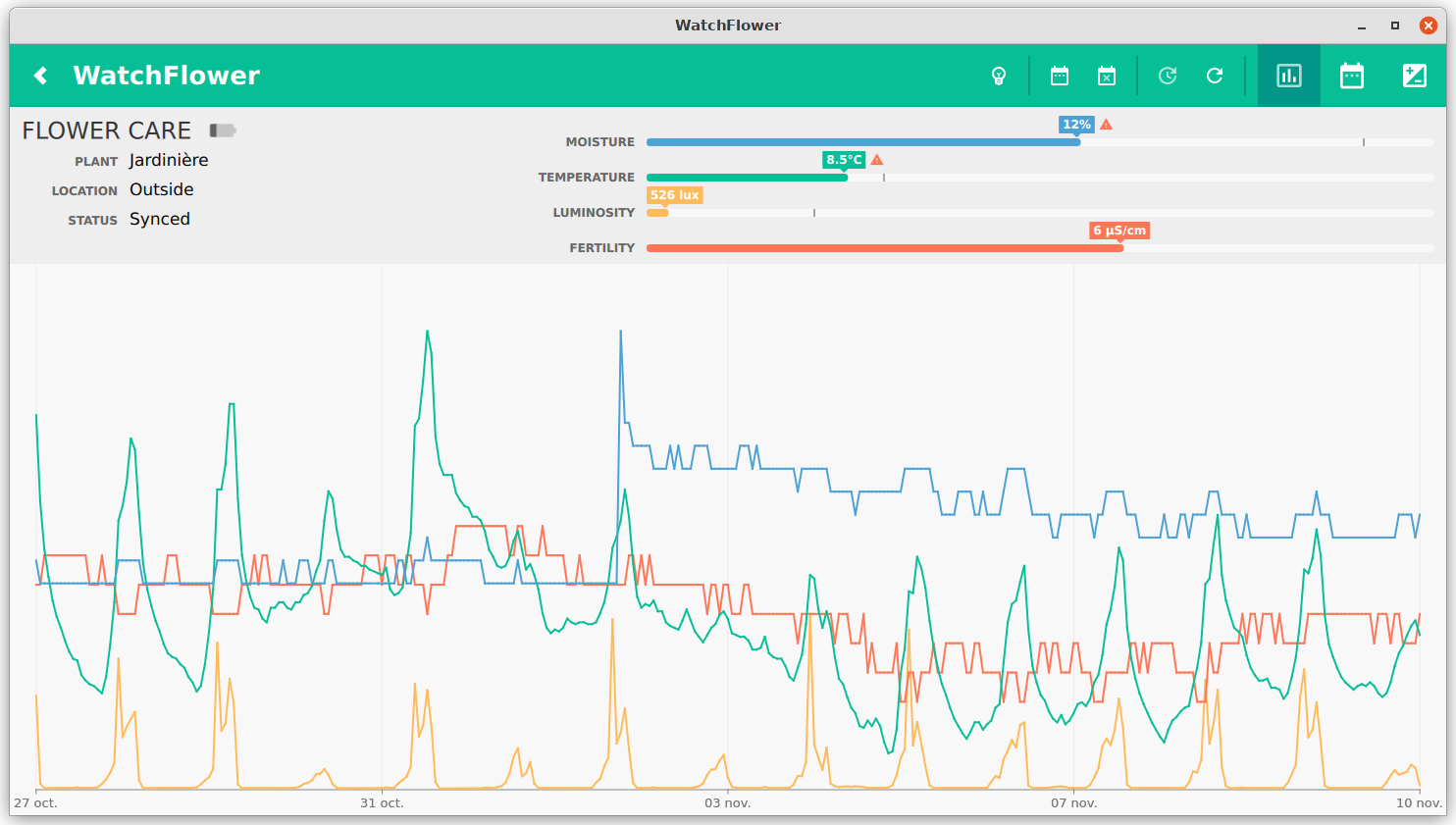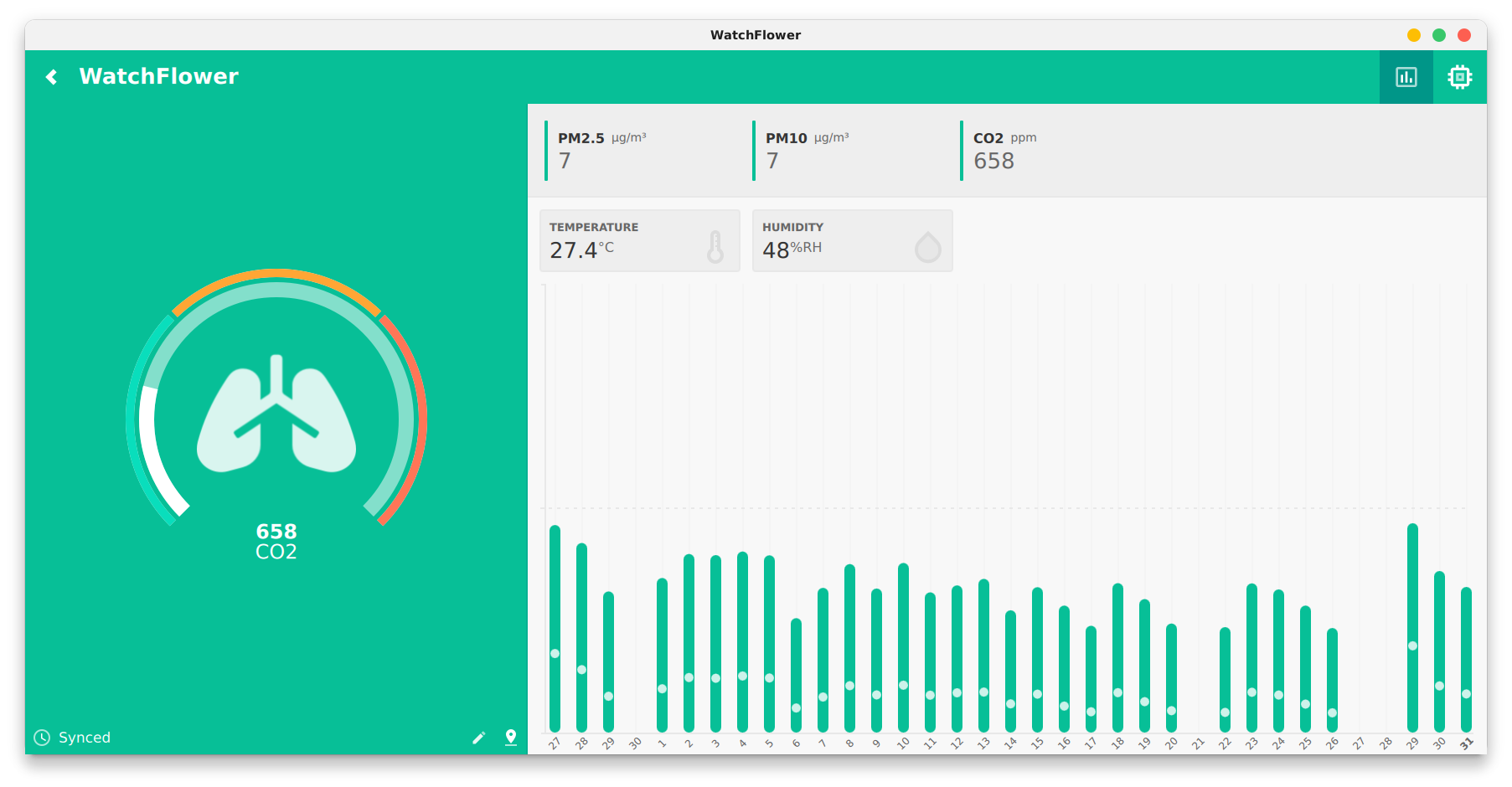Translated Report (Full Report Below)
Process: WatchFlower [30635]
Path: /Applications/WatchFlower.app/Contents/MacOS/WatchFlower
Identifier: com.emeric.WatchFlower
Version: 3.1 (03010001)
Code Type: X86-64 (Native)
Parent Process: launchd [1]
User ID: 501
Date/Time: 2022-05-11 18:58:26.3874 +0200
OS Version: macOS 12.3.1 (21E258)
Report Version: 12
Bridge OS Version: 6.4 (19P4243)
Anonymous UUID: 4A833609-E329-4A68-8332-F715FFFD4C84
Sleep/Wake UUID: 673A19AA-27B7-4D59-AF6C-5024EB9E4513
Time Awake Since Boot: 470000 seconds
System Integrity Protection: enabled
Crashed Thread: 3 Dispatch queue: com.apple.bluetooth.iobluetooth.coordinatorQueue
Exception Type: EXC_BAD_ACCESS (SIGSEGV)
Exception Codes: KERN_INVALID_ADDRESS at 0x0000000000000000
Exception Codes: 0x0000000000000001, 0x0000000000000000
Exception Note: EXC_CORPSE_NOTIFY
Termination Reason: Namespace SIGNAL, Code 11 Segmentation fault: 11
Terminating Process: exc handler [30635]
VM Region Info: 0 is not in any region. Bytes before following region: 4389900288
REGION TYPE START - END [ VSIZE] PRT/MAX SHRMOD REGION DETAIL
UNUSED SPACE AT START
--->
__TEXT 105a89000-105bbd000 [ 1232K] r-x/r-x SM=COW ...S/WatchFlower
Thread 0:: Dispatch queue: com.apple.main-thread
0 libsystem_kernel.dylib 0x7ff815bfb97a mach_msg_trap + 10
1 libsystem_kernel.dylib 0x7ff815bfbce8 mach_msg + 56
2 AppKit 0x7ff818c424d8 NSWaitUntilHostTime + 102
3 AppKit 0x7ff819162749 -[NSCGLSurface synchronize] + 112
4 AppKit 0x7ff819161cc5 NSCGLSurfaceFlush + 83
5 GLEngine 0x7ffa2df19472 glSwap_Exec + 210
6 OpenGL 0x7ffa2dce29b3 CGLFlushDrawable + 59
7 AppKit 0x7ff818a6d227 -[NSOpenGLContext flushBuffer] + 20
8 libqcocoa.dylib 0x1079749c9 0x10791d000 + 358857
9 QtGui 0x107de5d90 QOpenGLContext::swapBuffers(QSurface*) + 304
10 QtQuick 0x10629e497 0x1061d6000 + 820375
11 QtQuick 0x10631cc87 QQuickWindow::event(QEvent*) + 839
12 QtWidgets 0x106c022f6 QApplicationPrivate::notify_helper(QObject*, QEvent*) + 262
13 QtWidgets 0x106c036ad QApplication::notify(QObject*, QEvent*) + 477
14 QtCore 0x108b43d66 QCoreApplication::notifyInternal2(QObject*, QEvent*) + 166
15 QtGui 0x107d91355 QPlatformWindow::deliverUpdateRequest() + 69
16 libqcocoa.dylib 0x10793f9f2 0x10791d000 + 141810
17 libqcocoa.dylib 0x10792c0cc 0x10791d000 + 61644
18 libdispatch.dylib 0x7ff815a7d317 _dispatch_client_callout + 8
19 libdispatch.dylib 0x7ff815a7fd7c _dispatch_continuation_pop + 453
20 libdispatch.dylib 0x7ff815a91208 _dispatch_source_invoke + 2179
21 libdispatch.dylib 0x7ff815a89bb1 _dispatch_main_queue_drain + 744
22 libdispatch.dylib 0x7ff815a898bb _dispatch_main_queue_callback_4CF + 31
23 CoreFoundation 0x7ff815d3c9c7 CFRUNLOOP_IS_SERVICING_THE_MAIN_DISPATCH_QUEUE + 9
24 CoreFoundation 0x7ff815cfd93f __CFRunLoopRun + 2771
25 CoreFoundation 0x7ff815cfc7ac CFRunLoopRunSpecific + 562
26 HIToolbox 0x7ff81e983ce6 RunCurrentEventLoopInMode + 292
27 HIToolbox 0x7ff81e983a4a ReceiveNextEventCommon + 594
28 HIToolbox 0x7ff81e9837e5 _BlockUntilNextEventMatchingListInModeWithFilter + 70
29 AppKit 0x7ff81872353d _DPSNextEvent + 927
30 AppKit 0x7ff818721bfa -[NSApplication(NSEvent) _nextEventMatchingEventMask:untilDate:inMode:dequeue:] + 1394
31 AppKit 0x7ff8187142a9 -[NSApplication run] + 586
32 libqcocoa.dylib 0x1079557d4 0x10791d000 + 231380
33 QtCore 0x108b40427 QEventLoop::exec(QFlagsQEventLoop::ProcessEventsFlag) + 471
34 QtCore 0x108b44302 QCoreApplication::exec() + 130
35 WatchFlower 0x105a95f48 main + 3224
36 dyld 0x1076b951e start + 462
Thread 1:
0 libsystem_pthread.dylib 0x7ff815c33f48 start_wqthread + 0
Thread 2:
0 libsystem_pthread.dylib 0x7ff815c33f48 start_wqthread + 0
Thread 3 Crashed:: Dispatch queue: com.apple.bluetooth.iobluetooth.coordinatorQueue
0 ??? 0x0 ???
1 QtBluetooth 0x105ebfab4 0x105e98000 + 162484
2 IOBluetooth 0x7ff824be099e -[IOBluetoothConcreteUserNotification objcNotificationRoutine:] + 192
3 CoreFoundation 0x7ff815cf403c CFNOTIFICATIONCENTER_IS_CALLING_OUT_TO_AN_OBSERVER + 12
4 CoreFoundation 0x7ff815d91592 ___CFXRegistrationPost_block_invoke + 49
5 CoreFoundation 0x7ff815d91510 _CFXRegistrationPost + 496
6 CoreFoundation 0x7ff815cc5ca8 _CFXNotificationPost + 735
7 Foundation 0x7ff816afa90e -[NSNotificationCenter postNotificationName:object:userInfo:] + 82
8 IOBluetooth 0x7ff824c20eee -[IOBluetoothCoreBluetoothCoordinator centralManager:connectionEventDidOccur:forPeripheral:] + 176
9 CoreBluetooth 0x7ff827b4f366 -[CBCentralManager handleApplicationConnectionEventDidOccur:] + 262
10 CoreBluetooth 0x7ff827b50d3d -[CBCentralManager handleMsg:args:] + 733
11 CoreBluetooth 0x7ff827b91121 -[CBManager xpcConnectionDidReceiveMsg:args:] + 177
12 CoreBluetooth 0x7ff827b804e2 __30-[CBXpcConnection _handleMsg:]_block_invoke + 66
13 libdispatch.dylib 0x7ff815a7c0cc _dispatch_call_block_and_release + 12
14 libdispatch.dylib 0x7ff815a7d317 _dispatch_client_callout + 8
15 libdispatch.dylib 0x7ff815a83317 _dispatch_lane_serial_drain + 672
16 libdispatch.dylib 0x7ff815a83e30 _dispatch_lane_invoke + 417
17 libdispatch.dylib 0x7ff815a831cd _dispatch_lane_serial_drain + 342
18 libdispatch.dylib 0x7ff815a83e30 _dispatch_lane_invoke + 417
19 libdispatch.dylib 0x7ff815a8deee _dispatch_workloop_worker_thread + 753
20 libsystem_pthread.dylib 0x7ff815c34fd0 _pthread_wqthread + 326
21 libsystem_pthread.dylib 0x7ff815c33f57 start_wqthread + 15
Thread 4:: com.apple.CFSocket.private
0 libsystem_kernel.dylib 0x7ff815c03d5a __select + 10
1 CoreFoundation 0x7ff815d25f79 __CFSocketManager + 641
2 libsystem_pthread.dylib 0x7ff815c384e1 _pthread_start + 125
3 libsystem_pthread.dylib 0x7ff815c33f6b thread_start + 15
Thread 5:
0 libsystem_pthread.dylib 0x7ff815c33f48 start_wqthread + 0
Thread 6:
0 libsystem_pthread.dylib 0x7ff815c33f48 start_wqthread + 0
Thread 7:
0 libsystem_pthread.dylib 0x7ff815c33f48 start_wqthread + 0
Thread 8:
0 libsystem_pthread.dylib 0x7ff815c33f48 start_wqthread + 0
Thread 9:: QQmlThread
0 libsystem_kernel.dylib 0x7ff815c020aa poll + 10
1 QtCore 0x108ba123e qt_safe_poll(pollfd*, unsigned int, timespec const*) + 94
2 QtCore 0x108ba2a6a QEventDispatcherUNIX::processEvents(QFlagsQEventLoop::ProcessEventsFlag) + 810
3 QtCore 0x108b40427 QEventLoop::exec(QFlagsQEventLoop::ProcessEventsFlag) + 471
4 QtCore 0x1089830d3 QThread::exec() + 131
5 QtQml 0x107426bb9 0x10719a000 + 2673593
6 QtCore 0x108983fe9 0x108964000 + 131049
7 libsystem_pthread.dylib 0x7ff815c384e1 _pthread_start + 125
8 libsystem_pthread.dylib 0x7ff815c33f6b thread_start + 15
Thread 10:: CVDisplayLink
0 libsystem_kernel.dylib 0x7ff815bfe3ea __psynch_cvwait + 10
1 libsystem_pthread.dylib 0x7ff815c38aa4 _pthread_cond_wait + 1302
2 CoreVideo 0x7ff81d4b764a CVDisplayLink::waitUntil(unsigned long long) + 370
3 CoreVideo 0x7ff81d4b6848 CVDisplayLink::runIOThread() + 526
4 libsystem_pthread.dylib 0x7ff815c384e1 _pthread_start + 125
5 libsystem_pthread.dylib 0x7ff815c33f6b thread_start + 15
Thread 11:: com.apple.NSEventThread
0 libsystem_kernel.dylib 0x7ff815bfb97a mach_msg_trap + 10
1 libsystem_kernel.dylib 0x7ff815bfbce8 mach_msg + 56
2 CoreFoundation 0x7ff815cfecdd __CFRunLoopServiceMachPort + 319
3 CoreFoundation 0x7ff815cfd368 __CFRunLoopRun + 1276
4 CoreFoundation 0x7ff815cfc7ac CFRunLoopRunSpecific + 562
5 AppKit 0x7ff818890f5e _NSEventThread + 132
6 libsystem_pthread.dylib 0x7ff815c384e1 _pthread_start + 125
7 libsystem_pthread.dylib 0x7ff815c33f6b thread_start + 15
Thread 3 crashed with X86 Thread State (64-bit):
rax: 0x00007f80ab45a5c0 rbx: 0x00007f80b2d94f90 rcx: 0x0100000000000000 rdx: 0x043dfff8581f6275
rdi: 0x00007f80b01a2588 rsi: 0x000070000433fb48 rbp: 0x000070000433fb60 rsp: 0x000070000433fb38
r8: 0x0001000101a40007 r9: 0x00007f80b0300000 r10: 0x0000000001a40007 r11: 0x00007f80b03eecc0
r12: 0x00007f80b019f9d0 r13: 0x0000000105ef72c7 r14: 0x00007f80b019f9d0 r15: 0x00007f80b2d94f90
rip: 0x0000000000000000 rfl: 0x0000000000010246 cr2: 0x0000000000000000
Logical CPU: 0
Error Code: 0x00000014 (no mapping for user instruction read)
Trap Number: 14
Binary Images:
0x7ff815bfa000 - 0x7ff815c31fff libsystem_kernel.dylib () <26a59789-b846-3ed4-96dc-8dbef3c0c8e7> /usr/lib/system/libsystem_kernel.dylib
0x7ff8186e5000 - 0x7ff819572fff com.apple.AppKit (6.9) <92a78ebd-bba5-3f18-a5e1-768c955539d7> /System/Library/Frameworks/AppKit.framework/Versions/C/AppKit
0x7ffa2defc000 - 0x7ffa2e085fff GLEngine () /System/Library/Frameworks/OpenGL.framework/Versions/A/Resources/GLEngine.bundle/GLEngine
0x7ffa2dcd5000 - 0x7ffa2dce4fff com.apple.opengl (19.4.3) /System/Library/Frameworks/OpenGL.framework/Versions/A/OpenGL
0x10791d000 - 0x107a80fff libqcocoa.dylib () <74139f2b-67bb-37fd-9669-81859feb1650> /Applications/WatchFlower.app/Contents/PlugIns/platforms/libqcocoa.dylib
0x107d63000 - 0x108246fff org.qt-project.QtGui (5.15) /Applications/WatchFlower.app/Contents/Frameworks/QtGui.framework/Versions/5/QtGui
0x1061d6000 - 0x106515fff org.qt-project.QtQuick (5.15) <012747eb-e295-34a9-952d-cf71865fec20> /Applications/WatchFlower.app/Contents/Frameworks/QtQuick.framework/Versions/5/QtQuick
0x106bf1000 - 0x107034fff org.qt-project.QtWidgets (5.15) /Applications/WatchFlower.app/Contents/Frameworks/QtWidgets.framework/Versions/5/QtWidgets
0x108964000 - 0x108e9ffff org.qt-project.QtCore (5.15) /Applications/WatchFlower.app/Contents/Frameworks/QtCore.framework/Versions/5/QtCore
0x7ff815a7a000 - 0x7ff815ac0fff libdispatch.dylib () <31d69d55-9895-326c-ad61-621c5ca87314> /usr/lib/system/libdispatch.dylib
0x7ff815c7f000 - 0x7ff816180fff com.apple.CoreFoundation (6.9) <743f0cb7-e962-3e42-8653-7bd141129561> /System/Library/Frameworks/CoreFoundation.framework/Versions/A/CoreFoundation
0x7ff81e954000 - 0x7ff81ec47fff com.apple.HIToolbox (2.1.1) <7761967d-a138-33b6-9e3f-5c5420a2eeff> /System/Library/Frameworks/Carbon.framework/Versions/A/Frameworks/HIToolbox.framework/Versions/A/HIToolbox
0x105a89000 - 0x105bbcfff com.emeric.WatchFlower (3.1) <7ecc7d14-be1c-364e-9755-2b0bf224e07c> /Applications/WatchFlower.app/Contents/MacOS/WatchFlower
0x1076b4000 - 0x10771ffff dyld () /usr/lib/dyld
0x7ff815c32000 - 0x7ff815c3dfff libsystem_pthread.dylib () <2f6c275d-7e14-3d31-a924-e1bb41d2415f> /usr/lib/system/libsystem_pthread.dylib
0x0 - 0xffffffffffffffff ??? (*) <00000000-0000-0000-0000-000000000000> ???
0x105e98000 - 0x105efffff org.qt-project.QtBluetooth (5.15) /Applications/WatchFlower.app/Contents/Frameworks/QtBluetooth.framework/Versions/5/QtBluetooth
0x7ff824bbe000 - 0x7ff824c71fff com.apple.Bluetooth (1.0) <290bfa08-4236-3c0e-8b75-c92cbc6183ff> /System/Library/Frameworks/IOBluetooth.framework/Versions/A/IOBluetooth
0x7ff816af1000 - 0x7ff816eacfff com.apple.Foundation (6.9) <3370467f-ef48-301d-97d1-cdc236b7053a> /System/Library/Frameworks/Foundation.framework/Versions/C/Foundation
0x7ff827b3d000 - 0x7ff827bd8fff com.apple.CoreBluetooth (1.0) <671d61f0-c989-3524-a7a9-ad8d9462a748> /System/Library/Frameworks/CoreBluetooth.framework/Versions/A/CoreBluetooth
0x10719a000 - 0x1074edfff org.qt-project.QtQml (5.15) <86e0f613-f31f-38f0-a9e4-756ff38c0276> /Applications/WatchFlower.app/Contents/Frameworks/QtQml.framework/Versions/5/QtQml
0x7ff81d4b4000 - 0x7ff81d505fff com.apple.CoreVideo (1.8) <1f916be5-077b-3103-adce-c69e661cc102> /System/Library/Frameworks/CoreVideo.framework/Versions/A/CoreVideo
External Modification Summary:
Calls made by other processes targeting this process:
task_for_pid: 0
thread_create: 0
thread_set_state: 0
Calls made by this process:
task_for_pid: 0
thread_create: 0
thread_set_state: 0
Calls made by all processes on this machine:
task_for_pid: 0
thread_create: 0
thread_set_state: 0
VM Region Summary:
ReadOnly portion of Libraries: Total=932.1M resident=0K(0%) swapped_out_or_unallocated=932.1M(100%)
Writable regions: Total=239.0M written=0K(0%) resident=0K(0%) swapped_out=0K(0%) unallocated=239.0M(100%)
REGION TYPE SIZE COUNT (non-coalesced)
=========== ======= =======
Accelerate framework 128K 1
Activity Tracing 256K 1
CG backing stores 2160K 4
CG image 1052K 2
ColorSync 232K 26
CoreAnimation 80K 7
CoreGraphics 12K 2
CoreUI image data 808K 5
Dispatch continuations 64.0M 1
Foundation 16K 1
IOKit 7940K 1
JS JIT generated code 216K 48
JS VM Gigacage 4096K 1
JS VM Isolated Heap 6400K 5
Kernel Alloc Once 8K 1
MALLOC 139.0M 141
MALLOC guard page 32K 7
OpenGL GLSL 256K 3
STACK GUARD 56.0M 12
Stack 21.1M 12
VM_ALLOCATE 980K 136
__DATA 21.5M 354
__DATA_CONST 13.8M 180
__DATA_DIRTY 542K 100
__FONT_DATA 4K 1
__GLSLBUILTINS 5176K 1
__LINKEDIT 657.9M 53
__OBJC_RO 82.6M 1
__OBJC_RW 3200K 2
__TEXT 274.1M 367
__UNICODE 592K 1
dyld private memory 1024K 1
mapped file 381.6M 90
shared memory 768K 15
=========== ======= =======
TOTAL 1.7G 1583
Full Report
{"app_name":"WatchFlower","timestamp":"2022-05-11 18:58:27.00 +0200","app_version":"3.1","slice_uuid":"7ecc7d14-be1c-364e-9755-2b0bf224e07c","build_version":"03010001","platform":1,"bundleID":"com.emeric.WatchFlower","share_with_app_devs":0,"is_first_party":0,"bug_type":"309","os_version":"macOS 12.3.1 (21E258)","incident_id":"97A2B6B5-27D4-4524-B43D-B68D411851EB","name":"WatchFlower"}
{
"uptime" : 470000,
"procLaunch" : "2022-05-11 18:58:23.7517 +0200",
"procRole" : "Foreground",
"version" : 2,
"userID" : 501,
"deployVersion" : 210,
"modelCode" : "MacBookAir9,1",
"procStartAbsTime" : 478195826548147,
"coalitionID" : 103766,
"osVersion" : {
"train" : "macOS 12.3.1",
"build" : "21E258",
"releaseType" : "User"
},
"captureTime" : "2022-05-11 18:58:26.3874 +0200",
"incident" : "97A2B6B5-27D4-4524-B43D-B68D411851EB",
"bug_type" : "309",
"pid" : 30635,
"procExitAbsTime" : 478198457752778,
"cpuType" : "X86-64",
"procName" : "WatchFlower",
"procPath" : "/Applications/WatchFlower.app/Contents/MacOS/WatchFlower",
"bundleInfo" : {"CFBundleShortVersionString":"3.1","CFBundleVersion":"03010001","CFBundleIdentifier":"com.emeric.WatchFlower"},
"storeInfo" : {"deviceIdentifierForVendor":"14B77606-9DBF-5E0B-B750-DB30AFB6F01A","thirdParty":true},
"parentProc" : "launchd",
"parentPid" : 1,
"coalitionName" : "com.emeric.WatchFlower",
"crashReporterKey" : "4A833609-E329-4A68-8332-F715FFFD4C84",
"bridgeVersion" : {"build":"19P4243","train":"6.4"},
"sleepWakeUUID" : "673A19AA-27B7-4D59-AF6C-5024EB9E4513",
"sip" : "enabled",
"vmRegionInfo" : "0 is not in any region. Bytes before following region: 4389900288\n REGION TYPE START - END [ VSIZE] PRT/MAX SHRMOD REGION DETAIL\n UNUSED SPACE AT START\n---> \n __TEXT 105a89000-105bbd000 [ 1232K] r-x/r-x SM=COW ...S/WatchFlower",
"isCorpse" : 1,
"exception" : {"codes":"0x0000000000000001, 0x0000000000000000","rawCodes":[1,0],"type":"EXC_BAD_ACCESS","signal":"SIGSEGV","subtype":"KERN_INVALID_ADDRESS at 0x0000000000000000"},
"termination" : {"flags":0,"code":11,"namespace":"SIGNAL","indicator":"Segmentation fault: 11","byProc":"exc handler","byPid":30635},
"vmregioninfo" : "0 is not in any region. Bytes before following region: 4389900288\n REGION TYPE START - END [ VSIZE] PRT/MAX SHRMOD REGION DETAIL\n UNUSED SPACE AT START\n---> \n __TEXT 105a89000-105bbd000 [ 1232K] r-x/r-x SM=COW ...S/WatchFlower",
"extMods" : {"caller":{"thread_create":0,"thread_set_state":0,"task_for_pid":0},"system":{"thread_create":0,"thread_set_state":0,"task_for_pid":0},"targeted":{"thread_create":0,"thread_set_state":0,"task_for_pid":0},"warnings":0},
"faultingThread" : 3,
"threads" : [{"id":4005887,"queue":"com.apple.main-thread","frames":[{"imageOffset":6522,"symbol":"mach_msg_trap","symbolLocation":10,"imageIndex":0},{"imageOffset":7400,"symbol":"mach_msg","symbolLocation":56,"imageIndex":0},{"imageOffset":5625048,"symbol":"NSWaitUntilHostTime","symbolLocation":102,"imageIndex":1},{"imageOffset":10999625,"symbol":"-[NSCGLSurface synchronize]","symbolLocation":112,"imageIndex":1},{"imageOffset":10996933,"symbol":"NSCGLSurfaceFlush","symbolLocation":83,"imageIndex":1},{"imageOffset":119922,"symbol":"glSwap_Exec","symbolLocation":210,"imageIndex":2},{"imageOffset":55731,"symbol":"CGLFlushDrawable","symbolLocation":59,"imageIndex":3},{"imageOffset":3703335,"symbol":"-[NSOpenGLContext flushBuffer]","symbolLocation":20,"imageIndex":1},{"imageOffset":358857,"imageIndex":4},{"imageOffset":535952,"symbol":"QOpenGLContext::swapBuffers(QSurface*)","symbolLocation":304,"imageIndex":5},{"imageOffset":820375,"imageIndex":6},{"imageOffset":1338503,"symbol":"QQuickWindow::event(QEvent*)","symbolLocation":839,"imageIndex":6},{"imageOffset":70390,"symbol":"QApplicationPrivate::notify_helper(QObject*, QEvent*)","symbolLocation":262,"imageIndex":7},{"imageOffset":75437,"symbol":"QApplication::notify(QObject*, QEvent*)","symbolLocation":477,"imageIndex":7},{"imageOffset":1965414,"symbol":"QCoreApplication::notifyInternal2(QObject*, QEvent*)","symbolLocation":166,"imageIndex":8},{"imageOffset":189269,"symbol":"QPlatformWindow::deliverUpdateRequest()","symbolLocation":69,"imageIndex":5},{"imageOffset":141810,"imageIndex":4},{"imageOffset":61644,"imageIndex":4},{"imageOffset":13079,"symbol":"_dispatch_client_callout","symbolLocation":8,"imageIndex":9},{"imageOffset":23932,"symbol":"_dispatch_continuation_pop","symbolLocation":453,"imageIndex":9},{"imageOffset":94728,"symbol":"_dispatch_source_invoke","symbolLocation":2179,"imageIndex":9},{"imageOffset":64433,"symbol":"_dispatch_main_queue_drain","symbolLocation":744,"imageIndex":9},{"imageOffset":63675,"symbol":"_dispatch_main_queue_callback_4CF","symbolLocation":31,"imageIndex":9},{"imageOffset":776647,"symbol":"CFRUNLOOP_IS_SERVICING_THE_MAIN_DISPATCH_QUEUE","symbolLocation":9,"imageIndex":10},{"imageOffset":518463,"symbol":"__CFRunLoopRun","symbolLocation":2771,"imageIndex":10},{"imageOffset":513964,"symbol":"CFRunLoopRunSpecific","symbolLocation":562,"imageIndex":10},{"imageOffset":195814,"symbol":"RunCurrentEventLoopInMode","symbolLocation":292,"imageIndex":11},{"imageOffset":195146,"symbol":"ReceiveNextEventCommon","symbolLocation":594,"imageIndex":11},{"imageOffset":194533,"symbol":"_BlockUntilNextEventMatchingListInModeWithFilter","symbolLocation":70,"imageIndex":11},{"imageOffset":255293,"symbol":"_DPSNextEvent","symbolLocation":927,"imageIndex":1},{"imageOffset":248826,"symbol":"-[NSApplication(NSEvent) _nextEventMatchingEventMask:untilDate:inMode:dequeue:]","symbolLocation":1394,"imageIndex":1},{"imageOffset":193193,"symbol":"-[NSApplication run]","symbolLocation":586,"imageIndex":1},{"imageOffset":231380,"imageIndex":4},{"imageOffset":1950759,"symbol":"QEventLoop::exec(QFlagsQEventLoop::ProcessEventsFlag)","symbolLocation":471,"imageIndex":8},{"imageOffset":1966850,"symbol":"QCoreApplication::exec()","symbolLocation":130,"imageIndex":8},{"imageOffset":53064,"symbol":"main","symbolLocation":3224,"imageIndex":12},{"imageOffset":21790,"symbol":"start","symbolLocation":462,"imageIndex":13}]},{"id":4005925,"frames":[{"imageOffset":8008,"symbol":"start_wqthread","symbolLocation":0,"imageIndex":14}]},{"id":4005928,"frames":[{"imageOffset":8008,"symbol":"start_wqthread","symbolLocation":0,"imageIndex":14}]},{"triggered":true,"id":4005967,"threadState":{"r13":{"value":4394545863},"rax":{"value":140190606009792},"rflags":{"value":66118},"cpu":{"value":0},"r14":{"value":140190687033808},"rsi":{"value":123145372826440},"r8":{"value":281479299203079},"cr2":{"value":0},"rdx":{"value":305681791826485877},"r10":{"value":27525127},"r9":{"value":140190688477184},"r15":{"value":140190733127568},"rbx":{"value":140190733127568},"trap":{"value":14,"description":"(no mapping for user instruction read)"},"err":{"value":20},"r11":{"value":140190689455296},"rip":{"value":0},"rbp":{"value":123145372826464},"rsp":{"value":123145372826424},"r12":{"value":140190687033808},"rcx":{"value":72057594037927936},"flavor":"x86_THREAD_STATE","rdi":{"value":140190687045000}},"queue":"com.apple.bluetooth.iobluetooth.coordinatorQueue","frames":[{"imageOffset":0,"imageIndex":15},{"imageOffset":162484,"imageIndex":16},{"imageOffset":141726,"symbol":"-[IOBluetoothConcreteUserNotification objcNotificationRoutine:]","symbolLocation":192,"imageIndex":17},{"imageOffset":479292,"symbol":"CFNOTIFICATIONCENTER_IS_CALLING_OUT_TO_AN_OBSERVER","symbolLocation":12,"imageIndex":10},{"imageOffset":1123730,"symbol":"___CFXRegistrationPost_block_invoke","symbolLocation":49,"imageIndex":10},{"imageOffset":1123600,"symbol":"_CFXRegistrationPost","symbolLocation":496,"imageIndex":10},{"imageOffset":289960,"symbol":"_CFXNotificationPost","symbolLocation":735,"imageIndex":10},{"imageOffset":39182,"symbol":"-[NSNotificationCenter postNotificationName:object:userInfo:]","symbolLocation":82,"imageIndex":18},{"imageOffset":405230,"symbol":"-[IOBluetoothCoreBluetoothCoordinator centralManager:connectionEventDidOccur:forPeripheral:]","symbolLocation":176,"imageIndex":17},{"imageOffset":74598,"symbol":"-[CBCentralManager handleApplicationConnectionEventDidOccur:]","symbolLocation":262,"imageIndex":19},{"imageOffset":81213,"symbol":"-[CBCentralManager handleMsg:args:]","symbolLocation":733,"imageIndex":19},{"imageOffset":344353,"symbol":"-[CBManager xpcConnectionDidReceiveMsg:args:]","symbolLocation":177,"imageIndex":19},{"imageOffset":275682,"symbol":"__30-[CBXpcConnection _handleMsg:]_block_invoke","symbolLocation":66,"imageIndex":19},{"imageOffset":8396,"symbol":"_dispatch_call_block_and_release","symbolLocation":12,"imageIndex":9},{"imageOffset":13079,"symbol":"_dispatch_client_callout","symbolLocation":8,"imageIndex":9},{"imageOffset":37655,"symbol":"_dispatch_lane_serial_drain","symbolLocation":672,"imageIndex":9},{"imageOffset":40496,"symbol":"_dispatch_lane_invoke","symbolLocation":417,"imageIndex":9},{"imageOffset":37325,"symbol":"_dispatch_lane_serial_drain","symbolLocation":342,"imageIndex":9},{"imageOffset":40496,"symbol":"_dispatch_lane_invoke","symbolLocation":417,"imageIndex":9},{"imageOffset":81646,"symbol":"_dispatch_workloop_worker_thread","symbolLocation":753,"imageIndex":9},{"imageOffset":12240,"symbol":"_pthread_wqthread","symbolLocation":326,"imageIndex":14},{"imageOffset":8023,"symbol":"start_wqthread","symbolLocation":15,"imageIndex":14}]},{"id":4005973,"name":"com.apple.CFSocket.private","frames":[{"imageOffset":40282,"symbol":"__select","symbolLocation":10,"imageIndex":0},{"imageOffset":683897,"symbol":"__CFSocketManager","symbolLocation":641,"imageIndex":10},{"imageOffset":25825,"symbol":"_pthread_start","symbolLocation":125,"imageIndex":14},{"imageOffset":8043,"symbol":"thread_start","symbolLocation":15,"imageIndex":14}]},{"id":4005974,"frames":[{"imageOffset":8008,"symbol":"start_wqthread","symbolLocation":0,"imageIndex":14}]},{"id":4005975,"frames":[{"imageOffset":8008,"symbol":"start_wqthread","symbolLocation":0,"imageIndex":14}]},{"id":4005976,"frames":[{"imageOffset":8008,"symbol":"start_wqthread","symbolLocation":0,"imageIndex":14}]},{"id":4005977,"frames":[{"imageOffset":8008,"symbol":"start_wqthread","symbolLocation":0,"imageIndex":14}]},{"id":4005980,"name":"QQmlThread","frames":[{"imageOffset":32938,"symbol":"poll","symbolLocation":10,"imageIndex":0},{"imageOffset":2347582,"symbol":"qt_safe_poll(pollfd*, unsigned int, timespec const*)","symbolLocation":94,"imageIndex":8},{"imageOffset":2353770,"symbol":"QEventDispatcherUNIX::processEvents(QFlagsQEventLoop::ProcessEventsFlag)","symbolLocation":810,"imageIndex":8},{"imageOffset":1950759,"symbol":"QEventLoop::exec(QFlagsQEventLoop::ProcessEventsFlag)","symbolLocation":471,"imageIndex":8},{"imageOffset":127187,"symbol":"QThread::exec()","symbolLocation":131,"imageIndex":8},{"imageOffset":2673593,"imageIndex":20},{"imageOffset":131049,"imageIndex":8},{"imageOffset":25825,"symbol":"_pthread_start","symbolLocation":125,"imageIndex":14},{"imageOffset":8043,"symbol":"thread_start","symbolLocation":15,"imageIndex":14}]},{"id":4005994,"name":"CVDisplayLink","frames":[{"imageOffset":17386,"symbol":"__psynch_cvwait","symbolLocation":10,"imageIndex":0},{"imageOffset":27300,"symbol":"_pthread_cond_wait","symbolLocation":1302,"imageIndex":14},{"imageOffset":13898,"symbol":"CVDisplayLink::waitUntil(unsigned long long)","symbolLocation":370,"imageIndex":21},{"imageOffset":10312,"symbol":"CVDisplayLink::runIOThread()","symbolLocation":526,"imageIndex":21},{"imageOffset":25825,"symbol":"_pthread_start","symbolLocation":125,"imageIndex":14},{"imageOffset":8043,"symbol":"thread_start","symbolLocation":15,"imageIndex":14}]},{"id":4005995,"name":"com.apple.NSEventThread","frames":[{"imageOffset":6522,"symbol":"mach_msg_trap","symbolLocation":10,"imageIndex":0},{"imageOffset":7400,"symbol":"mach_msg","symbolLocation":56,"imageIndex":0},{"imageOffset":523485,"symbol":"__CFRunLoopServiceMachPort","symbolLocation":319,"imageIndex":10},{"imageOffset":516968,"symbol":"__CFRunLoopRun","symbolLocation":1276,"imageIndex":10},{"imageOffset":513964,"symbol":"CFRunLoopRunSpecific","symbolLocation":562,"imageIndex":10},{"imageOffset":1752926,"symbol":"_NSEventThread","symbolLocation":132,"imageIndex":1},{"imageOffset":25825,"symbol":"_pthread_start","symbolLocation":125,"imageIndex":14},{"imageOffset":8043,"symbol":"thread_start","symbolLocation":15,"imageIndex":14}]}],
"usedImages" : [
{
"source" : "P",
"arch" : "x86_64",
"base" : 140703493496832,
"size" : 229376,
"uuid" : "26a59789-b846-3ed4-96dc-8dbef3c0c8e7",
"path" : "/usr/lib/system/libsystem_kernel.dylib",
"name" : "libsystem_kernel.dylib"
},
{
"source" : "P",
"arch" : "x86_64",
"base" : 140703538499584,
"CFBundleShortVersionString" : "6.9",
"CFBundleIdentifier" : "com.apple.AppKit",
"size" : 15261696,
"uuid" : "92a78ebd-bba5-3f18-a5e1-768c955539d7",
"path" : "/System/Library/Frameworks/AppKit.framework/Versions/C/AppKit",
"name" : "AppKit",
"CFBundleVersion" : "2113.40.127"
},
{
"source" : "P",
"arch" : "x86_64",
"base" : 140712489238528,
"size" : 1613824,
"uuid" : "a4643d6b-1680-3258-a641-b26b57e5db00",
"path" : "/System/Library/Frameworks/OpenGL.framework/Versions/A/Resources/GLEngine.bundle/GLEngine",
"name" : "GLEngine"
},
{
"source" : "P",
"arch" : "x86_64",
"base" : 140712486981632,
"CFBundleShortVersionString" : "19.4.3",
"CFBundleIdentifier" : "com.apple.opengl",
"size" : 65536,
"uuid" : "d33c33c7-588a-3f42-80d0-fb3bce6ba674",
"path" : "/System/Library/Frameworks/OpenGL.framework/Versions/A/OpenGL",
"name" : "OpenGL",
"CFBundleVersion" : "19.4.3"
},
{
"source" : "P",
"arch" : "x86_64",
"base" : 4421963776,
"size" : 1458176,
"uuid" : "74139f2b-67bb-37fd-9669-81859feb1650",
"path" : "/Applications/WatchFlower.app/Contents/PlugIns/platforms/libqcocoa.dylib",
"name" : "libqcocoa.dylib"
},
{
"source" : "P",
"arch" : "x86_64",
"base" : 4426444800,
"CFBundleShortVersionString" : "5.15",
"CFBundleIdentifier" : "org.qt-project.QtGui",
"size" : 5128192,
"uuid" : "fca9071f-b27e-3425-a631-1db0eecab0d9",
"path" : "/Applications/WatchFlower.app/Contents/Frameworks/QtGui.framework/Versions/5/QtGui",
"name" : "QtGui",
"CFBundleVersion" : "5.15.2"
},
{
"source" : "P",
"arch" : "x86_64",
"base" : 4397555712,
"CFBundleShortVersionString" : "5.15",
"CFBundleIdentifier" : "org.qt-project.QtQuick",
"size" : 3407872,
"uuid" : "012747eb-e295-34a9-952d-cf71865fec20",
"path" : "/Applications/WatchFlower.app/Contents/Frameworks/QtQuick.framework/Versions/5/QtQuick",
"name" : "QtQuick",
"CFBundleVersion" : "5.15.2"
},
{
"source" : "P",
"arch" : "x86_64",
"base" : 4408152064,
"CFBundleShortVersionString" : "5.15",
"CFBundleIdentifier" : "org.qt-project.QtWidgets",
"size" : 4472832,
"uuid" : "f1f5c798-35ec-36e4-84da-0e1f61a45186",
"path" : "/Applications/WatchFlower.app/Contents/Frameworks/QtWidgets.framework/Versions/5/QtWidgets",
"name" : "QtWidgets",
"CFBundleVersion" : "5.15.2"
},
{
"source" : "P",
"arch" : "x86_64",
"base" : 4439031808,
"CFBundleShortVersionString" : "5.15",
"CFBundleIdentifier" : "org.qt-project.QtCore",
"size" : 5488640,
"uuid" : "fdf8fa65-9d84-348e-8937-18f76bf48e4a",
"path" : "/Applications/WatchFlower.app/Contents/Frameworks/QtCore.framework/Versions/5/QtCore",
"name" : "QtCore",
"CFBundleVersion" : "5.15.2"
},
{
"source" : "P",
"arch" : "x86_64",
"base" : 140703491923968,
"size" : 290816,
"uuid" : "31d69d55-9895-326c-ad61-621c5ca87314",
"path" : "/usr/lib/system/libdispatch.dylib",
"name" : "libdispatch.dylib"
},
{
"source" : "P",
"arch" : "x86_64h",
"base" : 140703494041600,
"CFBundleShortVersionString" : "6.9",
"CFBundleIdentifier" : "com.apple.CoreFoundation",
"size" : 5251072,
"uuid" : "743f0cb7-e962-3e42-8653-7bd141129561",
"path" : "/System/Library/Frameworks/CoreFoundation.framework/Versions/A/CoreFoundation",
"name" : "CoreFoundation",
"CFBundleVersion" : "1858.112"
},
{
"source" : "P",
"arch" : "x86_64",
"base" : 140703641714688,
"CFBundleShortVersionString" : "2.1.1",
"CFBundleIdentifier" : "com.apple.HIToolbox",
"size" : 3096576,
"uuid" : "7761967d-a138-33b6-9e3f-5c5420a2eeff",
"path" : "/System/Library/Frameworks/Carbon.framework/Versions/A/Frameworks/HIToolbox.framework/Versions/A/HIToolbox",
"name" : "HIToolbox"
},
{
"source" : "P",
"arch" : "x86_64",
"base" : 4389900288,
"CFBundleShortVersionString" : "3.1",
"CFBundleIdentifier" : "com.emeric.WatchFlower",
"size" : 1261568,
"uuid" : "7ecc7d14-be1c-364e-9755-2b0bf224e07c",
"path" : "/Applications/WatchFlower.app/Contents/MacOS/WatchFlower",
"name" : "WatchFlower",
"CFBundleVersion" : "03010001"
},
{
"source" : "P",
"arch" : "x86_64",
"base" : 4419436544,
"size" : 442368,
"uuid" : "dd9e80de-fb3b-349b-96a4-46874ad34d11",
"path" : "/usr/lib/dyld",
"name" : "dyld"
},
{
"source" : "P",
"arch" : "x86_64",
"base" : 140703493726208,
"size" : 49152,
"uuid" : "2f6c275d-7e14-3d31-a924-e1bb41d2415f",
"path" : "/usr/lib/system/libsystem_pthread.dylib",
"name" : "libsystem_pthread.dylib"
},
{
"size" : 0,
"source" : "A",
"base" : 0,
"uuid" : "00000000-0000-0000-0000-000000000000"
},
{
"source" : "P",
"arch" : "x86_64",
"base" : 4394156032,
"CFBundleShortVersionString" : "5.15",
"CFBundleIdentifier" : "org.qt-project.QtBluetooth",
"size" : 425984,
"uuid" : "d0e58b71-ddfe-33ef-8790-630c91290f53",
"path" : "/Applications/WatchFlower.app/Contents/Frameworks/QtBluetooth.framework/Versions/5/QtBluetooth",
"name" : "QtBluetooth",
"CFBundleVersion" : "5.15.2"
},
{
"source" : "P",
"arch" : "x86_64",
"base" : 140703744909312,
"CFBundleShortVersionString" : "1.0",
"CFBundleIdentifier" : "com.apple.Bluetooth",
"size" : 737280,
"uuid" : "290bfa08-4236-3c0e-8b75-c92cbc6183ff",
"path" : "/System/Library/Frameworks/IOBluetooth.framework/Versions/A/IOBluetooth",
"name" : "IOBluetooth",
"CFBundleVersion" : "1"
},
{
"source" : "P",
"arch" : "x86_64",
"base" : 140703509188608,
"CFBundleShortVersionString" : "6.9",
"CFBundleIdentifier" : "com.apple.Foundation",
"size" : 3915776,
"uuid" : "3370467f-ef48-301d-97d1-cdc236b7053a",
"path" : "/System/Library/Frameworks/Foundation.framework/Versions/C/Foundation",
"name" : "Foundation",
"CFBundleVersion" : "1858.112"
},
{
"source" : "P",
"arch" : "x86_64",
"base" : 140703794712576,
"CFBundleShortVersionString" : "1.0",
"CFBundleIdentifier" : "com.apple.CoreBluetooth",
"size" : 638976,
"uuid" : "671d61f0-c989-3524-a7a9-ad8d9462a748",
"path" : "/System/Library/Frameworks/CoreBluetooth.framework/Versions/A/CoreBluetooth",
"name" : "CoreBluetooth",
"CFBundleVersion" : "1"
},
{
"source" : "P",
"arch" : "x86_64",
"base" : 4414087168,
"CFBundleShortVersionString" : "5.15",
"CFBundleIdentifier" : "org.qt-project.QtQml",
"size" : 3489792,
"uuid" : "86e0f613-f31f-38f0-a9e4-756ff38c0276",
"path" : "/Applications/WatchFlower.app/Contents/Frameworks/QtQml.framework/Versions/5/QtQml",
"name" : "QtQml",
"CFBundleVersion" : "5.15.2"
},
{
"source" : "P",
"arch" : "x86_64",
"base" : 140703620087808,
"CFBundleShortVersionString" : "1.8",
"CFBundleIdentifier" : "com.apple.CoreVideo",
"size" : 335872,
"uuid" : "1f916be5-077b-3103-adce-c69e661cc102",
"path" : "/System/Library/Frameworks/CoreVideo.framework/Versions/A/CoreVideo",
"name" : "CoreVideo",
"CFBundleVersion" : "0.0"
}
],
"sharedCache" : {
"base" : 140703490453504,
"size" : 15224815616,
"uuid" : "6cc5ecdc-5119-37f0-9a85-4f48a50f5f78"
},
"vmSummary" : "ReadOnly portion of Libraries: Total=932.1M resident=0K(0%) swapped_out_or_unallocated=932.1M(100%)\nWritable regions: Total=239.0M written=0K(0%) resident=0K(0%) swapped_out=0K(0%) unallocated=239.0M(100%)\n\n VIRTUAL REGION \nREGION TYPE SIZE COUNT (non-coalesced) \n=========== ======= ======= \nAccelerate framework 128K 1 \nActivity Tracing 256K 1 \nCG backing stores 2160K 4 \nCG image 1052K 2 \nColorSync 232K 26 \nCoreAnimation 80K 7 \nCoreGraphics 12K 2 \nCoreUI image data 808K 5 \nDispatch continuations 64.0M 1 \nFoundation 16K 1 \nIOKit 7940K 1 \nJS JIT generated code 216K 48 \nJS VM Gigacage 4096K 1 \nJS VM Isolated Heap 6400K 5 \nKernel Alloc Once 8K 1 \nMALLOC 139.0M 141 \nMALLOC guard page 32K 7 \nOpenGL GLSL 256K 3 \nSTACK GUARD 56.0M 12 \nStack 21.1M 12 \nVM_ALLOCATE 980K 136 \n__DATA 21.5M 354 \n__DATA_CONST 13.8M 180 \n__DATA_DIRTY 542K 100 \n__FONT_DATA 4K 1 \n__GLSLBUILTINS 5176K 1 \n__LINKEDIT 657.9M 53 \n__OBJC_RO 82.6M 1 \n__OBJC_RW 3200K 2 \n__TEXT 274.1M 367 \n__UNICODE 592K 1 \ndyld private memory 1024K 1 \nmapped file 381.6M 90 \nshared memory 768K 15 \n=========== ======= ======= \nTOTAL 1.7G 1583 \n",
"legacyInfo" : {
"threadTriggered" : {
"queue" : "com.apple.bluetooth.iobluetooth.coordinatorQueue"
}
},
"trialInfo" : {
"rollouts" : [
{
"rolloutId" : "6112dda2fc54bc3389840642",
"factorPackIds" : {
"SIRI_DICTATION_ASSETS" : "620aec83b02b354d3afd2f50"
},
"deploymentId" : 240000115
},
{
"rolloutId" : "607844aa04477260f58a8077",
"factorPackIds" : {
"SIRI_MORPHUN_ASSETS" : "6103050cbfe6dc472e1c982a"
},
"deploymentId" : 240000066
}
],
"experiments" : [
]
}
}
Model: MacBookAir9,1, BootROM 1731.100.130.0.0 (iBridge: 19.16.14243.0.0,0), 4 processors, Quad-Core Intel Core i7, 1.2 GHz, 16 GB, SMC
Graphics: Intel Iris Plus Graphics, Intel Iris Plus Graphics, Built-In
Display: Color LCD, 2560 x 1600 Retina, Main, MirrorOff, Online
Memory Module: BANK 0/ChannelA-DIMM0, 8 GB, LPDDR4X, 3733 MHz, SK Hynix, H9HCNNNFBMALPR-NEE
Memory Module: BANK 2/ChannelB-DIMM0, 8 GB, LPDDR4X, 3733 MHz, SK Hynix, H9HCNNNFBMALPR-NEE
AirPort: spairport_wireless_card_type_wifi (0x14E4, 0x870), wl0: Jul 16 2021 18:25:13 version 16.20.328.0.3.6.105 FWID 01-30be2b3a
Bluetooth: Version (null), 0 services, 0 devices, 0 incoming serial ports
Network Service: Wi-Fi, AirPort, en0
USB Device: USB31Bus
USB Device: USB31Bus
USB Device: T2Bus
USB Device: Touch Bar Backlight
USB Device: Apple Internal Keyboard / Trackpad
USB Device: Headset
USB Device: Ambient Light Sensor
USB Device: FaceTime HD Camera (Built-in)
USB Device: Apple T2 Controller
Thunderbolt Bus: MacBook Air, Apple Inc., 86.0