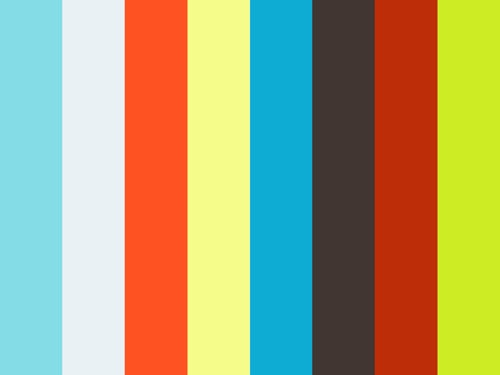ember-try
An ember-cli addon to test against multiple dependencies, such as ember and ember-data.
Installation
ember install ember-try
Usage
This addon provides a few commands:
ember try:each
This command will run ember test or the configured command with each scenario's specified in the config and exit appropriately.
This command is especially useful to use on CI to test against multiple ember versions.
In order to use an alternate config path or to group various scenarios together in a single try:each run, you can use
the --config-path option.
ember try:each --config-path="config/legacy-scenarios.js"
If you need to know the scenario that is being run (i.e. to customize a test output file name) you can use the EMBER_TRY_CURRENT_SCENARIO
environment variable.
ember try:one <scenario> (...options) --- <command (Default: ember test)>
This command will run any ember-cli command with the specified scenario. The command will default to ember test, if no command is specified on the command-line or in configuration.
For example:
ember try:one ember-1.11-with-ember-data-beta-16 --- ember test --reporter xunit
or
ember try:one ember-1.11-with-ember-data-beta-16 --- ember serve
When running in a CI environment where changes are discarded you can skip resetting your environment back to its original state by specifying --skip-cleanup=true as an option to ember try. Warning: If you use this option and, without cleaning up, build and deploy as the result of a passing test suite, it will build with the last set of dependencies ember try was run with.
ember try:one ember-1.11 --skip-cleanup=true --- ember test
In order to use an alternate config path or to group various scenarios, you can use the --config-path option.
ember try:one ember-1.13 --config-path="config/legacy-scenarios.js"
ember try:reset
This command restores all original files, and installs the original node modules again. For use if any of the other commands fail to clean up after (they run this by default on completion) or after running with ‘—skip-cleanup’.
ember try:ember <semver-string>
Runs ember test or the command in config for each version of Ember that is possible under the semver string given. Configuration follows the rules given under the versionCompatibility heading below.
ember try:config
Displays the configuration that will be used. Also takes an optional --config-path.
Config
versionCompatibility
If you're using ember-try with an Ember addon, there is a short cut to test many Ember versions. In your package.json under the ember-addon key, add the following:
"ember-addon": {
"versionCompatibility": {
"ember": ">2.18.0 < 4.0.0"
}
}The value for "ember" can be any valid semver statement.
This will autogenerate scenarios for each version of Ember that matches the statement. It will also include scenarios for beta and canary channels of Ember that will be allowed to fail.
These scenarios will ONLY be used if scenarios is NOT a key in the configuration file being used.
If useVersionCompatibility is set to true in the config file, the autogenerated scenarios will deep merge with any scenarios in the config file. For example, you could override just the allowedToFail property of the ember-beta scenario.
To keep this from getting out of hand, ember-try will limit the versions of Ember used to the lasted point release per minor version. For example, ">1.11.0 <=2.0.0", would (as of writing) run with versions ['1.11.4', '1.12.2', '1.13.13', '2.0.0'].
Configuration Files
Configuration will be read from a file in your ember app in config/ember-try.js. Here are the possible options:
const getChannelURL = require('ember-source-channel-url');
module.exports = async function() {
return {
/*
`command` - a single command that, if set, will be the default command used by `ember-try`.
P.S. The command doesn't need to be an `ember <something>` command, they can be anything.
Keep in mind that this config file is JavaScript, so you can code in here to determine the command.
*/
command: 'ember test --reporter xunit',
/*
`npmOptions` - options to be passed to `npm`.
*/
npmOptions: ['--loglevel=silent'],
/*
If set to true, the `versionCompatibility` key under `ember-addon` in `package.json` will be used to
automatically generate scenarios that will deep merge with any in this configuration file.
*/
useVersionCompatibility: true,
/*
If set to true, all npm scenarios will use `yarn` for install with the `--no-lockfile` option. At cleanup, your
dependencies will be restored to their prior state.
*/
useYarn: true,
/*
If set to true, all npm scenarios will use `pnpm` for install with the `--no-lockfile` options. At cleanup, your
dependencies will be restored to their prior state.
*/
usePnpm: true,
/*
buildManagerOptions allows you to opt-out of the default options such as `--ignore-engines --no-lockfile`.
The buildManagerOptions function is aware of each scenario so you can customize your options.
*/
buildManagerOptions(scenario) {
return ['--ignore-engines'];
}
scenarios: [
{
name: 'Ember 2.11.0',
/*
`env` can be set per scenario, with environment variables to set for the command being run.
This will be merged with process.env
*/
env: {
ENABLE_NEW_DASHBOARD: true
},
npm: {
devDependencies: {
'ember-source': '2.11.0'
},
/*
You can optionally define npm or pnpm overrides to enforce a specific dependency version
to be installed. This is useful if other libraries you depend on include different
versions of a package. This does nothing if `useYarn` is true;
*/
overrides: {
'lodash': '5.0.0'
}
/*
When `useYarn` is true, you can optionally define yarn resolutions to enforce a
specific dependency version to be installed. This is useful if other libraries
you depend on include different versions of a package.
*/
resolutions: {
'lodash': '5.0.0'
}
/*
In order to easily test multiple editions ember-try merges any `ember` property specified
into the applications `package.json`. Values specified in the ember-try configuration will
override values that pre-existed in the original `package.json`.
*/
ember: {
'edition': 'octane'
}
}
},
{
name: 'Ember canary with Ember-Data 2.3.0',
/*
`allowedToFail` - If true, if this scenario fails it will not fail the entire try command.
*/
allowedToFail: true,
npm: {
devDependencies: {
'ember-data': '2.3.0',
'ember-source': await getChannelURL('canary')
// you can remove any package by marking `null`
'some-optional-package': null
}
},
},
{
name: 'ember-beta',
npm: {
devDependencies: {
'ember-source': await getChannelURL('beta')
}
}
},
]
};
};Scenarios are sets of dependencies. They can be specified exactly as in the package.json
The name can be used to try just one scenario using the ember try:one command.
Yarn
If you include useYarn: true in your ember-try config, all npm scenarios will use yarn for install with the --no-lockfile option. At cleanup, your dependencies will be restored to their prior state.
Pnpm
If you include usePnpm: true in your ember-try config, all npm scenarios will use pnpm for install with the --no-lockfile options. At cleanup, your dependencies will be restored to their prior state.
⚠ pnpm versions from 8.0.0 to 8.6.x have the default value of resolution-mode setting changed to
lowest-direct. This violatesember-tryexpectations asresolution-modeis expected to behighest, like innpmandpnpmversions < 8.0.0 and >= 8.7.0.If you run into this issue, we recommend to upgrade pnpm to latest version. If you are unable to upgrade, you can set
resolution-mode = highestin the.npmrcfile.
A note on npm scenarios with lockfiles
Lockfiles are ignored by ember-try. (yarn will run with --no-lockfile and npm will be run with --no-package-lock and pnpm will be run with --no-lockfile).
When testing various scenarios, it's important to "float" dependencies so that the scenarios are run with the latest satisfying versions of dependencies a user of the project would get.
Workspaces
If you include useWorkspaces: true in your ember-try config, ember-try will apply the diff to each individual workspace specified
in package.json, allowing you to try scenarios in monorepo style repositories. See
Yarn's documentation of workspaces for more details.
Video
See an example of using ember-try for CI here, and the resulting build output.
Special Thanks
- Much credit is due to Edward Faulkner The scripts in liquid-fire that test against multiple ember versions were the inspiration for this project.
Developing
- Be sure to run
npm linkandnpm link ember-try, otherwise anyember trycommands you run will use the version of ember-try included by ember-cli itself.