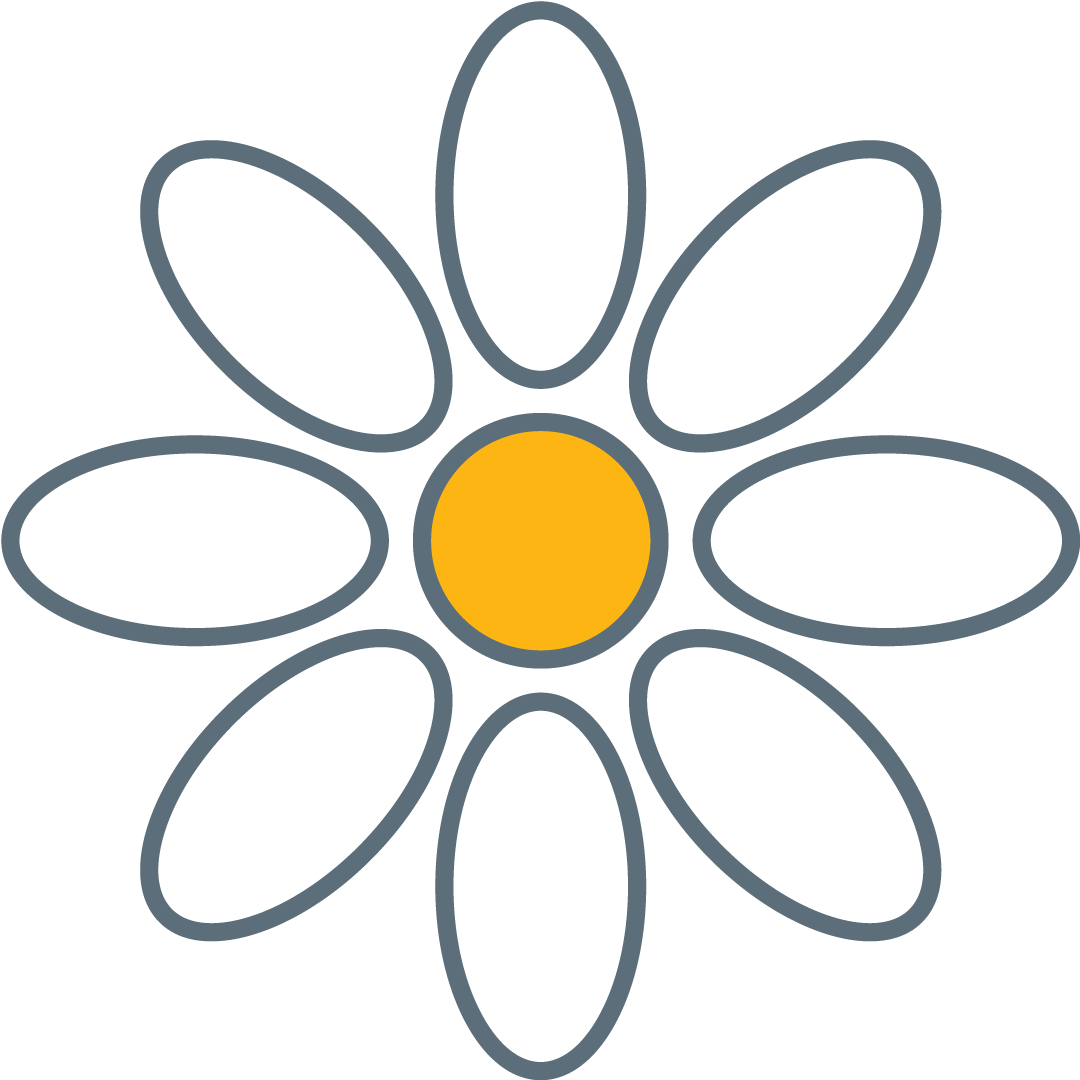
DaisySP is an open-source DSP (Digital Signal Processing) library that provides a comprehensive collection of modular components for creating audio software across various contexts, facilitating the development of high-quality and customizable audio applications.
- Embedded hardware using the Daisy Audio Platform
- Audio plug-ins (VST, AU, JUCE)
- Mobile apps (iOS, Android)
- VCV Rack modules
- Control Signal Generators AD and ADSR Envelopes, Phasor
- Drum Synthesis Analog/Synth Bass/Snare Drum Models, HiHat
- Dynamics Processors Crossfade, Limiter
- Effects Processors: Phaser, Wavefolder, Decimate, Overdrive
- Filters: One pole Lowpass and Highpass, FIR, SOAP
- Noise Generators Clocked Noise, Dust, Fractal Noise, Particle Noise, Whitenoise
- Physical Modeling Synthesis Karplus Strong, Resonators, Modal Synthesis
- Sampling Engines Granular Player
- Synthesis Methods: Subtractive, Physical Modeling, FM
- Utilities: Math Functions, Signal Conditioning, Aleatoric Generators, Looper, DCBlocker
- Get the source:
git clone https://github.com/electro-smith/DaisySP - Navigate to the DaisySP repo:
cd DaisySP - Build the library:
make - Make some noise with the example programs!
#include "daisysp.h"
static daisysp::OnePole flt;
static daisysp::Oscillator osc, lfo;
float saw, freq, output;
for(size_t i = 0; i < size; i++)
{
freq = lfo.Process();
saw = osc.Process();
flt.SetFrequency(freq);
output = flt.Process(saw);
out[i] = output;
}Connect with other users and developers:
- Chat on the Daisy Discord Server
- Join the Daisy Forum
Thank you to all of the awesome people who have given their time and effort to this project!
Made with contrib.rocks.
Here are some ways that you can get involved:
- Proof read the documentation and suggest improvements
- Test existing functionality and make issues
- Make new DSP modules. See issues labeled "feature"
- Port existing DSP modules from other open source projects (MIT). See issues labeled "port"
- Fix problems with existing modules. See issues labeled "bug" and/or "polish"
Before working on code, please check out our Style Guide.
DaisySP uses the MIT license.
It can be used in both closed source and commercial projects, and does not provide a warranty of any kind.
For the full license, read the LICENSE file in the root directory.




