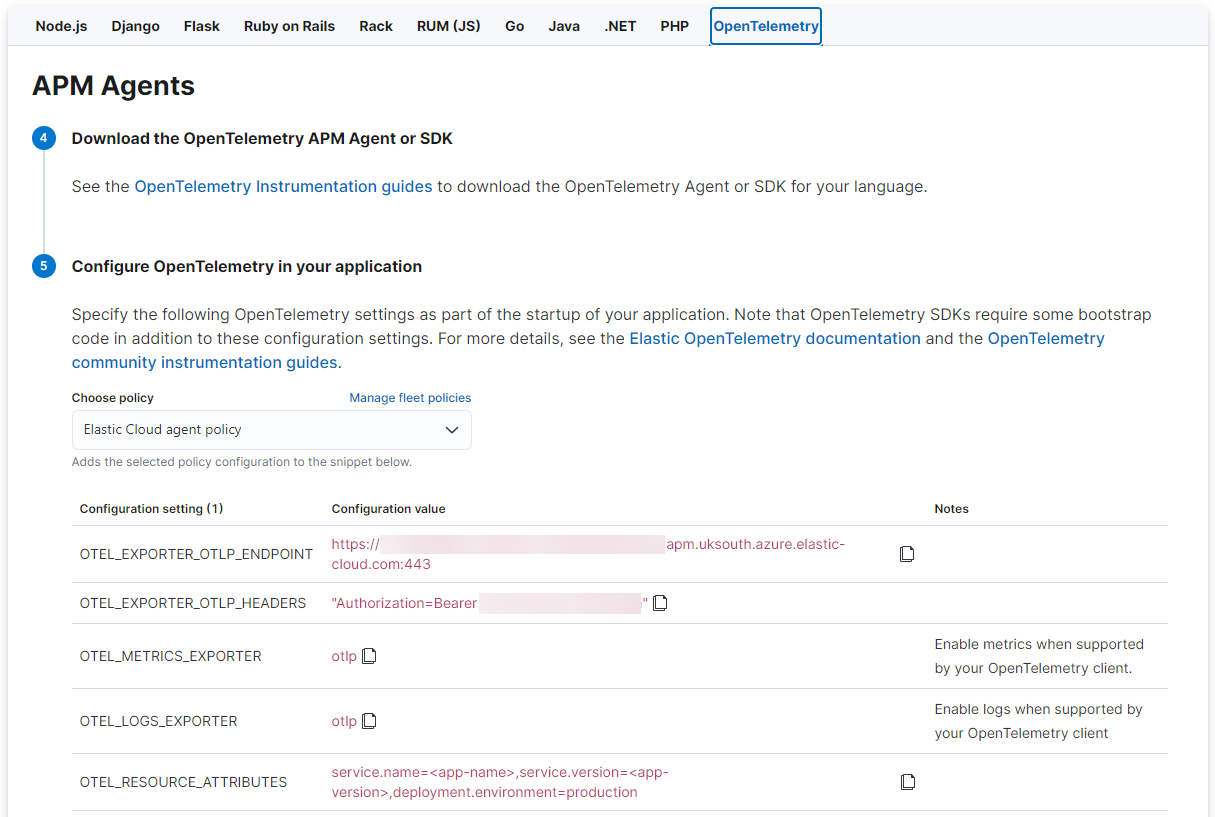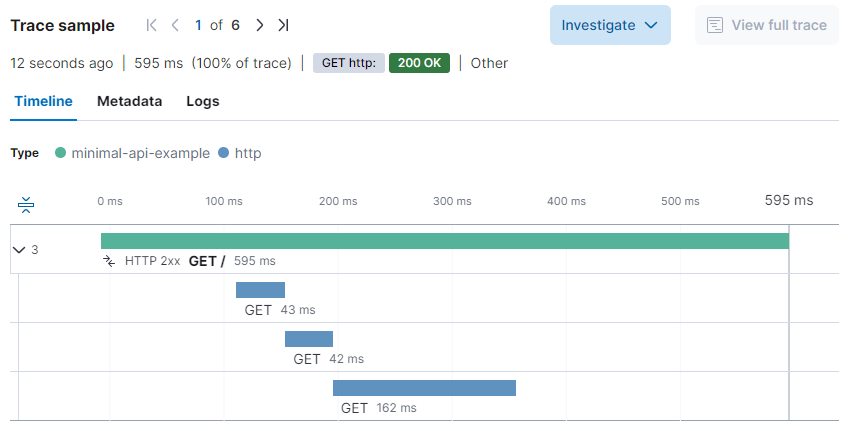The Elastic Distribution for OpenTelemetry .NET provides a zero code change extension to OpenTelemetry SDK for .NET. These extensions ensure a smooth and rich out of the box experience with Elastic Observability through strictly OpenTelemetry native means.
This ensures there are no new concepts to learn with the full OpenTelemetry ecosystem remains at ones fingertips. Read more about the concept of OpenTelemetry Distributions.
The Elastic Distribution for OpenTelemetry .NET includes some Elastic-specific processors to ensure the best compatibility when exporting OpenTelemetry signal data Elastic Observability. The distribution also preconfigures the collection of tracing, metrics and logs signals, applying some opinionated defaults, such as which sources are collected by default. The distribution also ensures that the OTLP exporter is enabled by default.
IMPORTANT: The Elastic Distribution for OpenTelemetry .NET is currently in early alpha release status. It is not yet feature complete and may contain bugs. We are actively working on improving the distribution and adding new features.
If you would like to experience the alpha and help us improve the distribution by providing early feedback, you can follow the steps below to get started.
As the distribution is a lightweight extension of the OpenTelemetry SDK, you should be broadly familiar with the OpenTelemetry SDK concepts and instrumenting applications using the Microsoft diagnostic APIs. If you are not, we recommend you read the OpenTelemetry SDK documentation first.
It's an explicit goal of this distribution to introduce no new concepts as defined by the wider OpenTelemetry community.
The current documentation and examples are written with .NET 6 and newer applications in mind. Before continuing, ensure that you have a supported .NET SDK version installed locally.
To get started with the Elastic Distribution for OpenTelemetry .NET, you must add the
Elastic.OpenTelemetry
NuGet package to your project. This can be achieved by adding the package reference to your project file.
<PackageReference Include="Elastic.OpenTelemetry" Version="<LATEST>" />NOTE: Replace the
<LATEST>placeholder with the latest available package from NuGet.org.
After adding the package reference, you can start using the Elastic Distribution for OpenTelemetry .NET in your application. The distribution includes a transitive dependency on the OpenTelemetry SDK, so you do not need to add the OpenTelemetry SDK package to your project, although doing so will cause no harm and may be used to opt into newer SDK versions before the Elastic Distribution for OpenTelemetry .NET references them.
The Elastic Distribution for OpenTelemetry .NET is designed to be easy to use and integrate into your
applications. This includes applications which have previously used the OpenTelemetry SDK directly.
In situations where the OpenTelemetry SDK is already used, the only required change is
to add the Elastic.OpenTelemetry NuGet
package to the project. Doing so will automatically switch to the opinionated configuration provided
by the Elastic Distribution for OpenTelemetry .NET.
A common requirement is to instrument ASP.NET Core applications based on the Microsoft.Extensions.Hosting
libraries which provide dependency injection via an IServiceProvider.
The OpenTelemetry SDK and the Elastic Distribution for OpenTelemetry .NET provide extension methods to enable observability features in your application by adding a few lines of code.
In this section, we'll focus on instrumenting an ASP.NET Core minimal API application using the Elastic OpenTelemetry distribution. Similar steps can also be used to instrument other ASP.NET Core workloads and other host-based applications such as worker services.
NOTE: These examples assume the use of the top-level statements feature introduced in C# 9.0 and the default choice for applications created using the latest templates.
To take advantage of the OpenTelemetry SDK instrumentation for ASP.NET Core, add the following NuGet package to your project:
<PackageReference Include="OpenTelemetry.Instrumentation.AspNetCore" Version="<LATEST>" />
NOTE: Replace the
<LATEST>placeholder with the latest available package from NuGet.org.
This package includes instrumentation to collect traces for requests handled by ASP.NET Core endpoints.
NOTE: The ASP.NET Core instrumentation is not included by default in the Elastic Distribution for OpenTelemetry .NET. As with all optional instrumentation libraries, you can choose to include them in your application by adding a suitable package reference.
Inside the Program.cs file of the ASP.NET Core application, add the following two using directives:
using OpenTelemetry;
using OpenTelemetry.Trace;The OpenTelemetry SDK provides extension methods on the IServiceCollection to support enabling the
providers and configuring the SDK. The Elastic Distribution for OpenTelemetry .NET overrides the default SDK registration,
adding several opinionated defaults.
In the minimal API template, the WebApplicationBuilder exposes a Services property that can be used
to register services with the dependency injection container. To enable tracing and metrics collection,
ensure that the OpenTelemetry SDK is registered.
var builder = WebApplication.CreateBuilder(args);
builder.Services
.AddHttpClient() <1>
.AddOpenTelemetry() <2>
.WithTracing(t => t.AddAspNetCoreInstrumentation()); <3><1> The AddHttpClient method registers the IHttpClientFactory service with the dependency
injection container. This is NOT required to enable OpenTelemetry, but the example endpoint will use it to
send an HTTP request.
<2> The AddOpenTelemetry method registers the OpenTelemetry SDK with the dependency injection
container. When available, the Elastic Distribution for OpenTelemetry .NET will override this to add opinionated defaults.
<3> Configure tracing to instrument requests handled by ASP.NET Core.
With these limited changes to the Program.cs file, the application is now configured to use the
OpenTelemetry SDK and the Elastic Distribution for OpenTelemetry .NET to collect traces and metrics, which are exported via
OTLP.
To demonstrate the tracing capabilities, add a simple endpoint to the application:
app.MapGet("/", async (IHttpClientFactory httpClientFactory) =>
{
using var client = httpClientFactory.CreateClient();
await Task.Delay(100);
var response = await client.GetAsync("http://elastic.co"); <1>
await Task.Delay(50);
return response.StatusCode == System.Net.HttpStatusCode.OK ? Results.Ok() : Results.StatusCode(500);
});<1> Using this URL will require two redirects, allowing us to see multiple spans in the trace.
The Elastic Distribution for OpenTelemetry .NET will automatically enable the exporting of signals via the OTLP exporter. This exporter requires that endpoint(s) are configured. A common mechanism for configuring endpoints is via environment variables.
This demo uses an Elastic Cloud deployment as the destination for our observability data. From Kibana running in Elastic Cloud, navigate to the observability set up guides. Select the OpenTelemetry option to view the configuration details that should be supplied to the application.
Configure environment variables for the application either in launchSettings.json or in the environment
where the application is running.
Once configured, run the application and make a request to the root endpoint. A trace will be generated and exported to the OTLP endpoint.
To view the traces, you can use the Elastic APM UI.
For console applications, services, etc that are written against a builder that exposes an IServiceCollection
you can install this package:
<PackageReference Include="Elastic.OpenTelemetry" Version="<LATEST>" />NOTE: Replace the
<LATEST>placeholder with the latest available package from NuGet.org.
Ensure you call AddOpenTelemetry to enable OpenTelemetry just as you would when using OpenTelemetry directly.
Our package intercepts this call to set up our defaults, but can be further build upon as per usual:
var builder = Host.CreateApplicationBuilder(args);
builder.Services.AddOpenTelemetry()
.ConfigureResource(r => r.AddService(serviceName: "MyService"))
.WithTracing(t => t.AddSource(Worker.ActivitySourceName).AddConsoleExporter())
.WithMetrics(m => m.AddMeter(Worker.MeterName).AddConsoleExporter());In environments where an IServiceCollection is unavailable you may manually start instrumenting by creating
an instance of ElasticOpenTelemetryBuilder.
await using var session = new ElasticOpenTelemetryBuilder()
.WithTracing(b => b.AddSource(ActivitySourceName))
.Build();This will setup instrumentation for as long as session is not disposed. We would generally expect the session
to live for the life of the application.
ElasticOpenTelemetryBuilder is an implementation of IOpenTelemetryBuilder.
This is important to know because any instrumentation configuration is automatically exposed by the base
OpenTelemetry package as extension methods on IOpenTelemetryBuilder. You will not lose functionality by
using our builder.