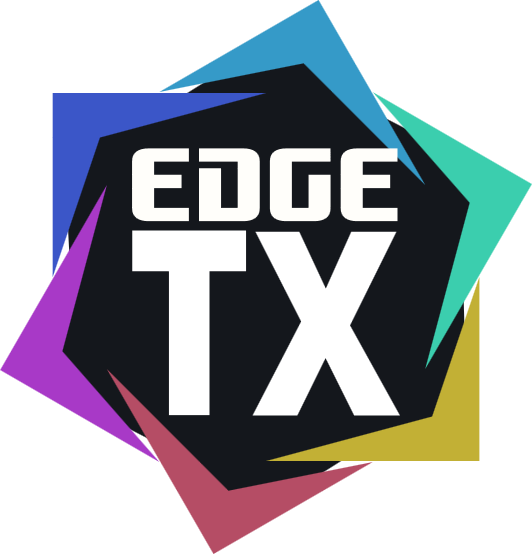When playing with the UI, it can happen that the main view looses the focus to the widget layout, thus effecting to block key inputs and thus makes the main menu inaccessible until a touch event resets the focus, which problematic on radios which do not have touch input.
+00000ms: 34.52 MainWindow::run took 84ms<\r><\n>
+00000ms: 34.62 # Layout2P1 refresh: Layout [480, 0, 480, 272]<\r><\n>
+00000ms: 34.62 Refresh rect: left=480 top=0 width=480 height=272<\r><\n>
+00000ms: 34.63 MainWindow [0, 0, 480, 272]<\r><\n>
+00000ms: 34.64 MainWindow::run took 13ms<\r><\n>
+00000ms: 34.87 # Layout2P1 refresh: Layout [0, 0, 480, 272]<\r><\n>
+00000ms: 34.87 Refresh full screen<\r><\n>
+00000ms: 34.87 MainWindow [0, 0, 480, 272]<\r><\n>
+00000ms: 34.87 ViewMain [0, 0, 480, 272] (*)<\r><\n>
+00000ms: 34.87 ### ViewMain::paint(offset_x=0;offset_y=0) ###<\r><\n>
+00000ms: 34.88 TopBar [0, 0, 480, 45]<\r><\n>
+00000ms: 34.89 Widget [49, 3, 70, 39]<\r><\n>
+00000ms: 34.89 Layout [0, 0, 480, 272]<\r><\n>
+00000ms: 34.89 # painting -> Layout [0, 0, 480, 272]<\r><\n>
+00000ms: 34.89 ViewMainDecoration [0, 0, 480, 272]<\r><\n>
+00000ms: 34.89 Window [5, 255, 177, 17]<\r><\n>
+00000ms: 34.89 Window [215, 255, 50, 20]<\r><\n>
+00000ms: 34.90 Window [298, 255, 177, 17]<\r><\n>
+00000ms: 34.90 Window [0, 56, 17, 88]<\r><\n>
+00000ms: 34.90 Window [463, 56, 17, 88]<\r><\n>
+00000ms: 34.90 Window [0, 146, 17, 88]<\r><\n>
+00000ms: 34.90 Window [463, 146, 17, 88]<\r><\n>
+00000ms: 34.91 Window [5, 238, 177, 17]<\r><\n>
+00000ms: 34.91 Window [298, 238, 177, 17]<\r><\n>
+00000ms: 34.91 Window [17, 56, 17, 177]<\r><\n>
+00000ms: 34.91 Window [446, 56, 17, 177]<\r><\n>
+00000ms: 34.91 StaticText "" [182, 235, 116, 20]<\r><\n>
+00000ms: 34.92 MainWindow::run took 46ms<\r><\n>
+00000ms: 34.97 Layout [FormGroup] [0, 0, 480, 272] setFocus(0)<\r><\n>
+00000ms: 34.97 ViewMain [0, 0, 480, 272] onFocusLost()<\r><\n>
+00000ms: 34.97 [ViewMain] Focus lost<\r><\n>
+00000ms: 34.97 Refresh full screen<\r><\n>
+00000ms: 34.97 MainWindow [0, 0, 480, 272]<\r><\n>
+00000ms: 34.97 ViewMain [0, 0, 480, 272]<\r><\n>
+00000ms: 34.97 ### ViewMain::paint(offset_x=0;offset_y=0) ###<\r><\n>
+00000ms: 34.99 TopBar [0, 0, 480, 45]<\r><\n>
+00000ms: 34.99 Widget [49, 3, 70, 39]<\r><\n>
+00000ms: 34.99 Layout [0, 0, 480, 272] (*)<\r><\n>
+00000ms: 34.99 # painting -> Layout [0, 0, 480, 272]<\r><\n>
+00000ms: 34.99 ViewMainDecoration [0, 0, 480, 272]<\r><\n>
+00000ms: 34.99 Window [5, 255, 177, 17]<\r><\n>
+00000ms: 34.99 Window [215, 255, 50, 20]<\r><\n>
+00000ms: 35.00 Window [298, 255, 177, 17]<\r><\n>
+00000ms: 35.00 Window [0, 56, 17, 88]<\r><\n>
+00000ms: 35.00 Window [463, 56, 17, 88]<\r><\n>
+00000ms: 35.00 Window [0, 146, 17, 88]<\r><\n>
+00000ms: 35.00 Window [463, 146, 17, 88]<\r><\n>
+00000ms: 35.01 Window [5, 238, 177, 17]<\r><\n>
+00000ms: 35.01 Window [298, 238, 177, 17]<\r><\n>
+00000ms: 35.01 Window [17, 56, 17, 177]<\r><\n>
+00000ms: 35.01 Window [446, 56, 17, 177]<\r><\n>
+00000ms: 35.01 StaticText "" [182, 235, 116, 20]<\r><\n>
+00000ms: 35.02 MainWindow::run took 50ms<\r><\n>
+00000ms: 35.02 Layout [FormGroup] [0, 0, 480, 272] received event 0x1003<\r><\n>
+00000ms: 35.07 Layout [FormGroup] [0, 0, 480, 272] received event 0x1003<\r><\n>