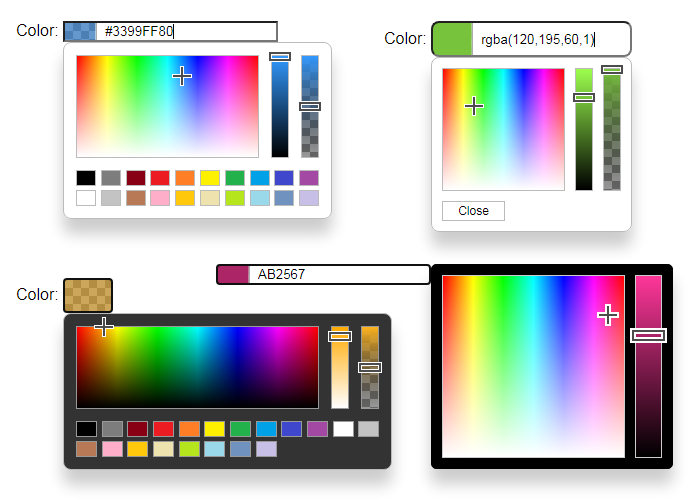jscolor.js is a web color picker with opacity (alpha channel) and customizable palette.
- Single file of plain JS with no dependencies
- Supports CSS colors such as rgba() and hex, including #rrggbbaa notation.
- Download includes minified jscolor.min.js
- Mobile friendly
<script src="jscolor.js"></script>
Color: <input value="#3399FF80" data-jscolor="{}"><script>
// These options apply to all color pickers on the page
jscolor.presets.default = {
width: 201,
height: 81,
position: 'right',
previewPosition: 'right',
backgroundColor: '#f3f3f3',
borderColor: '#bbbbbb',
controlBorderColor: '#bbbbbb',
palette: [
'#000000', '#7d7d7d', '#870014', '#ec1c23', '#ff7e26',
'#fef100', '#22b14b', '#00a1e7', '#3f47cc', '#a349a4',
'#ffffff', '#c3c3c3', '#b87957', '#feaec9', '#ffc80d',
'#eee3af', '#b5e61d', '#99d9ea', '#7092be', '#c8bfe7',
],
paletteCols: 10,
hideOnPaletteClick: true,
}
</script>- Online Configurator tool
- Sandbox
- Examples
- Download including minified jscolor.min.js
-
No framework needed
jscolor.js is a completely self-sufficient JavaScript library consisting of only one file of vanilla JavaScript. It doesn't need any frameworks (jQuery, Dojo, MooTools etc.) But it can certainly coexist alongside them. -
Cross-browser
All modern browsers are supported, including: Edge, Firefox, Chrome, Safari, Opera, Internet Explorer 10 and above, and others... -
Highly customizable
jscolor provides many configuration options. Whether you need to change color picker's size or colors, or attach a function to its onchange event, the configuration can be fine-tuned for your web project. -
Mobile friendly
With a built-in support for touch events, jscolor is designed to be easy to use on touch devices such as tablets and smartphones.
- GNU GPL v3 for open source use
- Commercial license for commercial use
For more info on jscolor project, see jscolor website