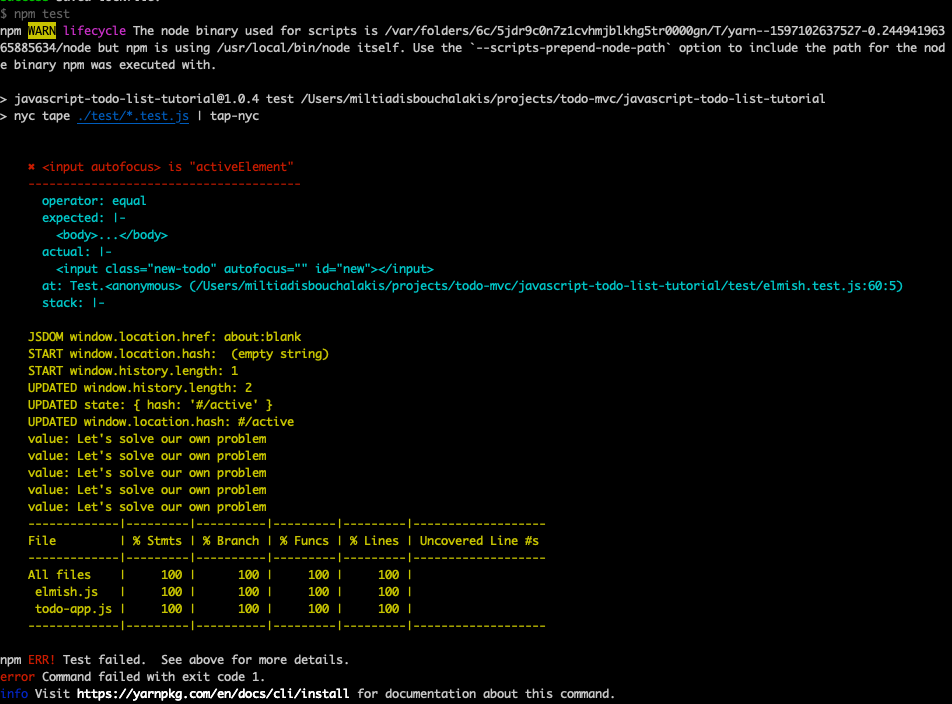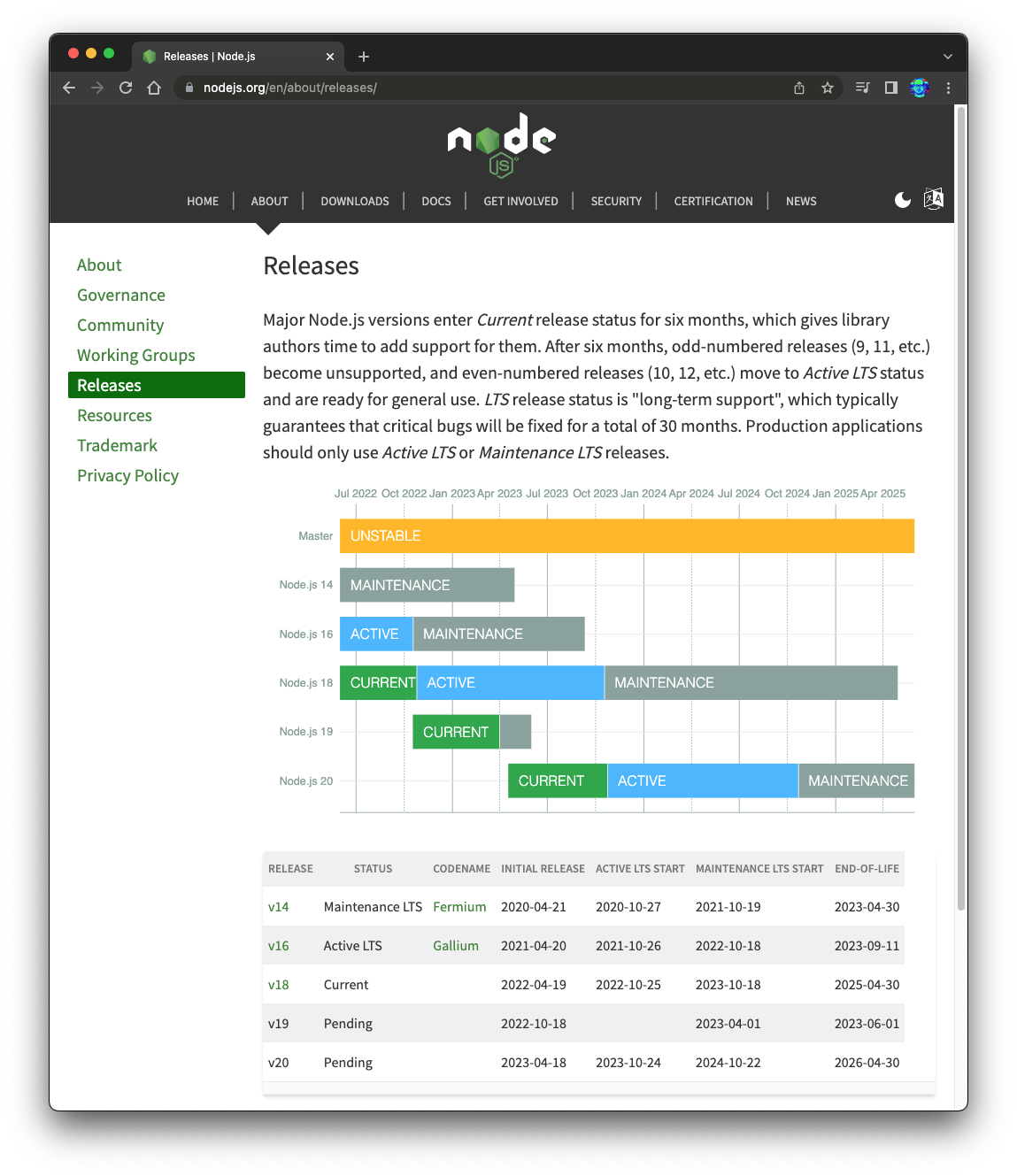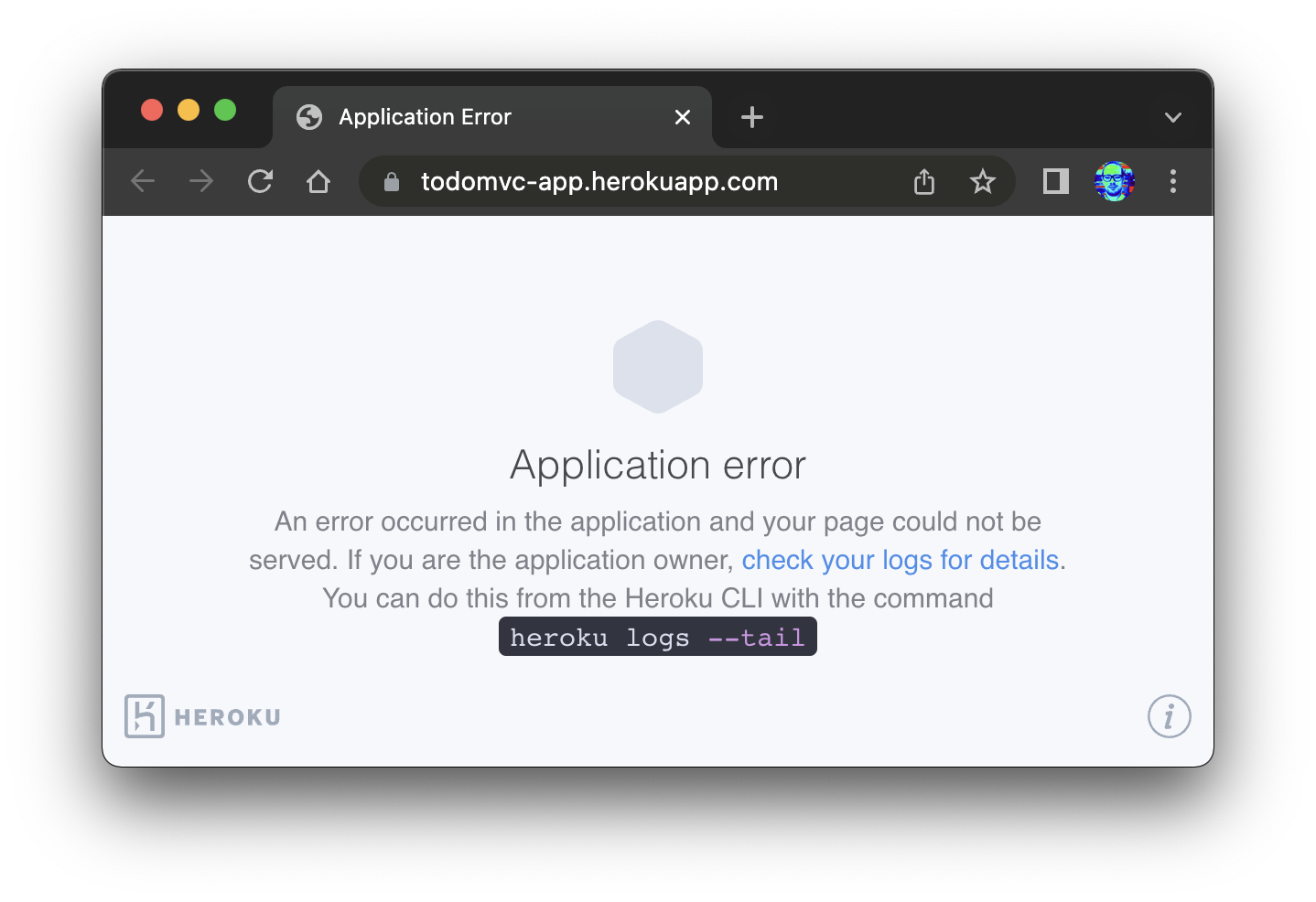froma@DESKTOP-KGVSTID MINGW64 ~/Development/javascript-todo-list-tutorial (master)
$ npm install
npm WARN deprecated [email protected]: This module is no longer maintained, try this instead:
npm WARN deprecated npm i nyc
npm WARN deprecated Visit https://istanbul.js.org/integrations for other alternatives.
npm WARN deprecated [email protected]: request has been deprecated, see https://github.com/request/request/issues/3142
npm WARN deprecated [email protected]: The package has been renamed to `open`
npm WARN deprecated [email protected]: https://github.com/lydell/resolve-url#deprecated
npm WARN deprecated [email protected]: Please see https://github.com/lydell/urix#deprecated
> [email protected] install C:\Users\froma\Development\javascript-todo-list-tutorial\node_modules\pre-commit
> node install.js
> [email protected] postinstall C:\Users\froma\Development\javascript-todo-list-tutorial\node_modules\spawn-sync
> node postinstall
> [email protected] postinstall C:\Users\froma\Development\javascript-todo-list-tutorial
> npm test
> [email protected] test C:\Users\froma\Development\javascript-todo-list-tutorial
> istanbul cover tape ./test/*.test.js | tap-spec
No coverage information was collected, exit without writing coverage information
C:\Users\froma\Development\javascript-todo-list-tutorial\node_modules\.bin\tape.CMD:1
@ECHO off
^
SyntaxError: Invalid or unexpected token
at wrapSafe (internal/modules/cjs/loader.js:1072:16)
at Module._compile (internal/modules/cjs/loader.js:1122:27)
at Object.Module._extensions..js (internal/modules/cjs/loader.js:1178:10)
at Object.Module._extensions.<computed> [as .js] (C:\Users\froma\Development\javascript-todo-list-tutorial\node_modules\istanbul\lib\hook.js:109:37)
at Module.load (internal/modules/cjs/loader.js:1002:32)
at Function.Module._load (internal/modules/cjs/loader.js:901:14)
at Function.executeUserEntryPoint [as runMain] (internal/modules/run_main.js:74:12)
at runFn (C:\Users\froma\Development\javascript-todo-list-tutorial\node_modules\istanbul\lib\command\common\run-with-cover.js:122:16)
at C:\Users\froma\Development\javascript-todo-list-tutorial\node_modules\istanbul\lib\command\common\run-with-cover.js:251:17
at C:\Users\froma\Development\javascript-todo-list-tutorial\node_modules\istanbul\lib\util\file-matcher.js:68:16
npm ERR! Test failed. See above for more details.
npm ERR! code ELIFECYCLE
npm ERR! errno 1
npm ERR! [email protected] postinstall: `npm test`
npm ERR! Exit status 1
npm ERR!
npm ERR! Failed at the [email protected] postinstall script.
npm ERR! This is probably not a problem with npm. There is likely additional logging output above.
npm ERR! A complete log of this run can be found in:
npm ERR! C:\Users\froma\AppData\Roaming\npm-cache\_logs\2020-04-27T18_06_17_945Z-debug.log