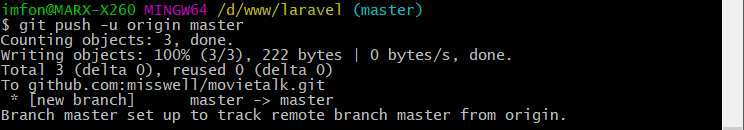-
在github建立repository
-
在本地建立文件夹(也就是项目),进行push
echo "# 名称" >> README.md git init git add README.md 下面 git commit -m "first commit" git branch -M main git remote add origin [email protected]:czyhbo/test02.git git push -u origin main以后进行更新项目只需: git add -A 添加所有文件夹,一般来说,这样写就行 git commit -m "second commit" 把上一步add的文件进行提交,给一个提交名 git push -u origin main
如果没有SSH key,
fatal: Could not read from remote repository.
Please make sure you have the correct access rights
and the repository exists.
先添加:
.在终端输入。
ssh-keygen -t rsa -C "username" (注:username 为你 git 上的用户名)
如果执行成功。返回
Generating public/private rsa key pair.
Enter file in which to save the key (/Users/username/.ssh/id_rsa):
Generating public/private rsa key pair.
Enter file in which to save the key (/Users/username/.ssh/id_rsa):
首先,说明一下,这里的 username 是你电脑上的用户名
然后,在这里就是设置存储地址了.我们直接按回车,会出现一下两种情况的一种:
(1)如果正常运行的话,会出现
Enter passphrase (empty for no passphrase):
然后我们直接回车
(2)有的时候我们可能会出现
/Users/your username/.ssh/id_rsa already exists.
Overwrite (y/n)?
这说明你已经设置了存储地址,我们输入“y”覆盖
Overwrite (y/n)? y
回车
上面的任意两种情况之后,会出现
Enter same passphrase again:
再次回车,这时候你会看见:
Your identification has been saved in /Users/username/.ssh/id_rsa.
Your public key has been saved in /Users/username/.ssh/id_rsa.pub.
The key fingerprint is:
58:42:8b:58:ad:4b:b5:b9:6d:79:bf:8c:f9:e2:2b:ed username
The key's randomart image is:
+--[ RSA 2048]----+
| ... |
| o oo. |
| . .ooo. |
| o o+ |
| . ..oS. |
| . . + . |
| . o . |
| . o+. |
| +E++. |
+-----------------+
这说明SSH key就已经生成了。文件目录就是:/Users/username/.ssh/id_rsa.pub.
我们执行cat命令查看文件的内容:
cat /c/users/username/.ssh/id_rsa.pub
这时候会看见:
ssh-rsa AAAAB3NzaC1yc2。。。。。。。。。
(说明:ssh-rsa 后面的内容这就是你的SSH keys)
把显示出来的SSH keys直接添加到github账户设置里边的SSH keys
最后再执行 git 命令就可以了
参考: