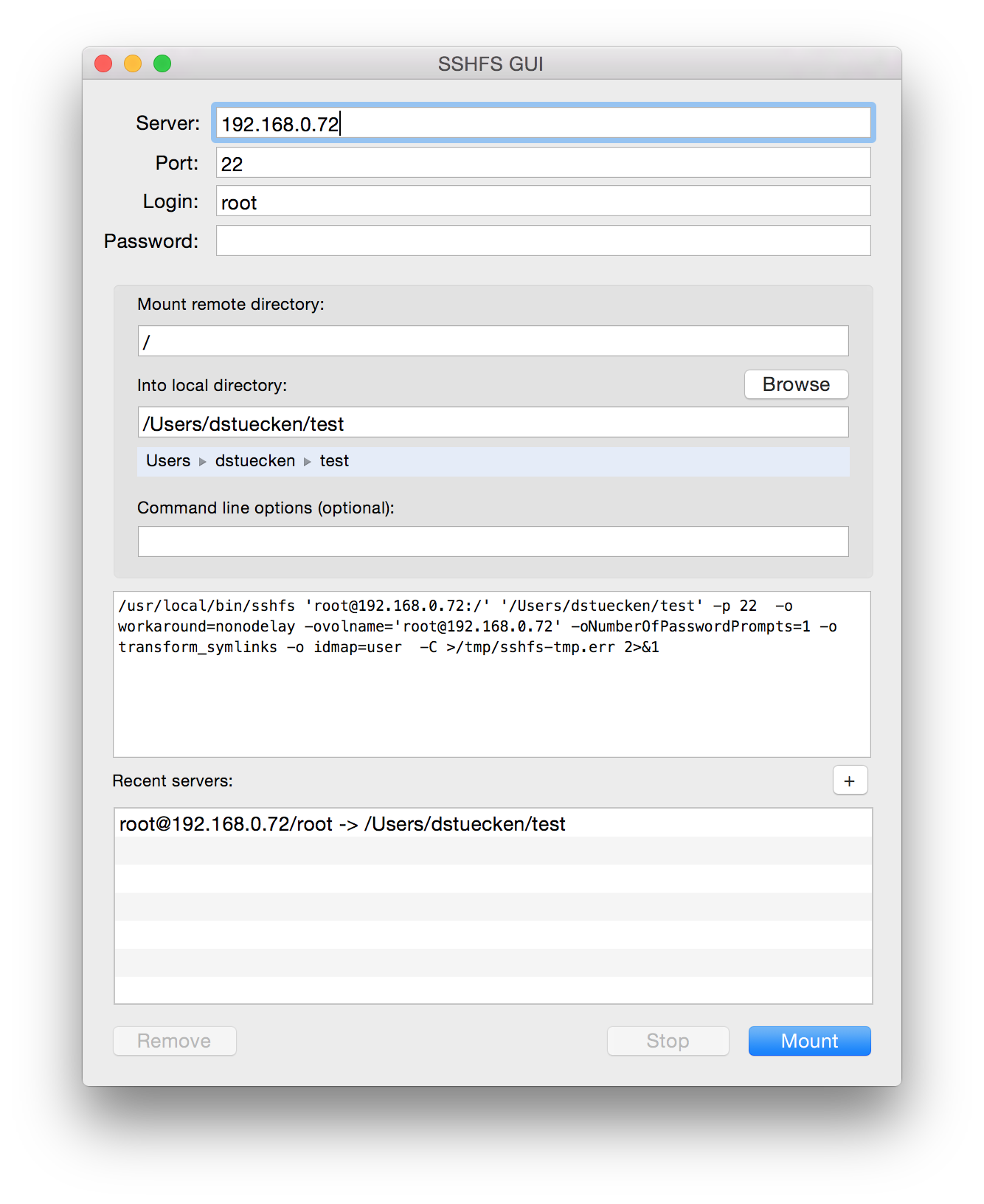Download Installer: https://github.com/dstuecken/sshfs-gui/raw/develop/Installer/sshfs-gui-1.3.1.dmg
sshfs-gui is a GUI wrapper for SSHFS
- Mount remote filesystems via SCP/SSH as a native removable Volume in the Mac OS X Finder.
- Open and use the remote files using your applications directly.
- Edit remote websites directly
- No manual upload or download needed, it works seamlessly
- Quickly connect to a server using the latest servers list
You need Mac OS X 10.9+.
Additional sshfs clients are not needed anymore, but you can install one of these if you want to:
- sshfs from https://github.com/osxfuse/sshfs/releases / http://osxfuse.github.io/
- MacFUSE from https://code.google.com/p/macfuse/
- or a custom compiled sshfs from brew, macports, ..
Note that this is a fork of https://code.google.com/p/sshfs-gui/ by Юрий Насретдинов, which unfortunately is not hosted on github - and not maintained anymore.