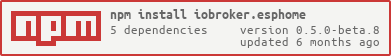This adapter uses Sentry libraries to automatically report exceptions and code errors to the developers. For more details and for information how to disable the error reporting see Sentry-Plugin Documentation! Sentry reporting is used starting with js-controller 3.0.
Control your ESP8266/ESP32 with simple yet powerful configuration files created and managed by ESPHome. Native integration of ESPHome managed device (Including Dashboard) by its native API and ensures all data is synchronized (live-event handling, no data polling ! :)
This adapter uses the esphome-native-api with all credits to @Nafaya to interact with ESPHome API!
* NodeJS >= 18.x
* API is activated in YAML
* For admin tabs (optional)
* ESPHome Dashboard IP is provided in instance settings
You can either use an external installation of ESPHome (like docker) or activate the ESPHome Dashboard process included in this adapter.
In any case, it is possible to integrate the dashboard into ioBroker Admin interface, for this purpose you must specify the ip where the Dashboard is running
Important
is currently not possible to show the ESPHome DashBoard integrated in ioBroker when https is enabled, see #159
Important
ioBroker ESPHome allows to integrate Devices by Encryption Key (recommended) or API-Password (legacy), you must specify your authentication settings accordingly, see ESPHome Documentation Please only configure Encryption Key (preferable) or API-Password (legacy)
api:
encryption:
key: "DyDfEgDzmA9GlK6ZuLkj3qgFcjXiZUzUf4chnIcjQto="
api:
password: 'MyPassword'
Important
This adapter integrates communication with ESPHome capable devices and (if activated) an integrated version of ESPHome Dashboard. You must configure and upload your ESP configuration by yourself, either by using the integrated Dashboard or an external alternative (like Docker) before they can be integrated to ioBroker
The device Tab will show all current known devices; you can either wait for Devices to be autodetect (currently disabled, see #175) or add them manually by providing their IP-Address and credentials
Note
Buttons to add/modify/remove devices and load device table are only available if adapter is running! You must refresh the device table manually by pressing "Refresh device Overview", all devices and their connection state will be shown
Please enter IP-Address (if a device is already known, you can select it from the dropdown) and choose the proper actions:
-
ADD / Modify Devices
- Will send IP address and credentials to the backend and try to establish a connection
- When an encryption Key is provided, API-Password is ignored, please ensure proper YAML configuration!
-
Delete Device
- Will send a message to the backend to remove this device
Warning
This action will remove a selected device and all its related states from ioBroker!
Note
After a device has been added, a message will be indicated if successfully or error, you can refresh the table to show current devices and their connection status
If connection was successfully, the Device will be initiated and all related states created to control their attributes.
When making any changes to your YAML configuration, reboot of the ESP will disconnect and initiate a new connection.
During this process, states not part anymore of YAML configuration will be automatically removed.
Example config, for more examples see The DrozmotiX Docu Page or ESPHome Documentation
Show example config
esphome:
name: sensor_badkamer
platform: ESP32
board: esp-wrover-kit
wifi:
use_address: 192.168.10.122
ssid: "xxxxx"
password: "xxxxxx"
# Enable ESPHome API
api:
password: 'MyPassword'
# Activate i2c bus
i2c:
sda: 21
scl: 22
scan: True
id: bus_a
# Example configuration for bh1750
sensor:
- platform: bh1750
name: "Hal_Illuminance"
address: 0x23
measurement_time: 69
update_interval: 10s
# Example configuration for an GPIO output
output:
- platform: gpio
pin: 12
inverted: true
id: gpio_12
# Example configuration linking a switch to the previous defined output
switch:
- platform: output
name: "Generic Output"
output: 'gpio_12'
Migrating from previous Sonoff Tasmota or ESPEasy setups is very easy. You just need to have ESPHome create a binary for you and then upload that in the web interface.
See for more details on our Docu Page
NOTE: Generated yaml files are stored at ```/opt/iobroker/iobroker-data/iobroker.esphome.>instance</>device<.yaml
If you like my work, please consider a personal donation
(this is a personal Donate link for DutchmanNL, no relation to the ioBroker Project !)

- (ticaki) Optimize admin configuration interface
- (DutchmanNL) Optimize backend handling of device discovery
- (DutchmanNL) Capability to select ESPHome Dashboard version added, resolves #118
- (DutchmanNL) Capability to automatically detect new devices added
- (DutchmanNL) Ensures a compatible pillow version is used (10.0.1)
- (SimonFischer04) Add pillow python package by default, resolves #188
- (DutchmanNL) Refactor memory caching of device data, resolves #189
- (DutchmanNL) Only show error messages once for unreachable devices
- (DutchmanNL) Admin interface redesigned to JSON-Config relates #171
- (DutchmanNL) Backend massages implemented to Add/Modify/Delete devices
- (DutchmanNL) Device connection handling and visibility of devices improved
- (DutchmanNL) Auto device discovery temporary disabled due to external bug, relates #175
- (DutchmanNL) Possibility added to exclude IP-Addresses from device discovery, relates #175
- (DutchmanNL) Allow Selection to listen on specific interface or all for device discovery resolves #67
- (DutchmanNL) State implemented to show current connection status (unreachable/disconnected/connected) to improve management of devices
- (DutchmanNL) Several bugfixes, resolves #181 resolves #
- (DutchmanNL) Bugfix: Password / connection issues in previous beta resolves #179
- (DutchmanNL) Bugfix: Allow individual API password or encryption keys for devices, resolves #174
- (DutchmanNL) Support ESPHome device Encryption Key (you should migrate from API password to Encryption Key ! resolves #152)
MIT License
Copyright (c) 2023 DutchmanNL [email protected]
Permission is hereby granted, free of charge, to any person obtaining a copy of this software and associated documentation files (the "Software"), to deal in the Software without restriction, including without limitation the rights to use, copy, modify, merge, publish, distribute, sublicense, and/or sell copies of the Software, and to permit persons to whom the Software is furnished to do so, subject to the following conditions:
The above copyright notice and this permission notice shall be included in all copies or substantial portions of the Software.
THE SOFTWARE IS PROVIDED "AS IS", WITHOUT WARRANTY OF ANY KIND, EXPRESS OR IMPLIED, INCLUDING BUT NOT LIMITED TO THE WARRANTIES OF MERCHANTABILITY, FITNESS FOR A PARTICULAR PURPOSE AND NONINFRINGEMENT. IN NO EVENT SHALL THE AUTHORS OR COPYRIGHT HOLDERS BE LIABLE FOR ANY CLAIM, DAMAGES OR OTHER LIABILITY, WHETHER IN AN ACTION OF CONTRACT, TORT OR OTHERWISE, ARISING FROM, OUT OF OR IN CONNECTION WITH THE SOFTWARE OR THE USE OR OTHER DEALINGS IN THE SOFTWARE.