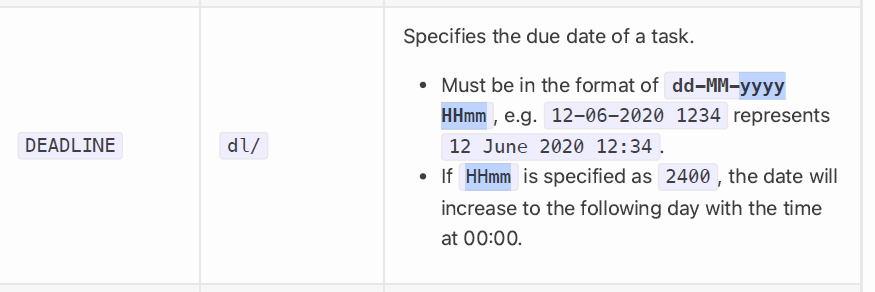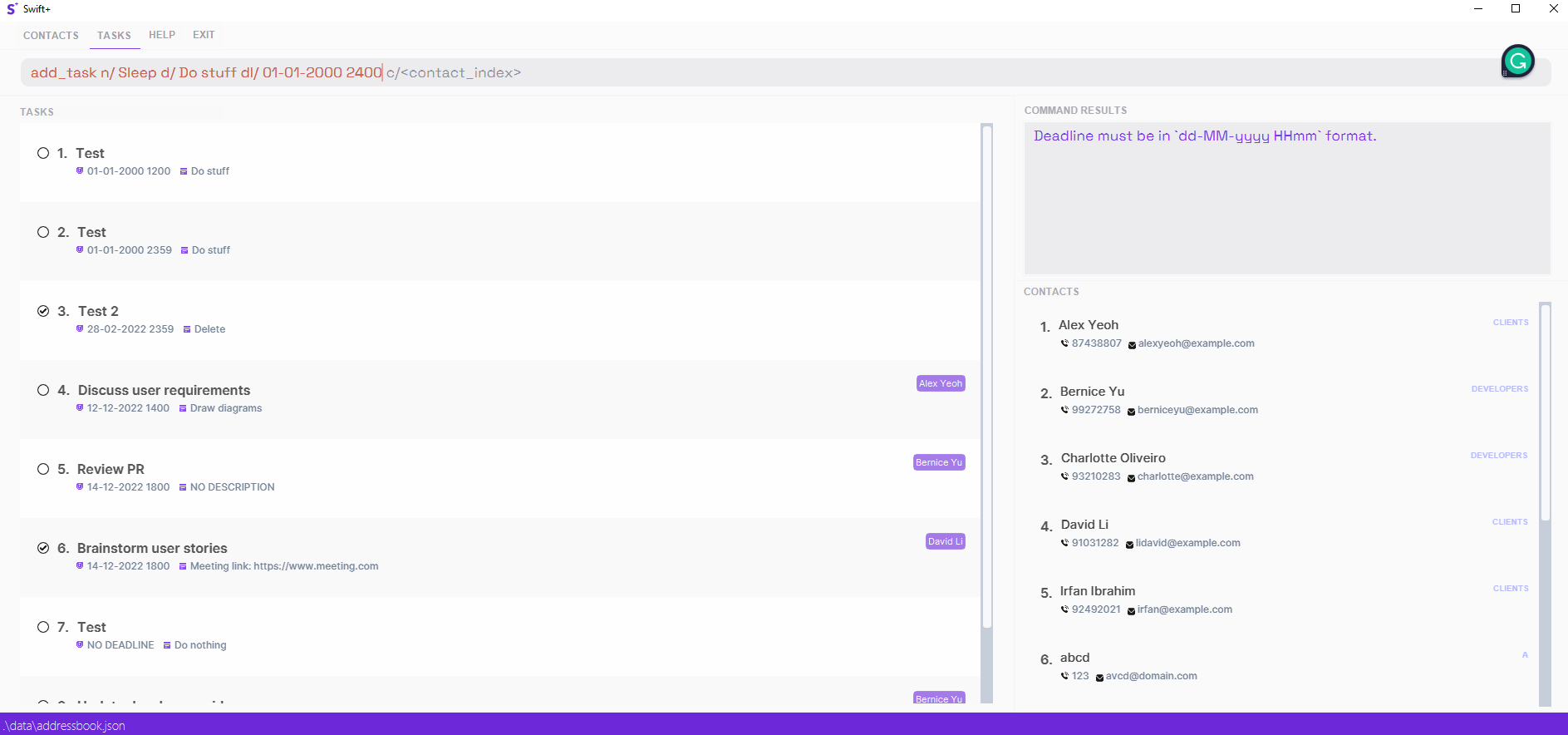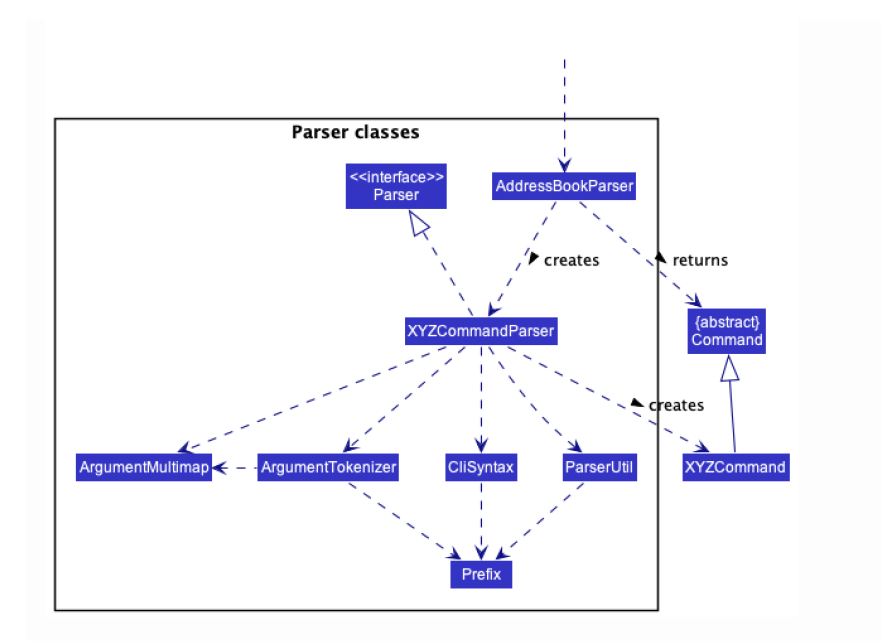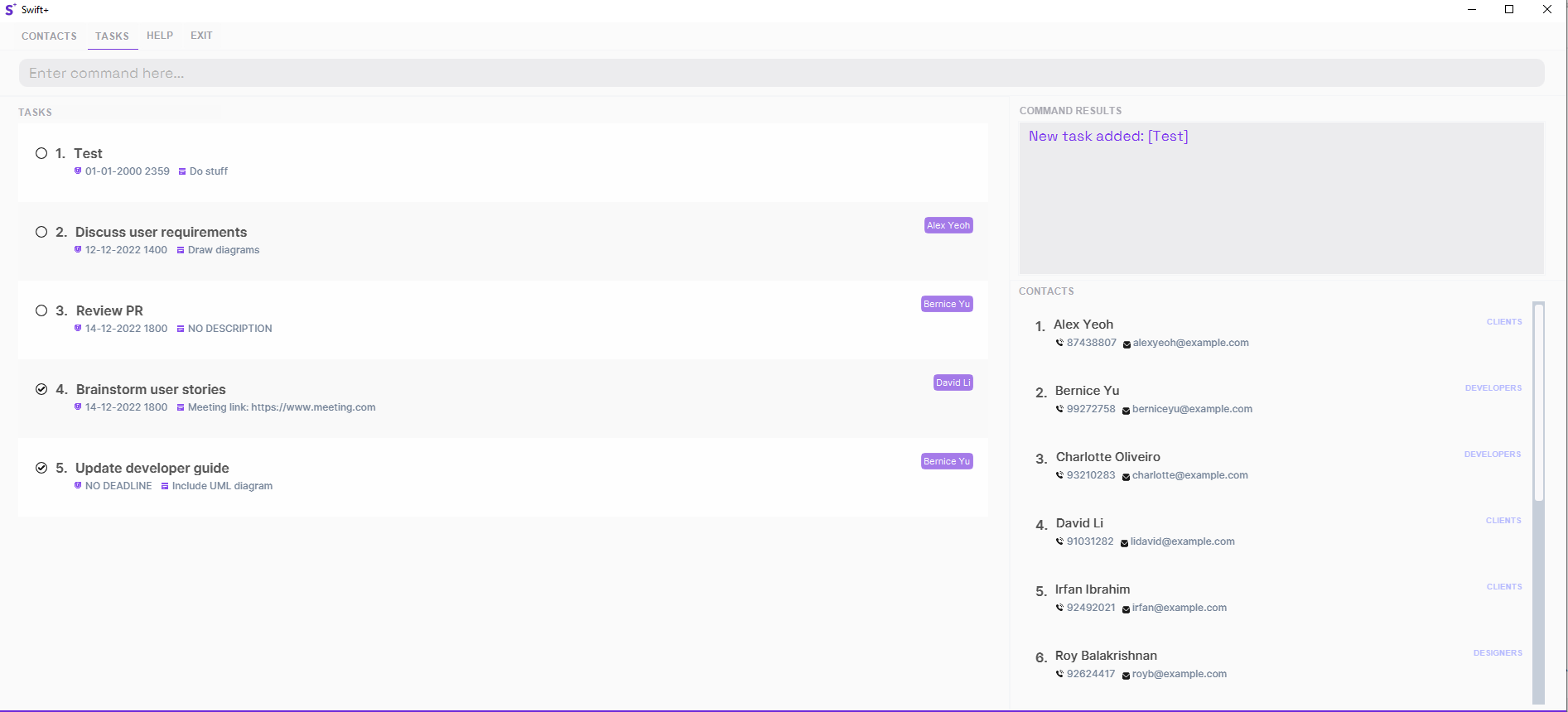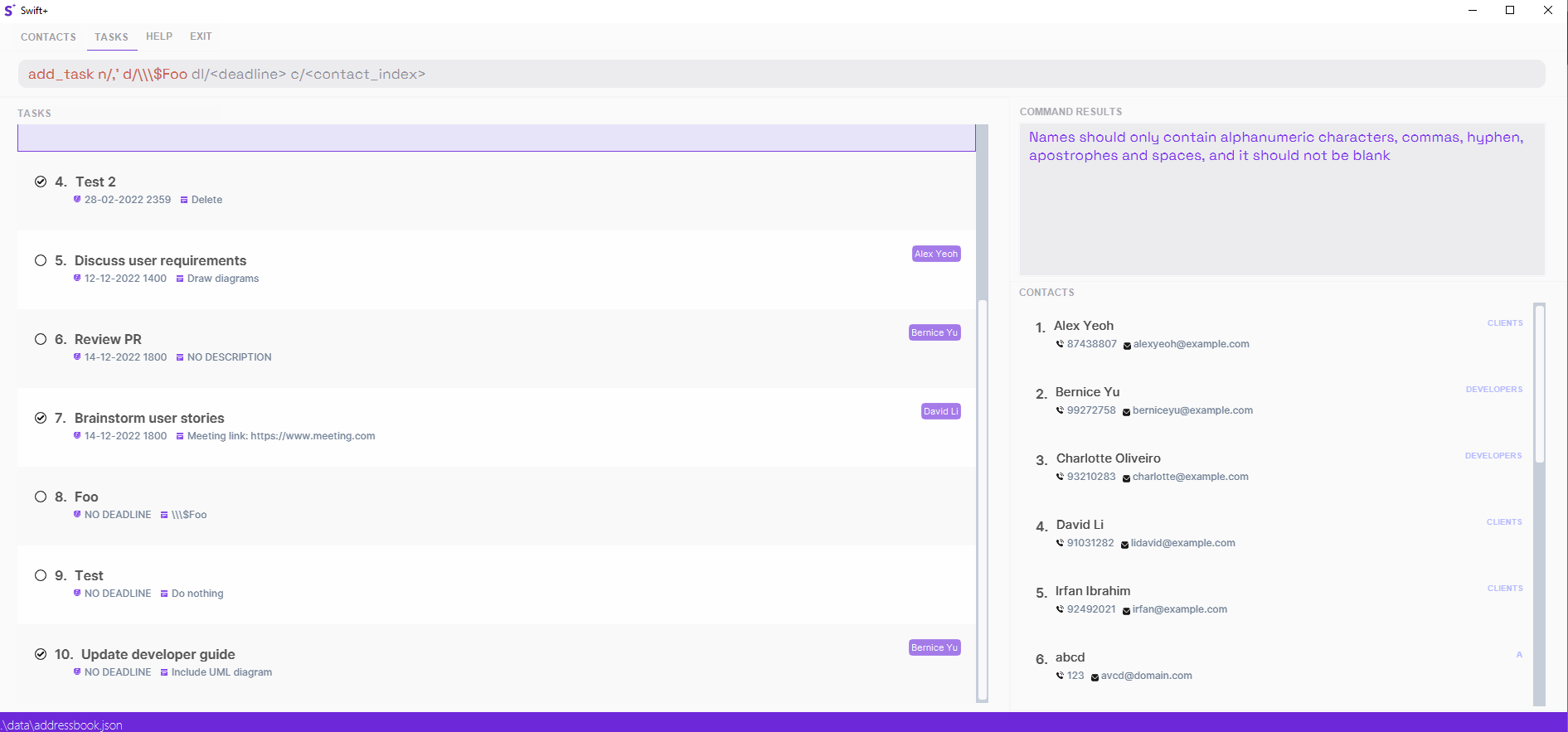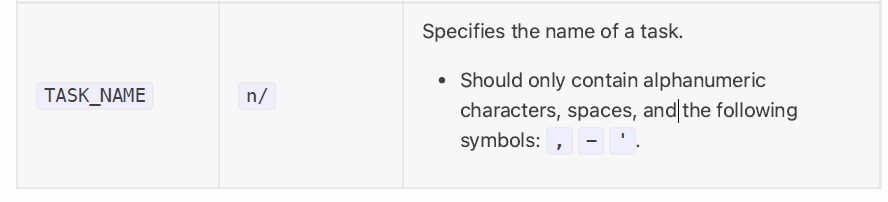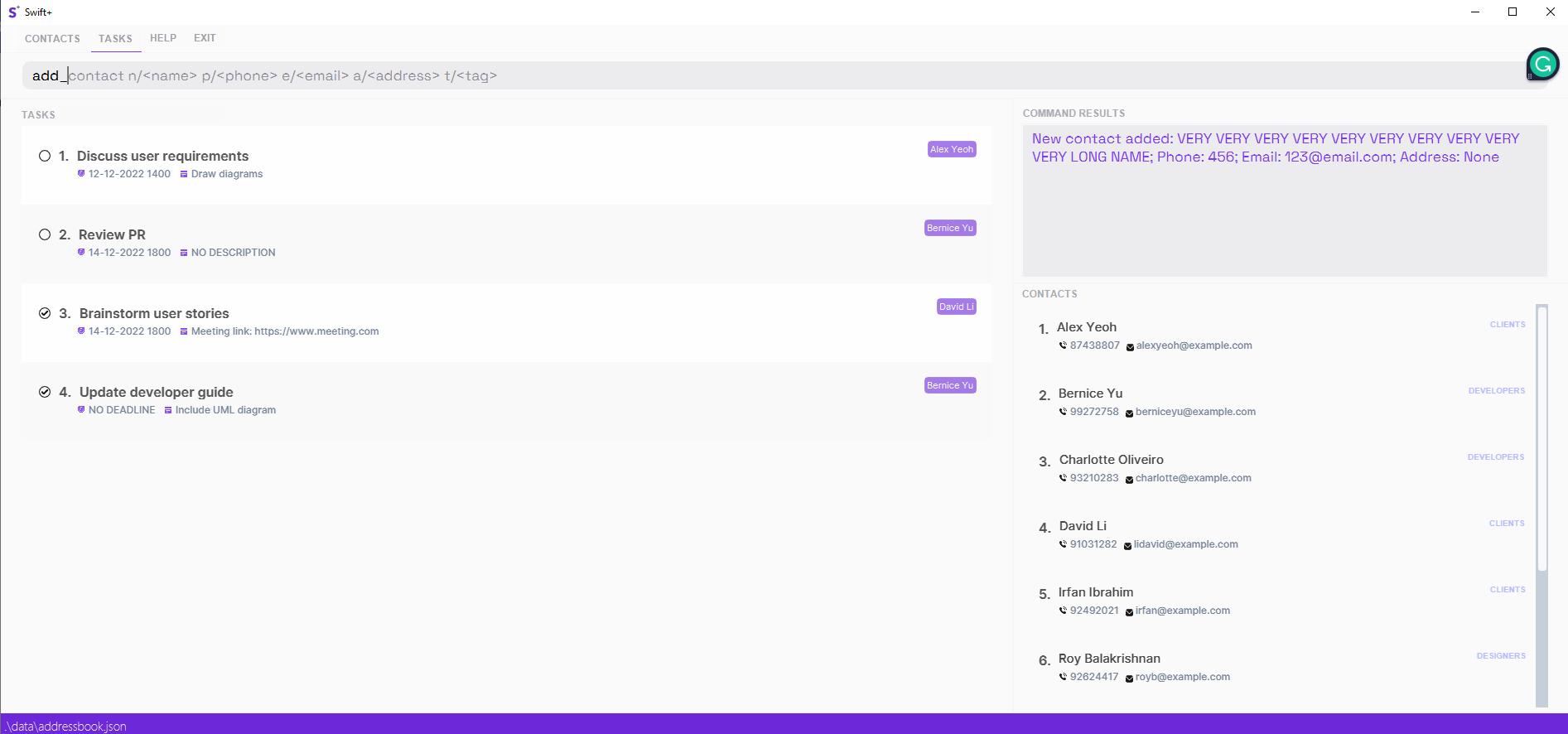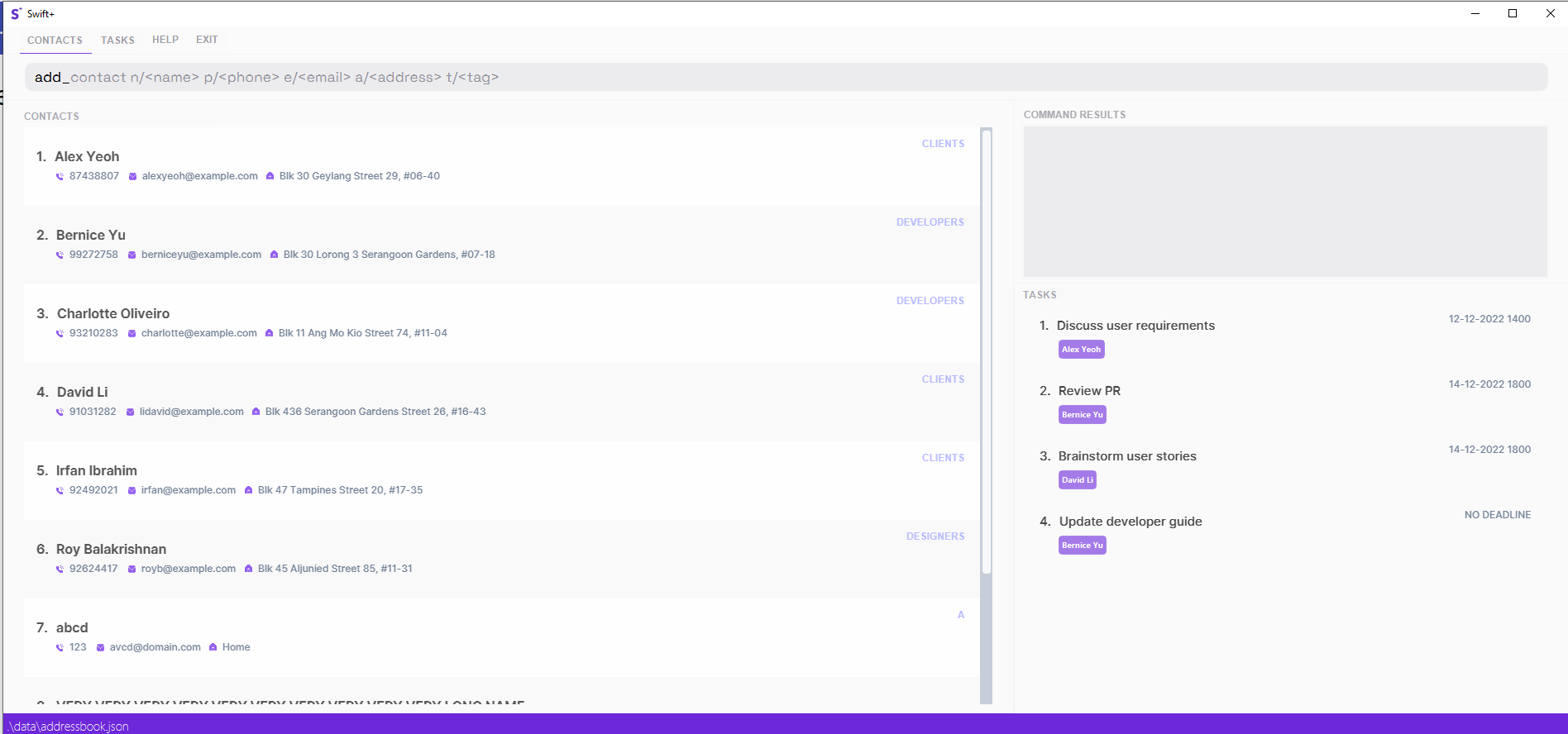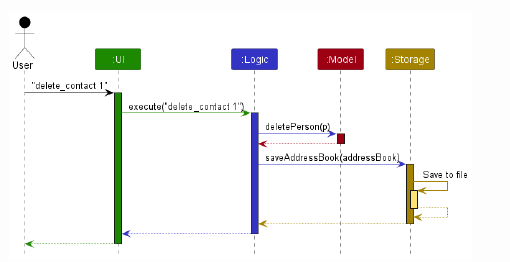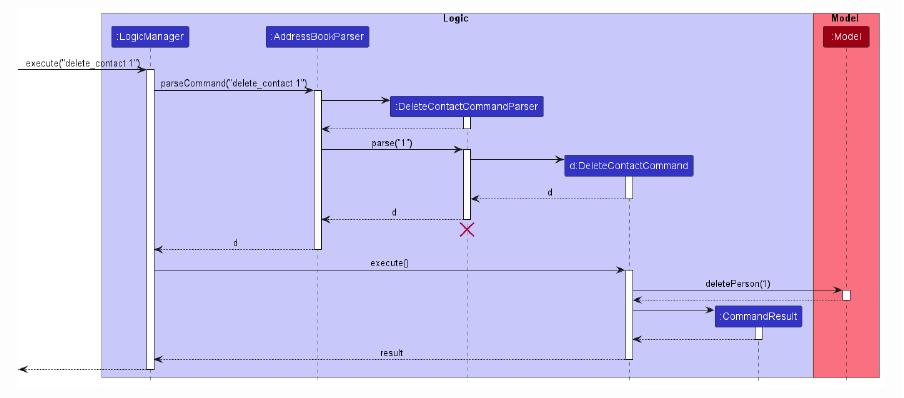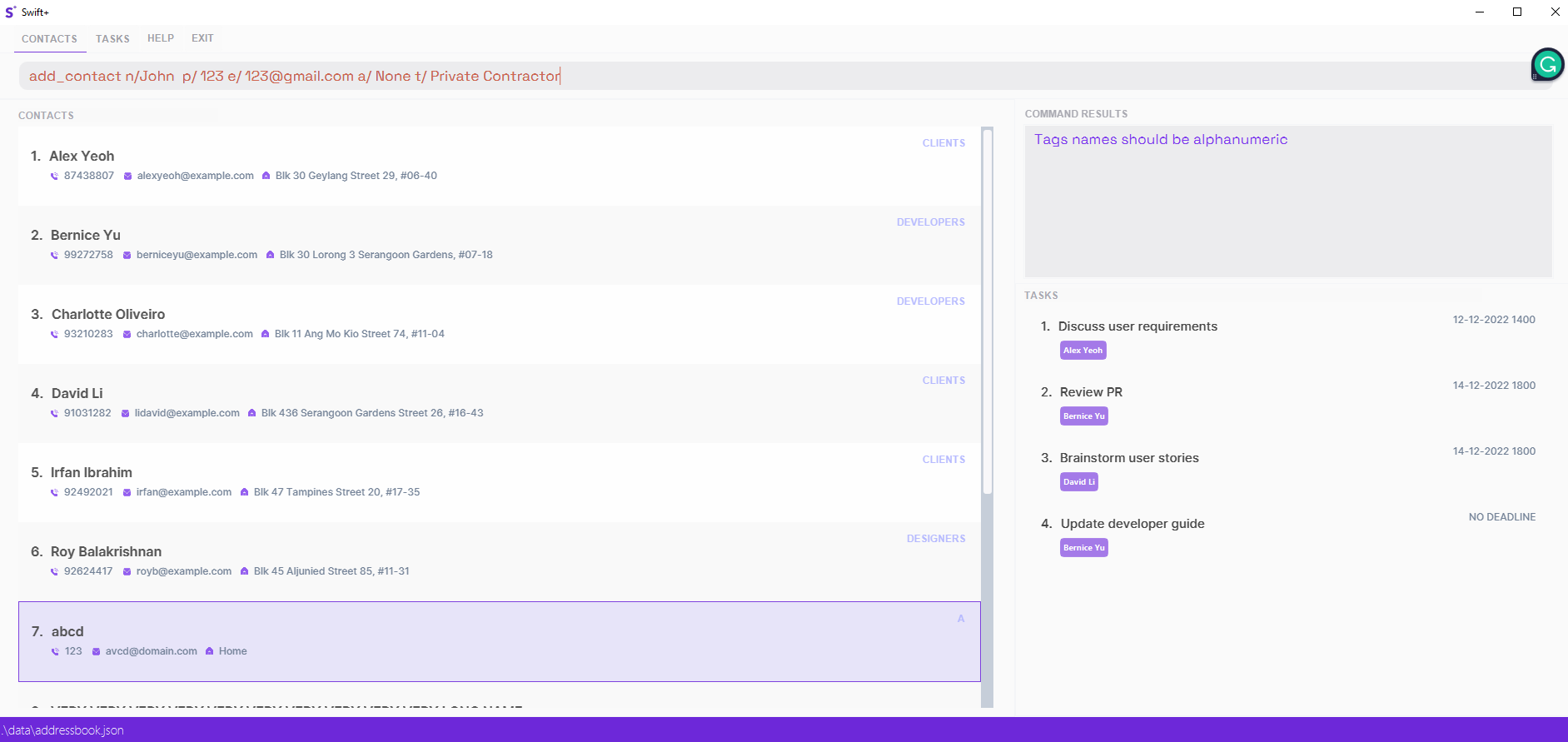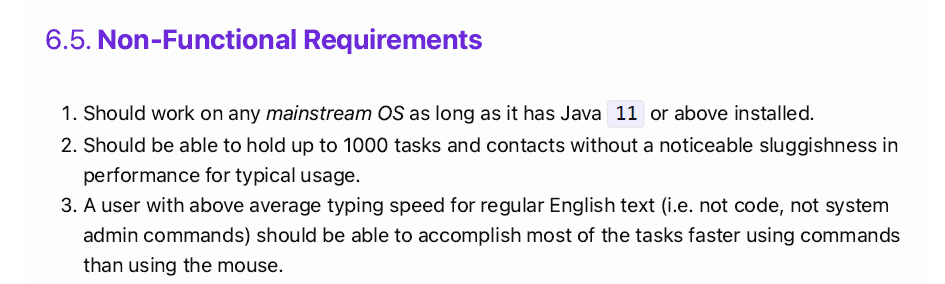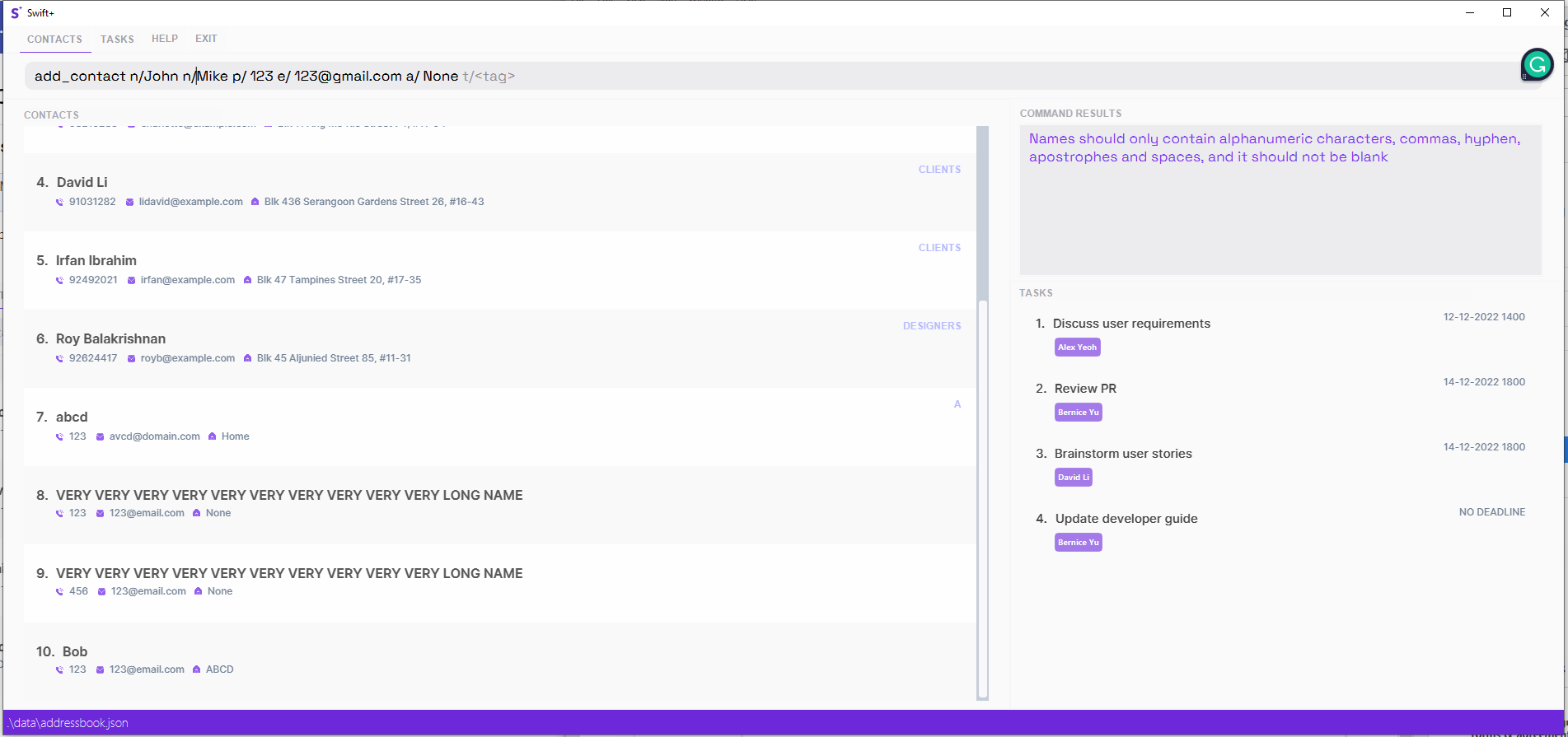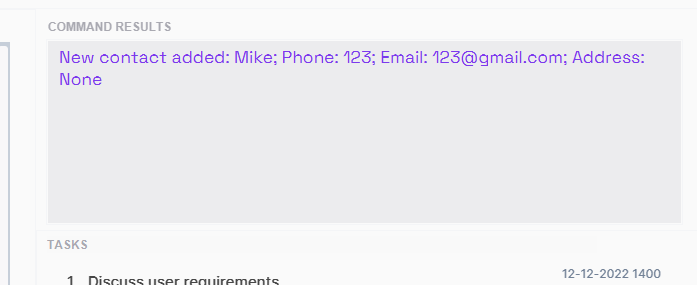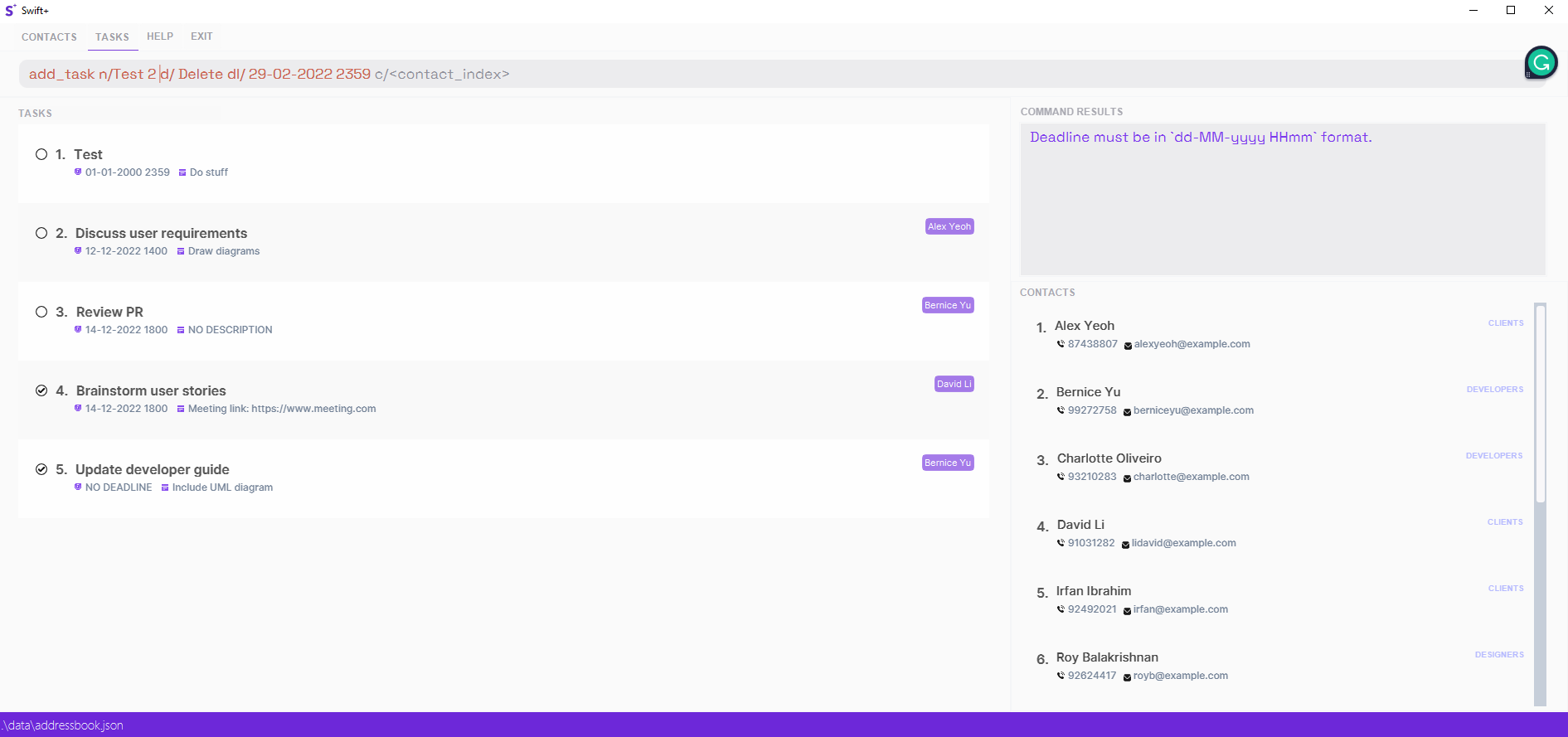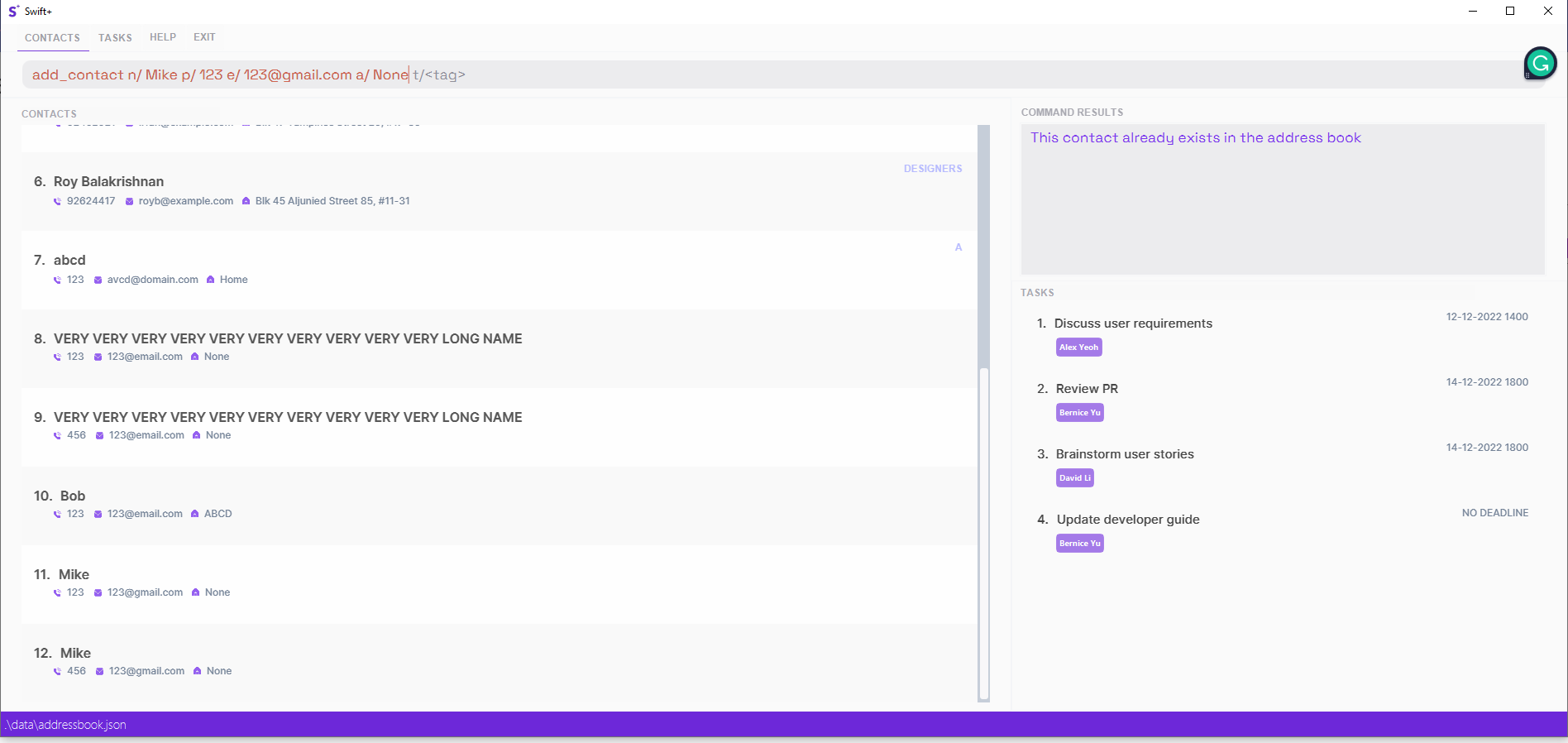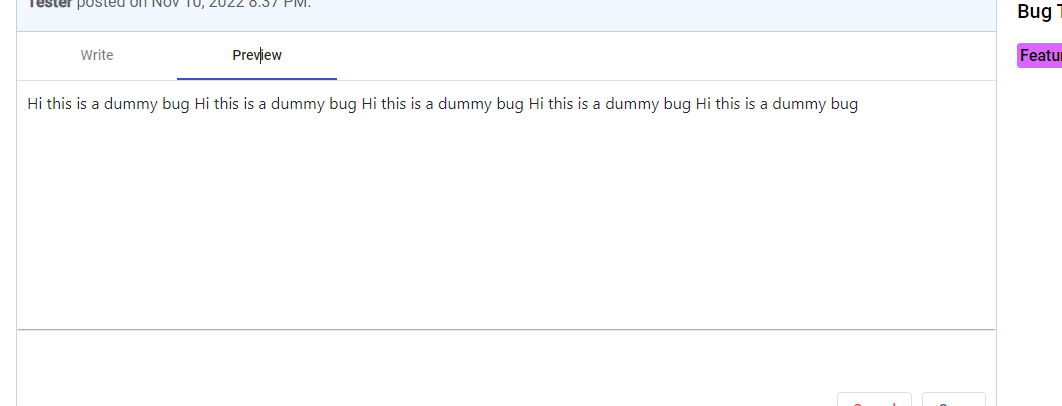pe's People
pe's Issues
Mismatch in documentation and actual behaviour
Dotted lines in class diagram
In this particular class diagram, each arrow is dashed, while in the notes it is mentioned that dashed lines are use for interfaces/abstract classes. There is also a dashed arrow where XYZ command implements an abstract command class. This may confuse the reader as he or she may infer that all of these classes are abstract or are interfaces, despite the different arrowheads.
Tasks with overdue deadlines can be added
Duplicates are not well documented
Overall, there is no clear indication that duplicate entries for contacts and tasks are not allowed in the commands in the UG, but these commands will be rejected by the application.
Inconsistent documentation for naming tasks
When executing a add task command whose name contains a comma and apostrophe, the command is blocked. For e.g. add_task n/,' d/\\\$Foo would result in an error. However, in the DG, this behaviour is mentioned and is apparantly allowed. Setting this as high since it was a behaviour that was specified to be allowed, but resulted in an error.
Autocomplete task and name
Low number of pictures in UG
As in the title, there are very little images of sample command executions in the UG to show the user how commands are executed and their results.
Inconsistency between sequence diagrams
Tags containing multiple words
Unable to hide completed tasks
As a project lead, one may have many different tasks (i.e. 100 tasks for example). There is currently no good way to hide the completed tasks other than to delete them upon completion. If there are many completed tasks, this can clutter the interface of the user and make it tedious to navigate through to find incomplete tasks, hindering the user's ability to track tasks. Additionally, the user may want to refer to a completed task in the future, and deleting it to reduce clutter would prevent the user from doing so.
NFR of the DG also states that the app can support up to 1000 tasks. In such an event, I don't think it's feasible for the user to navigate through the list of tasks by simply using the find feature.
Multiple name tags
When inputting multiple name tags, the application will simply add in the second name specified.
For example. the command add_contact n/John n/Mike p/ 123 e/ [email protected] a/ None would result in a contact named Mike being added.
There is no documentation of this in the user guide, and no error message to indicate that 2 names have been inputted, but this command is not blocked.
This may result in the user unintentionally assigning the wrong name to a contact.
Little diagrams in DG
There is only one sequence diagram of a sample execution of the delete contact command. There is no such diagram for other commands such as adding a contact, adding or deleting a task etc. May be good to have some for the different commands so the reader can see the differences between the various commands' execution
Mandatory address
When adding a contact, it is necessary to specify the address of an individual. However, the application is for project management, so I'm not sure how having a mandatory address field aids in project management (i.e. assigning tasks etc). It makes entering a new user more arduous as more tags need to be specified.
Incorrect error message on an invalid date
When adding a date that does not exist, the error message does not indicate appropriately that the date is invalid.
For example, in the image below I used 29-02-2022 2359, which does not exist, but the error message is telling me the format is invalid. This could hinder the user in the event that he or she inputs a date that does not exist. Additionally, nothing was mentioned in the user guide with respect to dates.
Deleting a contact deletes all of their assigned tasks
As stated in title, when I delete a contact with some tasks that are assigned to them, the tasks get deleted as well. However I am unable to find documentation of this behaviour in the UG.
Inconsistent duplicate entry blocking
When adding a person with a duplicate name, phone, and email, the command is blocked.
However, when adding a person with a different name, but a duplicate phone number or email, the command is not blocked. This is a little bit confusing as there's no documentation on duplicates in the UG, but having duplicate phone numbers and emails makes no sense, as emails and phone numbers are meant to be unique. Example shown below, as you can see, there's duplicate phone numbers and emails across differently named individuals.
Dummy Bug
Recommend Projects
-
 React
React
A declarative, efficient, and flexible JavaScript library for building user interfaces.
-
Vue.js
🖖 Vue.js is a progressive, incrementally-adoptable JavaScript framework for building UI on the web.
-
 Typescript
Typescript
TypeScript is a superset of JavaScript that compiles to clean JavaScript output.
-
TensorFlow
An Open Source Machine Learning Framework for Everyone
-
Django
The Web framework for perfectionists with deadlines.
-
Laravel
A PHP framework for web artisans
-
D3
Bring data to life with SVG, Canvas and HTML. 📊📈🎉
-
Recommend Topics
-
javascript
JavaScript (JS) is a lightweight interpreted programming language with first-class functions.
-
web
Some thing interesting about web. New door for the world.
-
server
A server is a program made to process requests and deliver data to clients.
-
Machine learning
Machine learning is a way of modeling and interpreting data that allows a piece of software to respond intelligently.
-
Visualization
Some thing interesting about visualization, use data art
-
Game
Some thing interesting about game, make everyone happy.
Recommend Org
-
Facebook
We are working to build community through open source technology. NB: members must have two-factor auth.
-
Microsoft
Open source projects and samples from Microsoft.
-
Google
Google ❤️ Open Source for everyone.
-
Alibaba
Alibaba Open Source for everyone
-
D3
Data-Driven Documents codes.
-
Tencent
China tencent open source team.