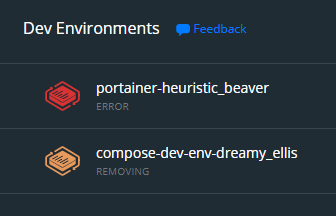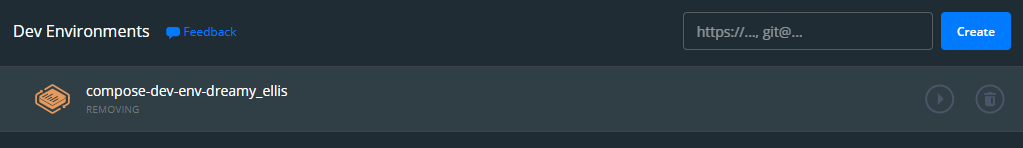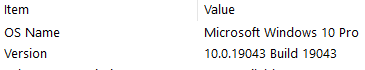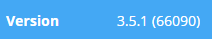This repository contains a feedback and issue tracker for Docker Dev Environments.
Docker Dev Environments are free as part of Docker Desktop for Mac and Windows (download).
Docker Dev Environments make sharing and collaborating on your code easier than ever before. With just one click, you can share your work-in-progress code with your entire team for faster, higher-quality code reviews. That means less time fixing dependencies, and more time writing new code. With your whole team's work near at hand, you’re just one click away from faster code collaboration.
If you find a problem with the software, first browse the existing issues or search from the bar at the top (s to focus) and then, if you don't find your issue, open a new issue.
If you have new feature requests/improvements then please feel free to open a new feature request here, if you have a new idea not related to Dev Environments then please add something to Dockers public roadmap See the roadmap
For users of Docker Desktop interested in early access to new features please join our Developer Preview Program.
Please do not create a public github issue. If you discover a potential security issue in this project we ask that you notify Docker Security send your report privately to [email protected]. Please do not create a public github issue.
Q: How do I get started with Dev Environments?
A: Please read through our docs.
Q: I have a bug on Docker Desktop not related to Dev Environments.
A: Please open an issue either on for win, for mac or on engine as appropriate.
Q: How do I use the sharing feature?
A: Sharing of Dev Environments is a team feature, check out our team plans to find out more.
This library is licensed under the Creative Commons Attribution-ShareAlike 4.0 International License.
If you are curious about anything else Docker related then please head over to: www.docker.com