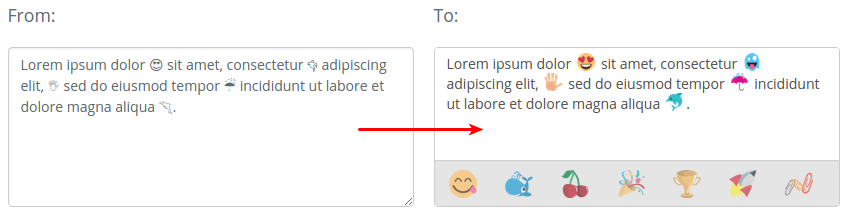EmojiOne Area
EmojiOne Area is a small jQuery plugin that allows you to transform any html element into simple WYSIWYG editor with ability to use Emojione icons. The end result is a secure text/plain in which the image icons will be replaced with their Unicode analogues.
See a Demo page.
Installation
The preferred way to install is via bower, npm or Composer.
Using Bower:
bower install emojioneareaUsing npm:
npm install emojioneareaUsing Composer:
composer require mervick/emojioneareaUsage
Add the following lines to head:
<link rel="stylesheet" href="file/to/path/css/emojionearea.min.css">
<script type="text/javascript" src="file/to/path/js/emojionearea.min.js"></script>Simple usage:
<textarea id="example1"></textarea>
<script type="text/javascript">
$(document).ready(function() {
$("#example1").emojioneArea();
});
</script>Options
Customize emojione version
// version by default is 1.5.2
window.emojioneVersion = "2.1.1";Default options
var default_options = {
template : "<editor/><filters/><tabs/>", // plugin template
dir : "ltr", // direction http://www.w3schools.com/tags/att_global_dir.asp
spellcheck : false, // spellcheck http://www.w3schools.com/tags/att_global_spellcheck.asp
autocomplete : "off", // autocomplete http://www.w3schools.com/tags/att_input_autocomplete.asp
autocorrect : "off", // autocorrect https://davidwalsh.name/disable-autocorrect
autocapitalize : "off", // autocapitalize http://www.w3schools.com/tags/att_input_autocomplete.asp
placeholder : null, // placeholder
container : null, // by default, emojionearea container created directly under source,
// in this option you can specify custom {jQuery|selector} container
hideSource : true, // hide source element after binding
autoHideFilters : false, // auto hide filters panel
useSprite : true, // use sprite instead of images, is awesome, but not works in old browsers
shortnames : false, // if true - will converts emojis to short names,
// by default converts emojis to unicode characters
filters: {
// customize filters & emoji buttons
// see in source file href="https://raw.githubusercontent.com/mervick/emojionearea/master/src/var/default_options.js
},
events: {
// events handlers
// see below
}
};Api
.on(events, handler);
// - events
// Type: String
// One or more space-separated event types and optional namespaces
// - handler
// Type: Function(jQuery Element, Event eventObject [, Anything extraParameter ] [, ... ] )
// A function to execute when the event is triggered.
.off(events[, handler]);
// - events
// Type: String
// One or more space-separated event types and optional namespaces
// - handler
// Type: Function(jQuery Element, Event eventObject [, Anything extraParameter ] [, ... ] )
// A handler function previously attached for the event(s)
// built-in events:
// "mousedown", "mouseup", "click", "keyup", "keydown", "keypress"
// "filter.click", "emojibtn.click", "arrowLeft.click", "arrowRight.click",
// "focus", "blur", "paste", "resize", "change"
.setText(str);
// - str
// Type: String
// Set text
.getText();
// Get text
// Usage methods, example:
var el = $("selector").emojioneArea();
el[0].emojioneArea.on("emojibtn.click", function(btn, event) {
console.log(btn.html());
});Events
Two ways to set events, in options:
$("selector").emojioneArea({
events: {
/**
* @param {jQuery} editor EmojioneArea input
* @param {Event} event jQuery Event object
*/
focus: function (editor, event) {
console.log('event:focus');
},
/**
* @param {jQuery} editor EmojioneArea input
* @param {Event} event jQuery Event object
*/
blur: function (editor, event) {
console.log('event:blur');
},
/**
* @param {jQuery} editor EmojioneArea input
* @param {Event} event jQuery Event object
*/
mousedown: function (editor, event) {
console.log('event:mousedown');
},
/**
* @param {jQuery} editor EmojioneArea input
* @param {Event} event jQuery Event object
*/
mouseup: function (editor, event) {
console.log('event:mouseup');
},
/**
* @param {jQuery} editor EmojioneArea input
* @param {Event} event jQuery Event object
*/
click: function (editor, event) {
console.log('event:click');
},
/**
* @param {jQuery} editor EmojioneArea input
* @param {Event} event jQuery Event object
*/
keyup: function (editor, event) {
console.log('event:keyup');
},
/**
* @param {jQuery} editor EmojioneArea input
* @param {Event} event jQuery Event object
*/
keydown: function (editor, event) {
console.log('event:keydown');
},
/**
* @param {jQuery} editor EmojioneArea input
* @param {Event} event jQuery Event object
*/
keypress: function (editor, event) {
console.log('event:keypress');
},
/**
* @param {jQuery} editor EmojioneArea input
* @param {Event} event jQuery Event object
*/
paste: function (editor, event) {
console.log('event:paste');
},
/**
* @param {jQuery} editor EmojioneArea input
* @param {Event} event jQuery Event object
*/
change: function (editor, event) {
console.log('event:change');
},
/**
* @param {jQuery} filter EmojioneArea filter
* @param {Event} event jQuery Event object
*/
filter_click: function (filter, event) {
console.log('event:filter.click, filter=' + filter.data("filter"));
},
/**
* @param {jQuery} button EmojioneArea emoji button
* @param {Event} event jQuery Event object
*/
emojibtn_click: function (button, event) {
console.log('event:emojibtn.click, emoji=' + button.children().data("name"));
},
/**
* @param {jQuery} button EmojioneArea left arrow button
* @param {Event} event jQuery Event object
*/
arrowLeft_click: function (button, event) {
console.log('event:arrowLeft.click');
},
/**
* @param {jQuery} button EmojioneArea right arrow button
* @param {Event} event jQuery Event object
*/
arrowRight_click: function (button, event) {
console.log('event:arrowRight.click');
}
}
});or by .on() & .off() methods:
var el = $("selector").emojioneArea();
// attach event handler
el[0].emojioneArea.on("emojibtn.click", function(button, event) {
console.log('event:emojibtn.click, emoji=' + button.children().data("name"));
});
// unset all handlers attached to event
el[0].emojioneArea.off("emojibtn.click");
// like in jQuery you can specify few events separated by space
el[0].emojioneArea.off("focus blur");
// set & unset custom handler
var eventHandler1 = function(button, event) {
console.log('event1');
};
var eventHandler2 = function(button, event) {
console.log('event2');
};
// attach event handlers
el[0].emojioneArea.on("click", eventHandler1);
el[0].emojioneArea.on("click", eventHandler2);
// unset eventHandler1
el[0].emojioneArea.off("click", eventHandler1);Requirements
License
EmojiOneArea is released under the MIT license.