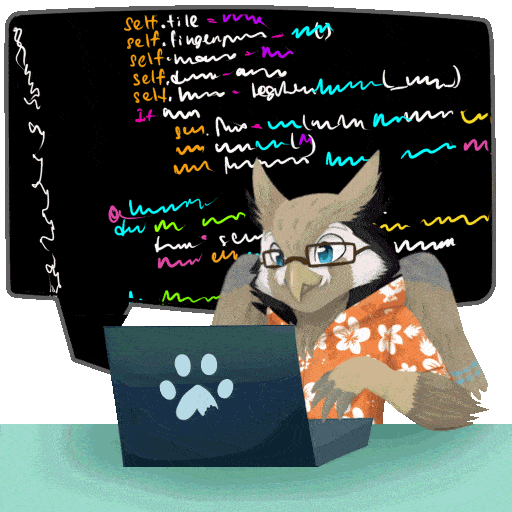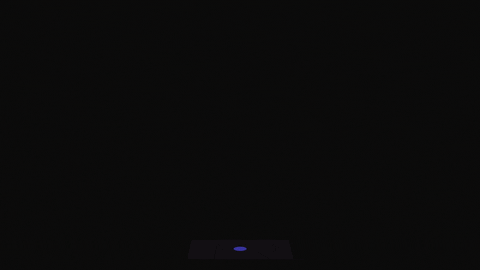-
🔭 I bring cutting-edge tech skills to the table, honed through training and personal projects
-
🌱 Exploring, researching and technical writing.
-
⚡ In my free time, I'm always on the lookout for the latest advancements in technology and love experimenting with new programming languages
-
👀 So, come take a peek at my GitHub profile and see for yourself how I can bring my passion for technology to your team! Whether it's working on cutting-edge projects, experimenting with new technologies, or sharing my knowledge with others, I'm always up for a good challenge. Let's work together and build something amazing! 💥
calculator's Introduction
calculator's People
calculator's Issues
Feedback
Feedback
Requirements
- Deployed website : DONE
- GitHub Repo:
- README.md: DONE have a read of this README File – Everything you Need to Know
- You don't need to add all of the topics it suggests but an Intro, Brief, Outcome and Todo-list are solid parts to add to it.
- 15 commits: DONE
- README.md: DONE have a read of this README File – Everything you Need to Know
- Be responsive and built mobile-first, it should work on different screen widths: DONE but built desktop first
- Accept a minimum of 2 inputs, perform an operation and return the output. : DONE
- DO NOT USE
eval(): DONE - Code is highly readable (good naming and indented correctly): Needs work
Lets Build
- A working Calculator : DONE
- Practice using Git and GitHub flow : DONE
- Apply what you are learning? : DONE
- SCSS : DONE
- BEM: Not used
Score
| Category | Score |
|---|---|
| Version Control | 10 / 10 |
| Site Output | 25 / 45 |
| Readability | 10 / 20 |
| Responsiveness | 10 / 10 |
| Code Knowledge & Use | 20 / 25 |
| Total Score | 75 / 110 |
Feedback
The UI
Positive
- I like that you are keeping the ball rolling with the topics we covered in the first week. Keep on using SCSS, media queries, grid and flex!
- In terms of the look the UI is clean and looks good, and the gradient is a nice touch.
Constructive
-
It is a good idea to break up your SCSS into modules/files, you are not using them at the moment though. All your styles are in
_components.scss.- Base is normally for resets like
html { box-sizing: border-box ; } - Variables are for colours and could also be for your media query break points.
- Base is normally for resets like
// _variables.scss
$background-gradient: linear-gradient(to right, #000000, #434343);
$shadow: 0 5px 30px -5px rgba(0, 0, 0, 0.6);
$breakpoint-mobile: 600px;- You are not using BEM, This is a good project to practice it on as it is quite small in terms of styling.
- It may seem strange to have a convention for naming styles but on big projects keeping things consistent is key.
- When you have time recap it BEM
- It does take practice but will make it easier in the long run. There is an example below, let's compare.
<div class="calculator">
<!-- This section will display the calculator -->
<div class="dis-calc">
<h1>0</h1>
</div>
<!-- creating buttons for the calculator inside a container -->
<div class="button-container">
<button class="operator" value="+">+</button>
<button class="operator" value="-">-</button>
<button class="operator" value="*">x</button>
<button class="operator" value="/">÷</button>
<button class="operator" value="%">%</button>
<button class="operator" value="±">±</button>
<button class="operator" value="AC">AC</button>
<button value="7">7</button>
<button value="8">8</button>
<button value="9">9</button>
<button value="4">4</button>
<button value="5">5</button>
<button value="6">6</button>
<button value="1">1</button>
<button value="2">2</button>
<button value="3">3</button>
<button class="decimal" value=".">.</button>
<button value="0">0</button>
<button class="clear" id="clear-btn">C</button>
<button class="equal operator" value="=">=</button>
</div>
</div>
<!-- WOULD BE -->
<div class="calculator">
<div class="calculator__display">
<h1 class="calculator__result">0</h1>
</div>
<div class="calculator__buttons">
<button class="calculator__button calculator__button--operator" value="+">+</button>
<button class="calculator__button calculator__button--operator" value="-">-</button>
<button class="calculator__button calculator__button--operator" value="*">x</button>
<button class="calculator__button calculator__button--operator" value="/">÷</button>
<button class="calculator__button calculator__button--operator" value="%">%</button>
<button class="calculator__button calculator__button--operator" value="±">±</button>
<button class="calculator__button calculator__button--operator" value="AC">AC</button>
<button value="calculator__button 7">7</button>
<button value="calculator__button 8">8</button>
<button value="calculator__button 9">9</button>
<button value="calculator__button 4">4</button>
<button value="calculator__button 5">5</button>
<button value="calculator__button 6">6</button>
<button value="calculator__button 1">1</button>
<button value="calculator__button 2">2</button>
<button value="calculator__button 3">3</button>
<button class="calculator__button calculator__button--decimal" value=".">.</button>
<button value="calculator__button 0">0</button>
<button class="calculator__button calculator__button--clear" id="clear-btn">C</button>
<button class="calculator__button calculator__button--operator calculator__button--equal " value="=">=</button>
</div>
</div>Your Nesting with SCSS is a bit hit and miss, below is an example of the styles if they were nested and were using the BEM class names from above. Let's compare.
.calculator {
background: black;
width: 800px;
border-radius: 12px;
box-shadow: 0 5px 30px -5px rgba(0, 0, 0, 0.6);
}
.dis-calc {
background: black;
color: white;
margin: 0;
display: flex;
align-items: center;
justify-content: flex-end;
border-radius: 10px 10px 0 0;
}
h1 {
margin: 0;
padding: 25px;
font-size: 45px;
font-family: "Lucida Console";
font-weight: 100;
overflow-x: auto;
}
// DELETE THIS COMMENTED OUT STYLES PLEASE
// &::-webkit-scrollbar{
// width: 10px;
// }
// &::-webkit-scrollbar-track {
// background: #f1f1f1;
// }
// &::-webkit-scrollbar-thumb {
// background: #888;
// }
// &:hover{
// background: rgb(175, 24, 94);
// }
.button-container {
display: grid;
grid-template-columns: repeat(4, 1fr);
gap: 10px;
padding: 10px;
}
button {
min-height: 50px;
color: white;
font-size: 20px;
font-weight: 100;
border: none;
border-radius: 5px;
cursor: pointer;
background: rgb(39, 38, 38);
&:hover {
filter: brightness(180%);
}
&:active {
transform: translateY(3px);
}
&:focus {
outline: none;
}
}
.operator {
background: rgb(97, 96, 91);
font-size: 30px;
}
.equal {
grid-column: -2;
grid-row: 2 / span 5;
background: rgb(230, 148, 25);
}
.clear {
color: rgb(216, 19, 19);
}
// WOULD BE
.calculator {
background: black;
width: 800px;
border-radius: 12px;
box-shadow: 0 5px 30px -5px rgba(0, 0, 0, 0.6);
&__display {
background: black;
color: white;
margin: 0;
display: flex;
align-items: center;
justify-content: flex-end;
border-radius: 10px 10px 0 0;
}
&__result {
margin: 0;
padding: 25px;
font-size: 45px;
font-family: "Lucida Console";
font-weight: 100;
overflow-x: auto;
}
&__buttons {
display: grid;
grid-template-columns: repeat(4, 1fr);
gap: 10px;
padding: 10px;
}
&__button {
min-height: 50px;
color: white;
font-size: 20px;
font-weight: 100;
border: none;
border-radius: 5px;
cursor: pointer;
background: rgb(39, 38, 38);
&:hover {
filter: brightness(180%);
}
&:active {
transform: translateY(3px);
}
&:focus {
outline: none;
}
&--operator {
background: rgb(97, 96, 91);
font-size: 30px;
}
&--equal {
grid-column: -2;
grid-row: 2 / span 5;
background: rgb(230, 148, 25);
}
&--clear {
color: rgb(216, 19, 19);
}
}
}The Code
Positive
- You have a functioning calculator! This is Awesome!
- I can see a good application of some of the concepts we have covered so far.
- You are using array iteration to set up your event listeners
- You are interacting with the DOM. Displaying and updating values, acting on different events & using logic to get your calculations on the page. :)
- You have the core functionality down and have started looking into the edge cases which is a good place to be.
- I like what you have with the calculate object, It is a good idea to group these related functions together in an object. It is advanced and shows a good understanding of what we have covered. If you are showing the code be ready for people to ask questions about it :).
const calculate = {
"/": (firstNumber, secondNumber) => firstNumber / secondNumber,
"*": (firstNumber, secondNumber) => firstNumber * secondNumber,
"+": (firstNumber, secondNumber) => firstNumber + secondNumber,
"-": (firstNumber, secondNumber) => firstNumber - secondNumber,
"=": (firstNumber, secondNumber) => secondNumber,
};Constructive
-
I will be honest there isn't much you can improve on the JS you have written so far.
-
There are some points here to tidy up the project which you should do asap:
- I would give
funcOperatora more descriptive name, all your other functions describe what they are doing. This should do the same. inputOperator, handleOperator, updateOperator? - Remove all of the commented out console.logs()
- logs are only good for development you don't need them otherwise.
- e.g.
// console.log(calculate);
nextValueis a boolean so is eithertrueorfalsethis means you don't have to do comparisons to see if it istrue- e.g.
if (nextValue === true) { }can just beif(nextValue) { }
- e.g.
- I would give
-
The next steps would be to add the extra functionality that you have on the HTML, the %, ± and AC.
Recommend Projects
-
 React
React
A declarative, efficient, and flexible JavaScript library for building user interfaces.
-
Vue.js
🖖 Vue.js is a progressive, incrementally-adoptable JavaScript framework for building UI on the web.
-
 Typescript
Typescript
TypeScript is a superset of JavaScript that compiles to clean JavaScript output.
-
TensorFlow
An Open Source Machine Learning Framework for Everyone
-
Django
The Web framework for perfectionists with deadlines.
-
Laravel
A PHP framework for web artisans
-
D3
Bring data to life with SVG, Canvas and HTML. 📊📈🎉
-
Recommend Topics
-
javascript
JavaScript (JS) is a lightweight interpreted programming language with first-class functions.
-
web
Some thing interesting about web. New door for the world.
-
server
A server is a program made to process requests and deliver data to clients.
-
Machine learning
Machine learning is a way of modeling and interpreting data that allows a piece of software to respond intelligently.
-
Visualization
Some thing interesting about visualization, use data art
-
Game
Some thing interesting about game, make everyone happy.
Recommend Org
-
Facebook
We are working to build community through open source technology. NB: members must have two-factor auth.
-
Microsoft
Open source projects and samples from Microsoft.
-
Google
Google ❤️ Open Source for everyone.
-
Alibaba
Alibaba Open Source for everyone
-
D3
Data-Driven Documents codes.
-
Tencent
China tencent open source team.