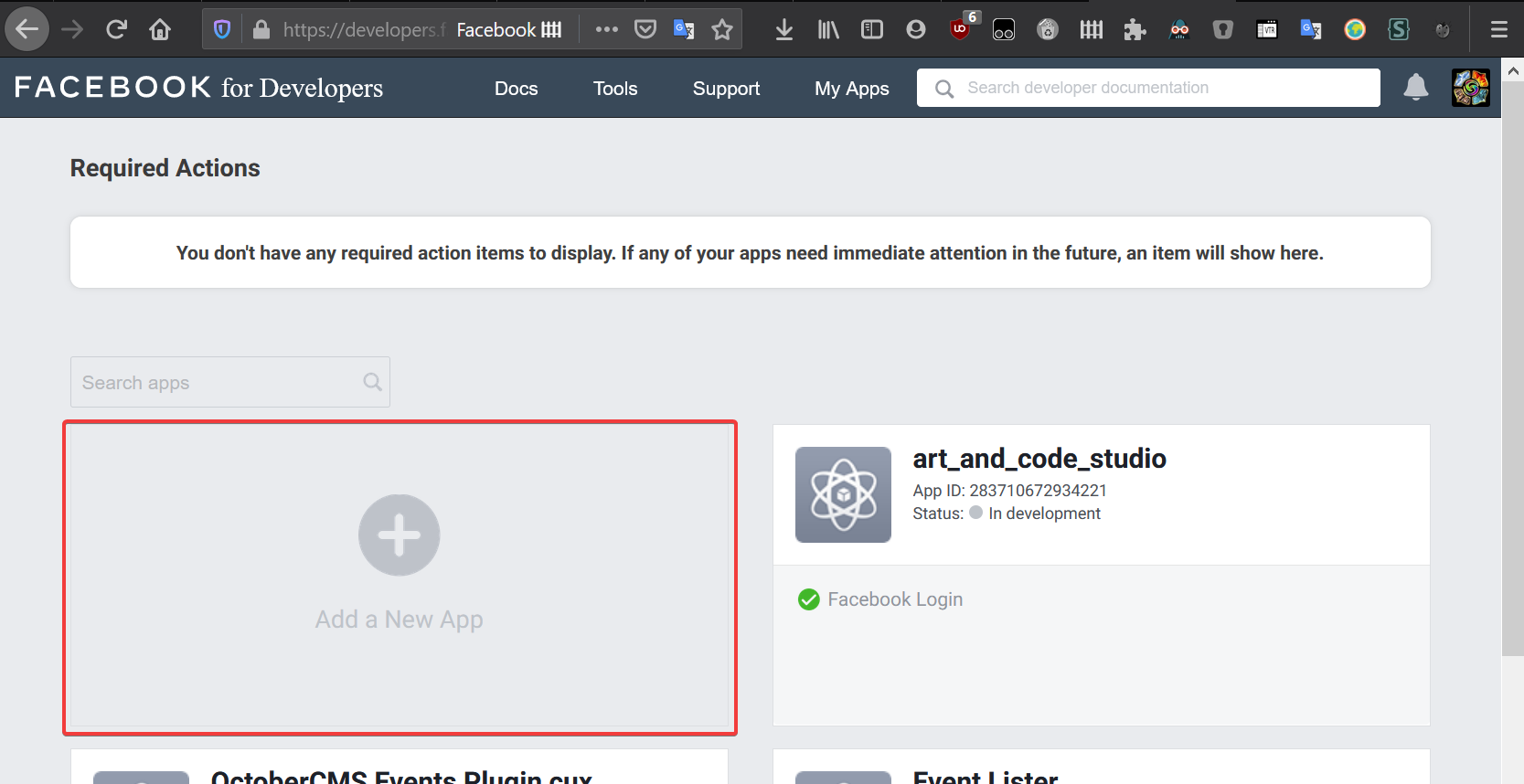After installing the plugin you will find settings for the Facebook Events in Settings -> Misc -> Facebook Events and an additional item "Manual Events" in the backend top navigation.
This tab offers the choice to display Facebook page events, manual entered events or both. Manual events can be maintained under the Manual Events top-menu section. see II.) Manual Events Topic below
If you want to include events from a Facebook page, you have to register a Facebook 'app' for it and enter certain credentials, to authorize your app with the Facebook API server.
The steps to complete for this are as follows:
First, we need to create a new Facebook app. Create an account at https://developers.facebook.com, if you don't have one. Then follow the Facebook documentation on how to add a new app.
Choose Manage Business Integrations as the app type:
The App Display Name is up to you.
Enter your App Contact Email and set App Purpose to Yourself or your own business
Congratulation, now you are ready to click the the Create App ID button !
Once you created the app, navigate to the Facebook Login Setting:
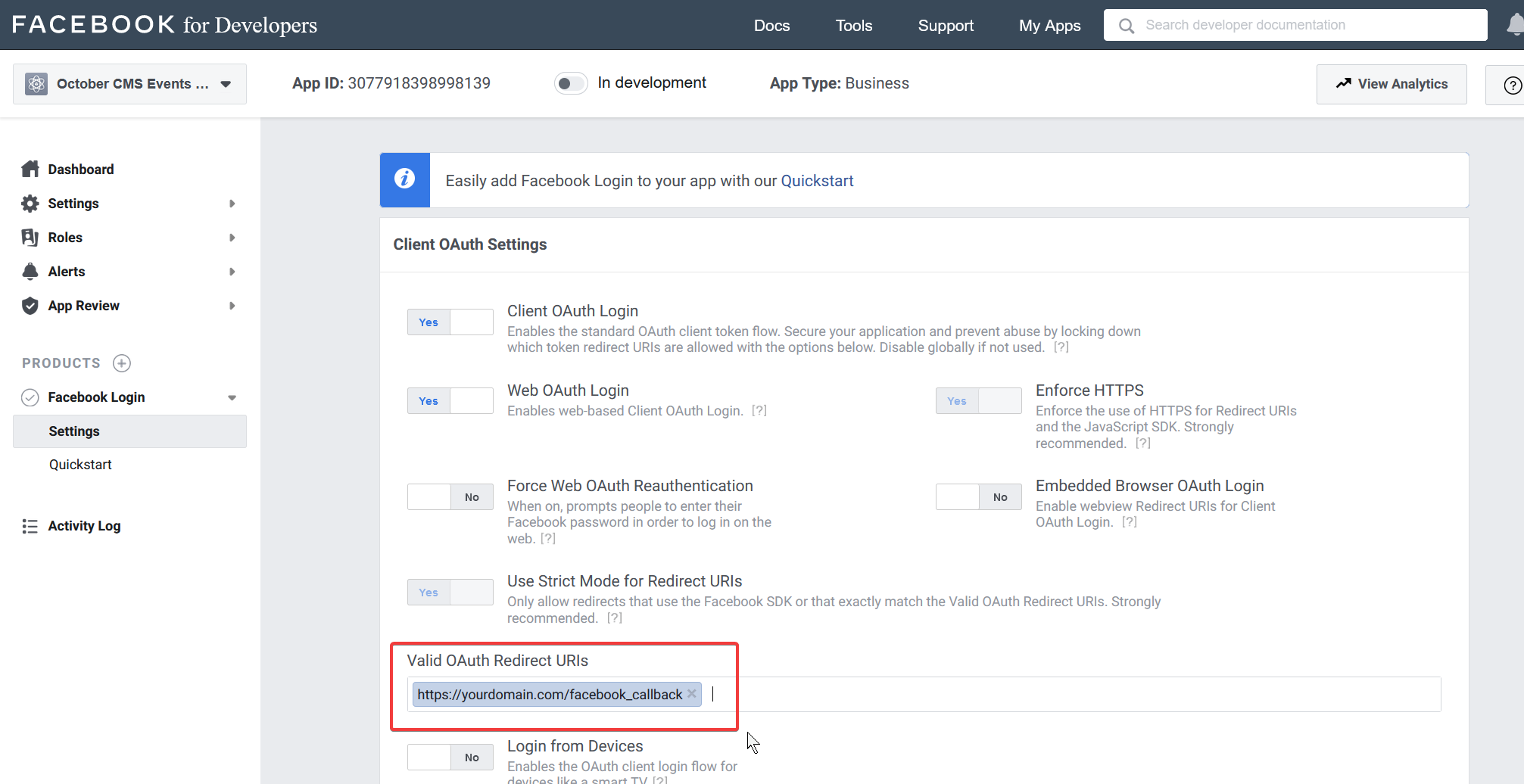 The only thing we need to add here is the callback URL on your server.
https://yourdomain.net/facebook_callback
The only thing we need to add here is the callback URL on your server.
https://yourdomain.net/facebook_callback
Save Changes
There you find the required credentials.
Copy the App ID and App Secret'to the OctoberCMS Facebook Events Plugin's (Setting -> Misc -> Facebook Events) appropriate inputs and add your Event Page name and click Save.
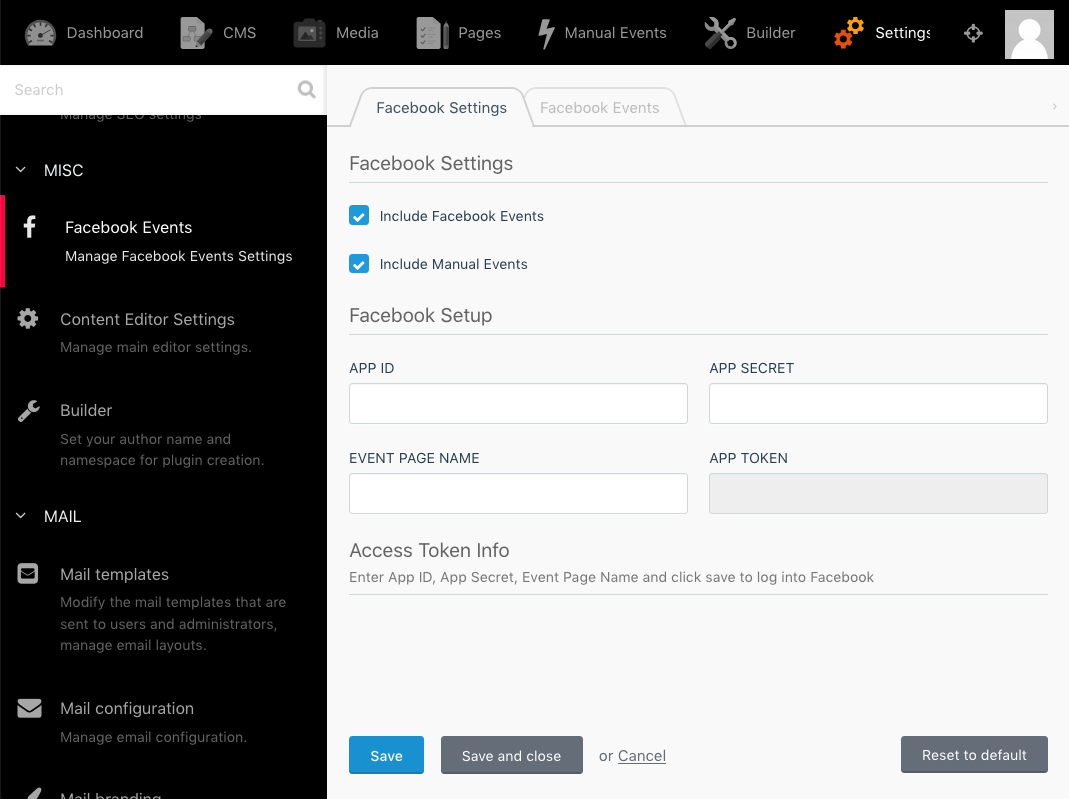
Once you pressed the Save button you will be redirected to Facebook to review the permissions you about to acquire.
After completion you'll get redirected to the Facebook Event Settings Page, where you can verify that the App Token field has been populated. The App Token Info Section displays if the token is valid and when it expires. Here you can also renew the current token as well as change permissions.
Since the configuration is now done, you are ready to Login to Facebook and authorize your app. Click 'Click here to login' this will take you to Facebook. Here you select the page you like to use and click 'next'. Confirm the process by clicking 'done' and 'OK' on the following pages. After that, you get redirected to your 'Facebook Events' Plugin Settings. Here you can verify that the APP TOKEN field is now populated as well as the Access and Data Access Token details.
The Event Cache TTL setting defines how long Facebook page events should be cached to reduce the number of API requests to Facebook - (default: 600s = 10m)
The 'Fields to include section' lets you select which data should be rendered in the eventlist component.
These Events are created under the Manaual Events Top Navigation Section. Here you can create new Events or edit existing:


To override the Plugin default component view,
copy the default.html from plugins/artandcodestudio/facebookevents/components/eventlist/default.htm to /themes/yourtheme/partials/eventlist/default.htm and change the markup according to your needs and wishes.
see
Facebook Callback Route: /facebook_callback
At some point you may encounter a message like this:

Apps only need to be sent into review if you plan to make it public and usable by others, so this can be ignored in our case.