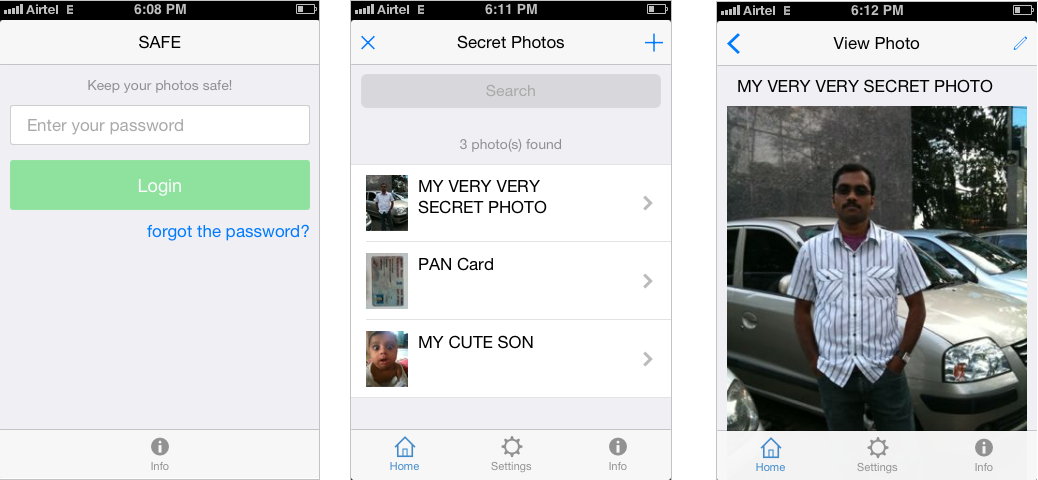Safe is a hybrid mobile app that helps to keep your photos safe. The stored photos are encrypted using AES-256 algorithm. Safe supports iOS and Android platforms.
Safe is created in the aim to guide developers how to design and develop a hybrid mobile app using client-side technologies.
Safe is built using Cordova and with plethora of client-side technologies like Backbone, Underscore, RequireJs and Handlebars. Ratchet is used to give the look and feel.
You've to install Node, Grunt, Bower and Cordova. To configure the machine for iOS and Android development please go through the cordova platform docs.
Once you've installed the necessary tools and downloaded the source-code, you might have to modify couple of configuration properties in the grunt file (Gruntfile.js).
The supported property is an array that is used to specify the platforms that you've configured in your machine.
If you are using Windows, then you can configure only for the android platform and you should update the supported property to ['android'].
At a time you can run Grunt commands for a single platform. For example you cannot build the source-code for both the platforms through a single command. You've to pass the platform parameter along with the Grunt commands. If you don't pass the parameter then what you've specified in the platform property is used.
Once your machine is setup, you should run the following commands from the terminal.
npm install
This will install all the required node modules locally for the project.
bower install
This will install all the required bower components locally for the project.
Once you installed all the necessary components, you should run the below grunt command.
grunt create
This will create the cordova project and install the supported platforms and the needed plugins.
Assuming you've configured for both the platforms and the default platform is 'ios'. Following are the other important grunt commands you should know.
| Command | Purpose |
|---|---|
| grunt | Start a web server and run the app for iOS in browser |
| grunt emulate | Run the app in iOS emulator |
| grunt deploy | Deploy the app in iOS device |
| grunt --platform=android | Start a web server and run the app for Android in browser |
| grunt emulate --platform=android | Run the app in Android emulator |
| grunt deploy --platform=android | Deploy the app in Android device |
| grunt tests | Run the Jasmine unit tests |
The key that is used to encrypt the credential is stored in the settings file which exist under src/js. You SHOULD update the encDecKey and set a complex base64 string to it.
While testing in couple of Nexus devices I noticed the encryption is taking too much time. I tested in a brand new Moto E device and it was blazing fast. If you are facing too much slowness then you could turn off encryption by overriding the encrypt property in settings file to false, which I don't recommend!
Safe supports currently iOS and Android platforms. If you are interested to extend the support to other platforms please contact me. I'll be so glad to help out.
Copyright Vijaya Anand, http://www.prideparrot.com
Permission is hereby granted, free of charge, to any person obtaining a copy of this software and associated documentation files (the "Software"), to deal in the Software without restriction, including without limitation the rights to use, copy, modify, merge, publish, distribute, sublicense, and to permit persons to whom the Software is furnished to do so, subject to the following conditions:
-
You are not allowed to sell this app in same or different name.
-
You are also not allowed to build and sell apps by copying maximum portion of the source code.
THE SOFTWARE IS PROVIDED "AS IS", WITHOUT WARRANTY OF ANY KIND, EXPRESS OR IMPLIED, INCLUDING BUT NOT LIMITED TO THE WARRANTIES OF MERCHANTABILITY, FITNESS FOR A PARTICULAR PURPOSE AND NONINFRINGEMENT. IN NO EVENT SHALL THE AUTHORS OR COPYRIGHT HOLDERS BE LIABLE FOR ANY CLAIM, DAMAGES OR OTHER LIABILITY, WHETHER IN AN ACTION OF CONTRACT, TORT OR OTHERWISE, ARISING FROM, OUT OF OR IN CONNECTION WITH THE SOFTWARE OR THE USE OR OTHER DEALINGS IN THE SOFTWARE.