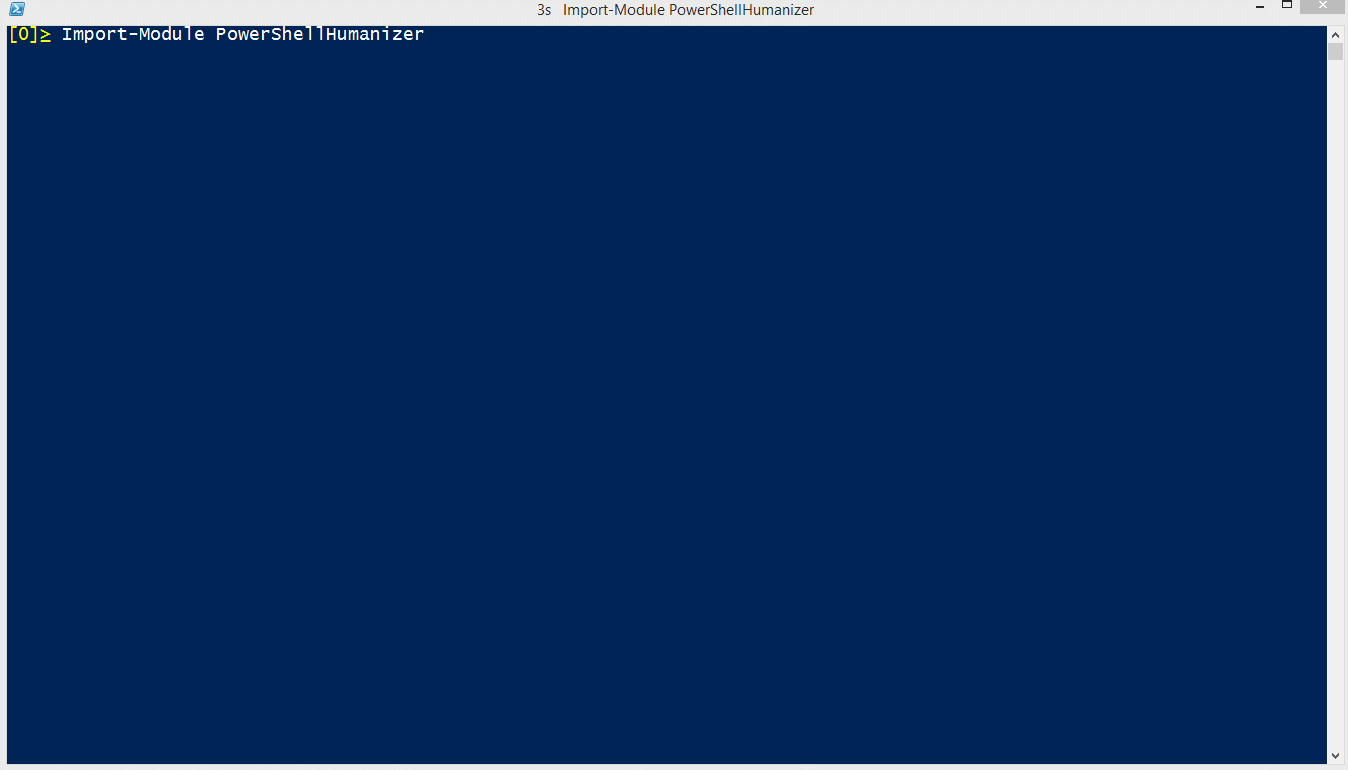This PowerShell module wraps Mehdi Khalili's .NET Humanizer.
Humanizer meets all your .NET needs for manipulating and displaying strings, enums, dates, times, timespans, numbers and quantities http://humanizr.net
To install grab it from the Powershell Gallery
Install-Module -Name PowerShellHumanizer4/24/2016
Check out how to call the Humanize capabilities.
PS C:\> ConvertTo-Plural man
men
PS C:\> echo person man woman | ConvertTo-Plural
people
men
womenPS C:\> echo people men women geese indicies oxen knives | ConvertTo-Singular
person
man
woman
goose
indicy
ox
knifePS C:\> "Continuing To Make Powershell A Bit More Human" | ConvertTo-HyphenatedString
continuing-to-make-powershell-a-bit-more-humanPS C:\> ConvertTo-OrdinalWords 121
hundred and twenty first
PS C:\> 120..130 | ConvertTo-OrdinalWords
hundred and twentieth
hundred and twenty first
hundred and twenty second
hundred and twenty third
hundred and twenty fourth
hundred and twenty fifth
hundred and twenty sixth
hundred and twenty seventh
hundred and twenty eighth
hundred and twenty ninth
hundred and thirtiethPS C:\> 'then add nodes under it.'.ToTitleCase()
Then Add Nodes Under It.
PS C:\> 'FromTitleCase'.Underscore()
from_title_case
PS C:\> 'then add nodes under it.'.TruncateWords(3)
then add nodes…
PS C:\> 'then add nodes under it.'.Truncate(3,"Words")
then add nodes…
PS C:\> 'then add nodes under it.'.Truncate(7, "Characters", '-')
then a-
PS C:\> 'then add nodes under it.'.Dehumanize()
ThenAddNodesUnderIt.
PS C:\> 'string'.ToQuantity(50)
50 strings
PS C:\> 'string'.ToQuantity(50, "word")
fifty strings
PS C:\> (Get-Date).Year.ToRoman()
MMXIVPS C:\> Register-HumanizerInteger
PS C:\> (3).Ordinalize()
3rd
PS C:\> (3).ToWords()
three
PS C:\> Write-Host "Now: $(Get-Date). In three weeks: $((Get-Date) + (3).Weeks)"
Now: 04/16/2014 09:18:10. In three weeks: 05/07/2014 09:18:10PS C:\> $past = Get-Date
# Do some stuff
PS C:\> ((Get-Date)-$past).Humanize()
1 minute
PS C:\> ((Get-Date)-$past).Humanize(2)
1 minute, 42 secondsPS C:\> (Get-Date).Humanize($true)
4 hours ago
PS C:\> (Get-Date).Humanize()
now
PS C:\> dir | select @{Label="LastModified";Expression={$_.LastWriteTime.ToUniversalTime().Humanize()}}
LastModified
------------
7 months ago
7 months ago
7 months ago
7 months ago
one year ago
10 months agoPS C:\> measure-command { 1..15000000}
2 seconds, 981 milliseconds
PS C:\> (get-date) - (get-date "1/1/2015")
57 weeks, 6 days, 20 hours
PS C:\> $output = (get-date "1/1/2015") - (get-date)
PS C:\> $output
no time
PS C:\> $output | fl
Days : -405
Hours : -20
Minutes : -50
Seconds : -23
Milliseconds : -356
Ticks : -350670233562167
TotalDays : -405.868325882138
TotalHours : -9740.8398211713
TotalMinutes : -584450.389270278
TotalSeconds : -35067023.3562167
TotalMilliseconds : -35067023356.2167PS C:\> Get-ChildItem
Directory: C:\Program Files\7-Zip
Mode LastWritten Length Name
---- ----------- ------ ----
da---- 9 months ago Lang
-a---- one year ago 93 KB 7-zip.chm
-a---- one year ago 79 KB 7-zip.dll
-a---- one year ago 49 KB 7-zip32.dll
-a---- one year ago 1 MB 7z.dll
-a---- one year ago 414 KB 7z.exe
-a---- one year ago 178 KB 7z.sfx
-a---- one year ago 163 KB 7zCon.sfx
-a---- one year ago 784 KB 7zFM.exe
-a---- one year ago 533 KB 7zG.exe
-a---- 4 years ago 366 B descript.ion
-a---- one year ago 40 KB History.txt
-a---- one year ago 2 KB License.txt
-a---- one year ago 2 KB readme.txt