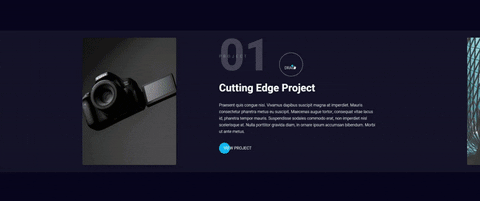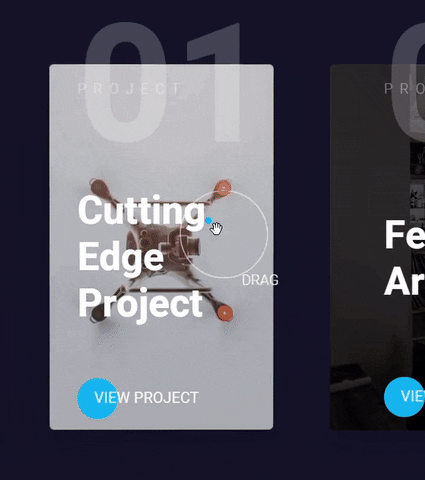NPM package for my custom Draggable React Slider using React Spring and GSAP.
npm install react-draggable-slider --save-dev
https://sanderdebr.github.io/react-draggable-slider/
Add <Slider /> component with sliderSettings object, the only required setting an array of slider items.
import { Slider } from "react-draggable-slider";
import { projectList } from "./data";
function App() {
const sliderSettings = {
data: projectList,
speed: 3000,
easing: "elastic",
bgColor: "rgba(255, 255, 255, 0.05)",
buttonHref: "https://www.google.com",
buttonTarget: "_self",
buttonText: "View project",
showButton: true,
};
return <Slider sliderSettings={sliderSettings} />;
}Use the following structure for your slider items:
export const projectList = [
{
title: "Cutting Edge Project",
image: "https://source.unsplash.com/collection/347317/",
description: "Praesent quis congue nisi...",
},
{
title: "Featured Artist 3D",
image: "https://source.unsplash.com/collection/3573299/",
description: "Duis at tellus vitae velit aliquet varius...",
},
];Note: although the above example uses hooks, react-draggable-slider is compatible with Class-based components. However, since it internally uses hooks, it requires React
16.8+.
The sliderSettings prop in <Slider sliderSettings={sliderSettings} /> component accepts the following props:
| Name | Type | Description | Default Value |
|---|---|---|---|
data |
array |
array of slider items, see below which structure you may use | [] |
speed |
number |
speed of sliding to next item when dragged in milliseconds | 3000 (3 seconds) |
easing |
string |
4 available GSAP easings to animate the sliding: "power", "back", "elastic", "expo". | ease |
bgColor |
string |
Set background-color of the whole slider, accepts HEX and RGB(A). | rgba(255, 255, 255, 0.05) |
buttonText |
string |
Text inside button per item | View case study |
showButton |
boolean |
If a button should be shown for all items | true |
- React Spring
- GSAP
- Styled Components