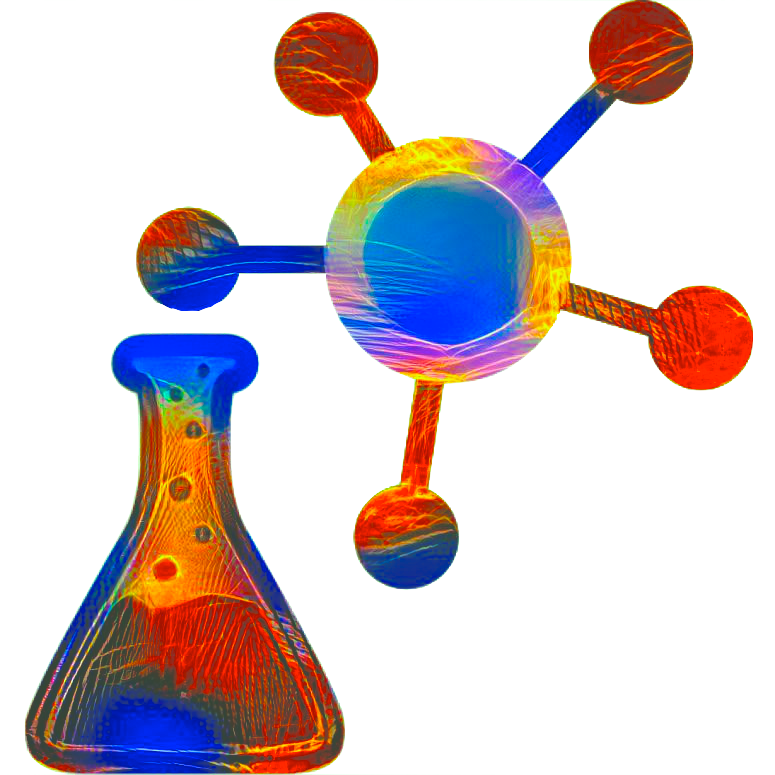Welcome to Graph Data Science: https://derwen.ai/docs/kgl/
The kglab library provides a simple abstraction layer in Python 3.7+ for building knowledge graphs, leveraging Pandas, NetworkX, RAPIDS, RDFLib, Morph-KGC, pythonPSL, and many more.
SPECIAL REQUEST:
Which features would you like in an open source Python library for building knowledge graphs?
Please add your suggestions through this survey:
https://forms.gle/FMHgtmxHYWocprMn6
This will help us prioritize the kglab roadmap.
"Feels like it's a Hugging Face for graphs! 🤯"
See the "Getting Started" section of the online documentation.
We recommend installing from PyPi or conda:
python3 -m pip install kglabpipenv install kglabconda env create -n kglab
conda activate kglab
pip install kglabIf you work directly from this Git repo, be sure to install the dependencies:
python3 -m pip install -U pip wheel
python3 -m pip install -r requirements.txtpipenv install --devAlternatively, to install dependencies using conda:
conda env create -f environment.yml --force
conda activate kglabThen to run some simple uses of this library:
import kglab
# create a KnowledgeGraph object
kg = kglab.KnowledgeGraph()
# load RDF from a URL
kg.load_rdf("http://bigasterisk.com/foaf.rdf", format="xml")
# measure the graph
measure = kglab.Measure()
measure.measure_graph(kg)
print("edges: {}\n".format(measure.get_edge_count()))
print("nodes: {}\n".format(measure.get_node_count()))
# serialize as a string in "Turtle" TTL format
ttl = kg.save_rdf_text()
print(ttl)See the tutorial notebooks in the examples subdirectory for
sample code and patterns to use in integrating kglab with other
graph libraries in Python:
https://derwen.ai/docs/kgl/tutorial/
WARNING when installing in an existing environment:
Installing a new package in an existing environment may reveal
or create version conflicts. See the kglab requirements
inrequirements.txtbefore you do. For example, there are
known version conflicts regarding NumPy (>= 1.19.4) and TensorFlow 2+ (~-1.19.2)
Using Docker
For a simple approach to running the tutorials, see use of docker compose: https://derwen.ai/docs/kgl/tutorial/#use-docker-compose
Also, container images for each release are available on DockerHub: https://hub.docker.com/repository/docker/derwenai/kglab
To build a container image and run it for the tutorials:
docker build --pull --rm -f "docker/Dockerfile" -t kglab:latest .
docker run -p 8888:8888 -it kglabTo build and run a container image for testing:
docker build --pull --rm -f "docker/testsuite.Dockerfile" -t kglabtest:latest .
docker run --rm -it kglabtestBuild Instructions
Note: unless you are contributing code and updates, in most use cases won't need to build this package locally.Instead, simply install from PyPi or use Conda.
To set up the build environment locally, see the "Build Instructions" section of the online documentation.
Semantic Versioning
Before kglab reaches release v1.0.0 the
types and classes may undergo substantial changes and the project is
not guaranteed to have a consistent API.
Even so, we'll try to minimize breaking changes. We'll also be sure to provide careful notes.
See: changelog.txt
Contributing Code
We welcome people getting involved as contributors to this open source project!
For detailed instructions please see: CONTRIBUTING.md
License and Copyright
Source code for kglab plus its logo, documentation, and examples have an MIT license which is succinct and simplifies use in commercial applications.
All materials herein are Copyright © 2020-2023 Derwen, Inc.
Attribution
Please use the following BibTeX entry for citing **kglab** if you use it in your research or software. Citations are helpful for the continued development and maintenance of this library.@software{kglab,
author = {Paco Nathan},
title = {{kglab: a simple abstraction layer in Python for building knowledge graphs}},
year = 2020,
publisher = {Derwen},
doi = {10.5281/zenodo.6360664},
url = {https://github.com/DerwenAI/kglab}
}Many thanks to our open source sponsors; and to our contributors: @ceteri, @dvsrepo, @Ankush-Chander, @louisguitton, @tomaarsen, @Mec-iS, @jake-aft, @Tpt, @ArenasGuerreroJulian, @fils, @cutterkom, @RishiKumarRay, @gauravjaglan, @pebbie, @CatChenal, @jorisSchaller, @dmoore247, plus general support from Derwen, Inc.; the Knowledge Graph Conference and Connected Data World; plus an even larger scope of use cases represented by their communities; Kubuntu Focus, the RAPIDS team @ NVIDIA, Gradient Flow, and Manning Publications.