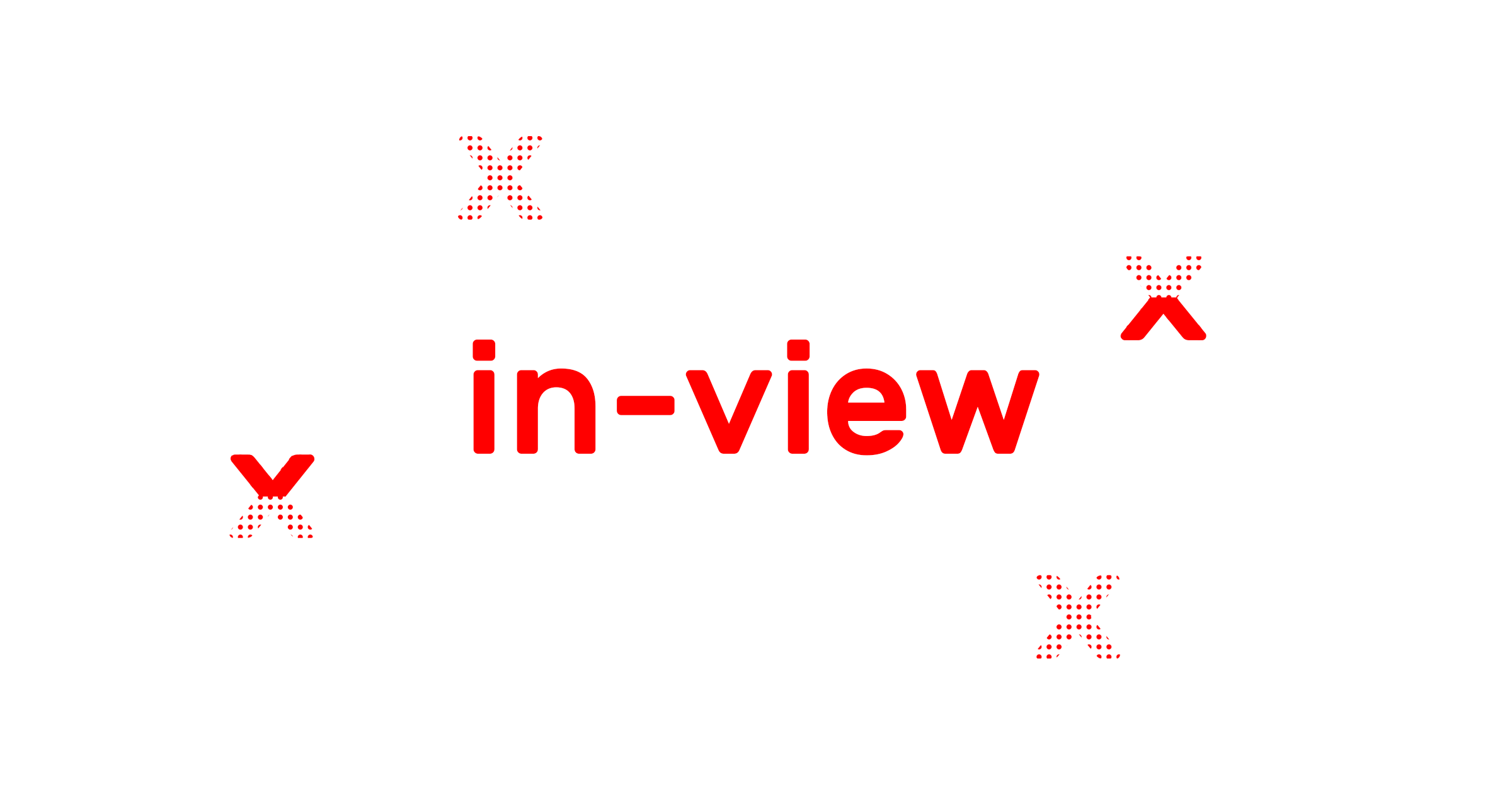Get notified when a DOM element enters or exits the viewport. A small (~2kb gzipped), dependency-free, javascript utility for IE9+.
Either download the latest release and include it in your markup or install with npm:
npm install --save in-viewWith in-view, you can register handlers that are called when an element enters or exits the viewport. Each handler receives one element, the one entering or exiting the viewport, as its only argument.
inView('.someSelector')
.on('enter', doSomething)
.on('exit', el => {
el.style.opacity = 0.5;
});in-view maintains a separate handler registry for each set of elements captured with inView(<selector>). Each registry exposes the same four methods. in-view also exposes two top-level methods. (is, offset).
Register a handler to the elements selected by
selectorforevent. The only events the inView emits are'enter'and'exit'.
inView('.someSelector').on('enter', doSomething);
Register a handler to the elements selected by
selectorforevent. Handlers registered withoncewill only be called once.
inView('.someSelector').once('enter', doSomething);
Check if
elementis in the viewport.
inView.is(document.querySelectorAll('.someSelector')[0]); // => true
By default, in-view considers something in viewport if it breaks any edge of the viewport. This can be used to set an offset from that edge. For example, an offset of
100will consider elements in viewport if they break any edge of the viewport by at least100pixels.integercan be positive or negative.
inView.offset(100); inView.offset(-50);
Manually check the status of the elements selected by
selector. By default, all registries are checked onwindow'sscroll,resize, andloadevents.
inView('.someSelector').check();
Manually emit
eventfor any single element.
inView('.someSelector').emit('exit', document.querySelectorAll('.someSelector')[0]);
License MIT