deimos-applications / dialog_flowtter Goto Github PK
View Code? Open in Web Editor NEWA Flutter implementation of Google's Dialog Flow improved
License: MIT License
A Flutter implementation of Google's Dialog Flow improved
License: MIT License
It happens with this code initialization even it is out of the Future<>() or make it look like the the document.

There is no any error with one response text. But always with many text responses text and it does not give any response but the error
Most of my intent contain more than 1 text responses and pictures.
I use version 0.3.1
I'm struggling with it for many days ...
I have added dialog_flowtter version 0.3.3, however, when I call the DialogFlowtter class, there is a problem said that DialogFlowtter is undefined. How can I solve this problem?
Describe the bug
The app works fine for 1-2 minutes, but after running either my implementation or the one downloaded from the latest Github branch, it crashes...
Contry: Romania.
Expected behavior
A clear and concise description of what you expected to happen.
Smartphone (please complete the following information):
Package version
Flutter Doctor Info
Add the flutter doctor command output
Additional context
Add any other context about the problem here.
I there a way to pass a context to Dialogflow using the QueryInput?
There is a EventInput field to pass an event in. But is it also possible to predefine the conversation context from the flutter app when sending a query?
And if not, how would it be possible to continue a Dialogflow conversation after a certain period of time (The session of a conversation only lasts for about 20 minutes)?
I am thankful for any answer.
Is your feature request related to a problem? Please describe.
I would like to enable users to tap the card when dialog flow response Google assistance browse carousel card so they can open a browser.
Describe the solution you'd like
A clear and concise description of what you want to happen.
Displaying multiple options through the browse carousel so user can tap and redirect to an external browser.
This is a good feature so we can provide rich media messages to users.
Describe alternatives you've considered
A clear and concise description of any alternative solutions or features you've considered.
I'm also thinking of create a custom model for the Google Assistance response
Additional context
Add any other context or screenshots about the feature request here.
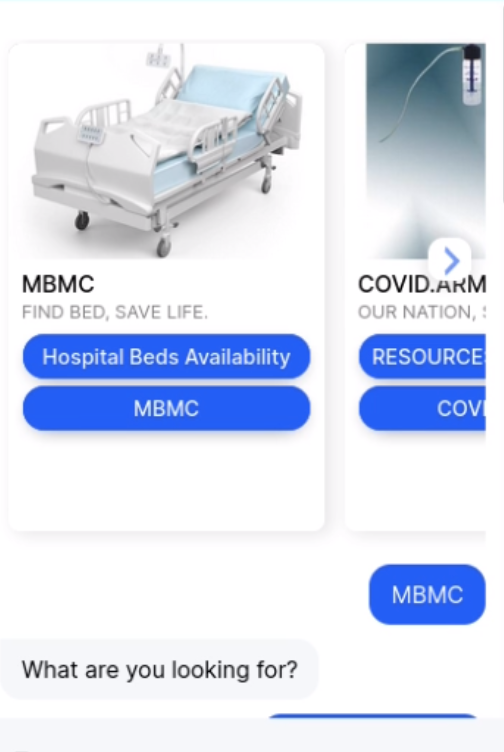
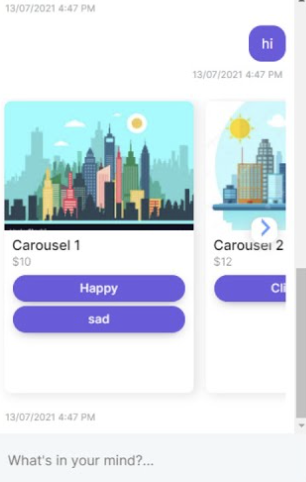
DetectIntentResponse response = await dialogFlowtter.detectIntent(
queryInput: QueryInput(text: TextInput(text: text)),
);
exception arising from this line of code here.
Describe the bug
When sending any message to Dialogflow that contains any special characters. The lib shows the following error in the DetectIntentResponse class.
To Reproduce
Just send send a sentence that contains an invalid character, example: 04/30/2023
Expected behavior
I expected it to return the next phrases registered in DialogFlow.
Smartphone (please complete the following information):
Package version
Stack Trace
E/flutter ( 4066): [ERROR:flutter/runtime/dart_vm_initializer.cc(41)] Unhandled Exception: type 'Null' is not a subtype of type 'num' in type cast
E/flutter ( 4066): #0 _$SentimentFromJson (package:dialog_flowtter/src/models/detect_intent_response/sentiment.g.dart:10:29)
E/flutter ( 4066): #1 new Sentiment.fromJson (package:dialog_flowtter/src/models/detect_intent_response/sentiment.dart:30:7)
E/flutter ( 4066): #2 _$SentimentAnalysisResultFromJson (package:dialog_flowtter/src/models/detect_intent_response/sentiment_analysis_result.g.dart:14:23)
E/flutter ( 4066): #3 new SentimentAnalysisResult.fromJson (package:dialog_flowtter/src/models/detect_intent_response/sentiment_analysis_result.dart:40:7)
E/flutter ( 4066): #4 _$QueryResultFromJson (package:dialog_flowtter/src/models/detect_intent_response/query_result.g.dart:34:37)
E/flutter ( 4066): #5 new QueryResult.fromJson (package:dialog_flowtter/src/models/detect_intent_response/query_result.dart:156:7)
E/flutter ( 4066): #6 _$DetectIntentResponseFromJson (package:dialog_flowtter/src/models/detect_intent_response/detect_intent_response.g.dart:15:25)
E/flutter ( 4066): #7 new DetectIntentResponse.fromJson (package:dialog_flowtter/src/models/detect_intent_response/detect_intent_response.dart:82:7)
E/flutter ( 4066): #8 DialogFlowtter.detectIntent (package:dialog_flowtter/src/dialog.dart:215:33)
Flutter Doctor Info
Add the flutter doctor command output
Additional context
Add any other context about the problem here.
Hello!
I coded a Flutter app which uses a Dialogflow API to send requests to my Dialogflow agent. Now I have the problem that queries sent from the Flutter app that have an apostrophe in it (e.g. I'm jogging) get a wrong intent match.
I already tried importing several Dialogflow APIs such as
https://pub.dev/packages/flutter_dialogflow_v2
https://pub.dev/packages/flutter_dialogflow
Both of them give the same result. So first of all, here is a screenshot of the intent I want my Flutter app to match when I type this: I'm jogging
On the right hand side you can see that matching this query works fine inside the Dialogflow Console.
And here is the raw api response when I click on diagnostic info below the "Try it now"-field inside the Dialogflow Console:
{ "responseId": "06e5b7c1-0b27-4f7d-bca9-23aa25575592-59c3eb0f", "queryResult": { "queryText": "I'm jogging", "parameters": { "pronounsIndefinite": [], "articles": [], "verbsgerund": [ "jogging" ], "nouns": [], "verbsPastParticiple": [], "verbshelppresent": [ "am" ], "adverbsTime": [], "pronounsdefinite": [ "I" ], "prepositions": [] }, "allRequiredParamsPresent": true, "fulfillmentText": "You are jogging, cool! ", "fulfillmentMessages": [ { "text": { "text": [ "You are jogging, cool! " ] } } ], "outputContexts": [ { "name": "projects/reddy-1/locations/global/agent/sessions/7e6ef20b-4de3-5758-ceca-a1996acf87f8/contexts/__system_counters__", "lifespanCount": 1, "parameters": { "prepositions": [], "prepositions.original": [], "no-match": 0, "verbsgerund": [ "jogging" ], "verbshelppresent": [ "am" ], "nouns": [], "verbshelppresent.original": [ "'m" ], "verbsPastParticiple.original": [], "pronounsIndefinite.original": [], "no-input": 0, "pronounsIndefinite": [], "nouns.original": [], "adverbsTime.original": [], "articles": [], "articles.original": [], "adverbsTime": [], "pronounsdefinite": [ "I" ], "verbsPastParticiple": [], "pronounsdefinite.original": [ "I" ], "verbsgerund.original": [ "jogging" ] } }, { "name": "projects/reddy-1/locations/global/agent/sessions/7e6ef20b-4de3-5758-ceca-a1996acf87f8/contexts/start", "lifespanCount": 9999, "parameters": { "articles": [], "sessionID_original": "3wd93kj4-2jeo-0d82-2hd8ej9f7jp1", "adverbsTime": [], "nouns": [], "articles.original": [], "verbshelppresent.original": [ "'m" ], "nouns.original": [], "verbsgerund": [ "jogging" ], "pronounsdefinite.original": [ "I" ], "prepositions.original": [], "pronounsIndefinite": [], "verbsgerund.original": [ "jogging" ], "verbsPastParticiple": [], "verbshelppresent": [ "am" ], "pronounsIndefinite.original": [], "verbsPastParticiple.original": [], "adverbsTime.original": [], "pronounsdefinite": [ "I" ], "prepositions": [] } } ], "intent": { "name": "projects/reddy-1/locations/global/agent/intents/176fc623-739e-4463-8df7-b970749630b2", "displayName": "gHealthFitnessAC" }, "intentDetectionConfidence": 1, "diagnosticInfo": { "webhook_latency_ms": 4153 }, "languageCode": "en" }, "webhookStatus": { "message": "Webhook execution successful" }, "agentId": "0bafa24f-02d0-46a3-ad37-b6011d756104" }
Now here is a screenshot of the intent that get's a wrong match when I send the query (I'm jogging) from the Flutter app that uses a Dialogflow API:
And here is the raw api response when I click on history and then the last conversation from the Flutter app with Dialogflow:
{ "id": "c0d19ce2-a638-4243-8612-56d00250bc13-59c3eb0f", "fulfillmentText": "gLeisureShoppingAC", "language_code": "en", "queryText": "I‘m jogging", "webhookPayload": {}, "intentDetectionConfidence": 1, "action": "", "webhookSource": "", "parameters": { "pronounsdefinite": [ "I" ], "articles": [], "prepositions": [], "verbsGerund": [ "jogging" ], "nouns": [], "verbsHelpPresent": [ "am" ], "adverbsTime": [] }, "fulfillmentMessages": [ { "text": { "text": [ "gLeisureShoppingAC" ] } } ], "webhookStatus": { "webhookUsed": false }, "outputContexts": [ { "lifespanCount": 1, "name": "__system_counters__", "parameters": { "adverbsTime.original": [], "no-input": 0, "pronounsdefinite.original": [ "I" ], "no-match": 0, "adverbsTime": [], "articles.original": [], "verbsGerund": [ "jogging" ], "prepositions.original": [], "pronounsdefinite": [ "I" ], "verbsGerund.original": [ "jogging" ], "verbsHelpPresent.original": [ "‘m" ], "nouns.original": [], "nouns": [], "verbsHelpPresent": [ "am" ], "articles": [], "prepositions": [] } }, { "lifespanCount": 9999, "name": "start", "parameters": { "nouns.original": [], "pronounsdefinite.original": [ "I" ], "sessionID_original": "3wd93kj4-2jeo-0d82-2hd8ej9f7jp1", "adverbsTime.original": [], "verbsGerund.original": [ "jogging" ], "articles": [], "verbsHelpPresent": [ "am" ], "prepositions": [], "adverbsTime": [], "pronounsdefinite": [ "I" ], "articles.original": [], "verbsHelpPresent.original": [ "‘m" ], "verbsGerund": [ "jogging" ], "prepositions.original": [], "nouns": [] } } ], "intent": { "isFallback": false, "displayName": "gLeisureShoppingAC", "id": "76efc477-006c-4ccd-a0c9-6e254ec72976" } }
All my intents have a start context. I am sure this does not influence the intent matching as all of my intents have the start context and I also removed all context and got the same result.
What I just noticed writing this Issue here:
When you look at both raw api responses, right at the beginning, there is the query text:
I copied them directly and I noticed that the apostrophes look different (The second one is from the Flutter app and I typed in exactly the same query but there still is this difference). I don't know if this is a reason for the intent-mismatch.
Unfortunately I am not an expert, so I haven't tried making an http request through curl, Postman or Insomnia yet, as I am not sure how to do it. I solved all problems I had with my Flutter app and Dialogflow but this one got me stuck for a really long time now. I got it to this point where I know it has to do with the apostrophe in the query text that matches to the wrong intent.
Maybe it is because of the API I am using in my Flutter app that changes the apostrophe somehow.
I also found this related issue where other users seem to have a similar problem with apostrophes in their queries:
VictorRancesCode/flutter_dialogflow#21
Thank you for reading this issue and I hope we can find a solution together.
Greetings
Finn
I was working on the demo example. My app works fine in android 9 but not in 11 and shows
Handshake exception : Handshake error in client(OS error: CERTIFICATE_VERIFY_FAILED : unable to get local issuer certificate)
The same problem but mine is your demo example.
How to solve this?
Please help
Describe the bug
Using the code provided in the Example, whenever I try to use
DetectIntentResponse response = await dialogFlowInstance.detectIntent(
queryInput: queryInput,
);
I get this;
Exception has occurred.
ArgumentError (Invalid argument(s): Invalid internet address accounts.google.com)
Forcing the execution to continue throws the same Exception again, then it seems to go through as I get a real response.
flutter: DetectIntentResponse(a3b83791-23b1-411a-9156-c31726a8b27c-48f56f2f, QueryResult(how are you?, en, null, smalltalk.greetings.how_are_you, {}, true, [Message(DialogPlatform.PLATFORM_UNSPECIFIED, DialogText([I'm doing very well. Thanks!]), null, null, null, null, null, null, null, null, null, null, null, null, null)], null, Intent(null, null, null, null, null, null, null, null, null, null, null, null, null, null), 1.0, null, null), null, null)
Doctor summary (to see all details, run flutter doctor -v):
[✓] Flutter (Channel stable, 2.5.1, on macOS 11.5.2 20G95
darwin-arm, locale en-FR)
[!] Android toolchain - develop for Android devices (Android
SDK version 30.0.3)
✗ cmdline-tools component is missing
Run path/to/sdkmanager --install "cmdline-tools;latest"
See https://developer.android.com/studio/command-line for
more details.
✗ Android license status unknown.
Run flutter doctor --android-licenses to accept the SDK
licenses.
See
https://flutter.dev/docs/get-started/install/macos#androi
d-setup for more details.
[✓] Xcode - develop for iOS and macOS
[✓] Chrome - develop for the web
[✓] Android Studio (version 4.1)
[✓] VS Code (version 1.60.2)
[✓] Connected device (4 available)
I am not targeting Android for now.
Any idea what's going on here?
I see you have your message types, and can also see you have the card showing in the example. But when using Dialogflow to create responses, what does the library Message components expect to see to set its Message type? For instance, using the Default response, you are given two options, Text and Payload. Action on Google has many more options, but the library doesn't seem to work well with it, not being able to read its response type.
What Dialogflow response's should we use to allow for the library to extract the message type. Do you have an example?
Can you help me to integrate google asistance suggestion chip also how to get the welcome intent. I have a default welcome intent which has some google assistance suggestion chip it's not working when I type manually it gives result.
I have the following default custom payload in dialogflow:
{
"some_response": {
"something": "something",
"array": [
"This is text line 1.",
"This is text line 2."
]
}
}
but in my detectIntent I cant get the payload:
DetectIntentResponse response = await dialogFlowtter.detectIntent(
queryInput: QueryInput(text: TextInput(text: text)));
Text is working perfectly but how can I work with payload?
Is it possible somehow to send KnowledgeBase name/path through queryInput function? or is there any other way to get knowledgebase working. It is working fine in DialogFlow console. So will be helpful if any
Hi! I am trying to receive the payload from the flask webhook. It gets stored in the webhook payload. But the library API response doesn't show that!
"webhookSource": "webhook",
"webhookPayload": {
"suggestions": [
"chennai",
"mumbai",
"kolkata"
]
It is difficult to manage conflicting dependencies between dialog_flowtter and other packages (namely firebase_auth) as they both utilize different http versions.
Updating the http package dependency version to ^0.13.1 would bring this package up to date with other contemporary packages and would resolve many conflicts.
I've attempted to solve these conflicting dependencies by simply downgrading my http version to no avail, so this seems like a simple enough solution that would facilitate access to all future users.
When i try to raise event input from dialog_flowtter, it shows field input not set. Please help me.
DetectIntentResponse response = await dialogFlowtter.detectIntent(
queryInput: QueryInput(
eventInput: EventInput.fromJson(event),
),
audioConfig: OutputAudioConfig(),
);
E/flutter (17956): [ERROR:flutter/lib/ui/ui_dart_state.cc(209)] Unhandled Exception: Exception: INVALID_ARGUMENT: Field input not set., (400)
E/flutter (17956): #0 DialogFlowtter.detectIntent
package:dialog_flowtter/src/dialog.dart:209
E/flutter (17956): <asynchronous suspension>
E/flutter (17956): #1 _HomeScreenState.setDialog
package:email_password_login/screens/home_screen.dart:282
E/flutter (17956): <asynchronous suspension>
Add support for Null Safety
A declarative, efficient, and flexible JavaScript library for building user interfaces.
🖖 Vue.js is a progressive, incrementally-adoptable JavaScript framework for building UI on the web.
TypeScript is a superset of JavaScript that compiles to clean JavaScript output.
An Open Source Machine Learning Framework for Everyone
The Web framework for perfectionists with deadlines.
A PHP framework for web artisans
Bring data to life with SVG, Canvas and HTML. 📊📈🎉
JavaScript (JS) is a lightweight interpreted programming language with first-class functions.
Some thing interesting about web. New door for the world.
A server is a program made to process requests and deliver data to clients.
Machine learning is a way of modeling and interpreting data that allows a piece of software to respond intelligently.
Some thing interesting about visualization, use data art
Some thing interesting about game, make everyone happy.
We are working to build community through open source technology. NB: members must have two-factor auth.
Open source projects and samples from Microsoft.
Google ❤️ Open Source for everyone.
Alibaba Open Source for everyone
Data-Driven Documents codes.
China tencent open source team.