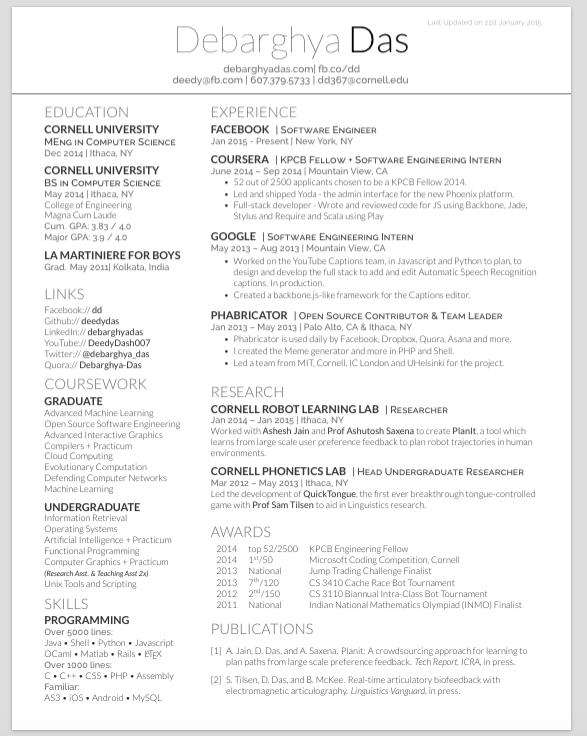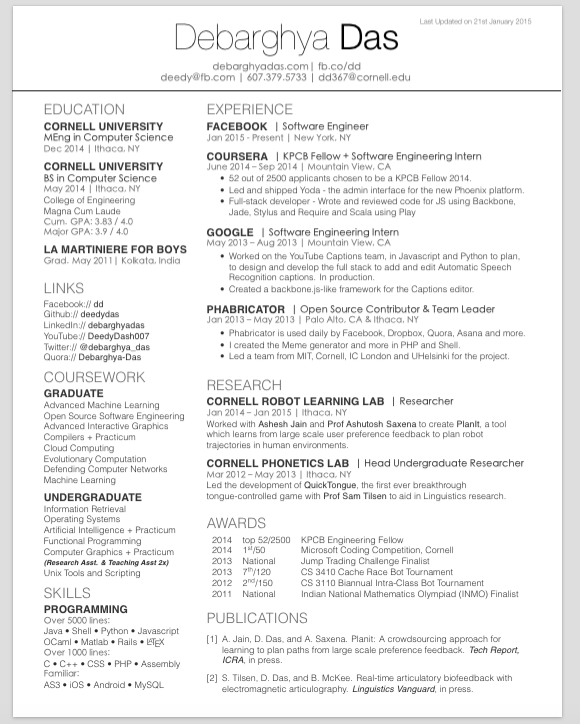A one-page, two asymmetric column resume template in XeTeX that caters particularly to an undergraduate Computer Science student. As of v1.2, there is an option to choose from two templates:
- MacFonts - uses fonts native to OSX - Helvetica, Helvetica Neue (and it's Light and Ultralight versions) and the CJK fonts Heiti SC, and Heiti TC. The EULA of these fonts prevents distribution on Open Source.
- OpenFonts - uses free, open-source fonts that resemble the above - Lato (and its various variants) and Raleway.
It is licensed under the Apache License 2.0.
Common LaTeX resume-builders such as moderncv and the friggeri-cv look great if you're looking for a multi-page resume with numerous citations, but usually imperfect for making a thorough, single-page one. A lot of companies today search resumes based on keywords but at the same time require/prefer a one-page resume, especially for undergraduates.
This template attempts to look clean, highlight details, be a single page, and allow useful LaTeX templating.
- Compiles only with XeTeX and required BibTex for compiling publications and the .bib filetype.
- Uses fonts that are usually only available to Mac users such as Helvetica Neue Light.
- MacFonts version - as an online preview and as a direct download
- OpenFonts version - as a direct download
- Overleaf.com (formerly WriteLatex.com) (v1 fonts/colors changed) - compilable online
- ShareLatex.com (v1 fonts changes) - compilable online
- Added publications in place of societies.
- Collapsed a portion of education.
- Fixed a bug with alignment of overflowing long last updated dates on the top right.
- Fixed several compilation bugs with \renewcommand
- Got Open-source fonts (Windows/Linux support)
- Added Last Updated
- Moved Title styling into .sty
- Commented .sty file.
- Merge OpenFont and MacFonts as a single sty with options.
- Figure out a smoother way for the document to flow onto the next page.
- Add styling information for a "Projects/Hacks" section.
- Add location/address information
- Fix the hacky 'References' omission outside the .cls file in the MacFonts version.
- Add various styling and section options and allow for multiple pages smoothly.
- Overflows onto second page if any column's contents are more than the vertical limit
- Hacky space on the first bullet point on the second column.
- Hacky redefinition of \refname to omit 'References' text for publications in the MacFonts version.
Copyright 2014 Debarghya Das
Licensed under the Apache License, Version 2.0 (the "License");
you may not use this file except in compliance with the License.
You may obtain a copy of the License at
http://www.apache.org/licenses/LICENSE-2.0
Unless required by applicable law or agreed to in writing, software
distributed under the License is distributed on an "AS IS" BASIS,
WITHOUT WARRANTIES OR CONDITIONS OF ANY KIND, either express or implied.
See the License for the specific language governing permissions and
limitations under the License.