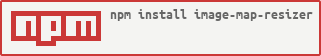This is a simple library that makes HTML Image Maps responsive, so that they automatically stay scaled to the size of the image they are attached to. It detects the window being resized and updates the co-ordinates of the image map accordingly.
This library can be used with or without jQuery.
Include the imageMapResizer.min.js script then add the following call to the bottom of your page:
imageMapResize();Optionally, you can pass a CSS selector that returns a collection of map tags. For example, 'map.myMap' or a direct reference to a map object in the DOM. This function returns an array of map elements that it has been bound to.
Include jQuery and the imageMapResizer.min.js script and then add the following call to the bottom of your page:
$('map').imageMapResize();Or you may want to wrap it in a $(document).ready() function:
$(document).ready(function() {
$('map').imageMapResize();
});There is a port of this library to WordPress made by @iankevinmcdonald https://wordpress.org/plugins/add-image-maps/
Copyright © 2014-19 David J. Bradshaw - Licensed under the MIT license