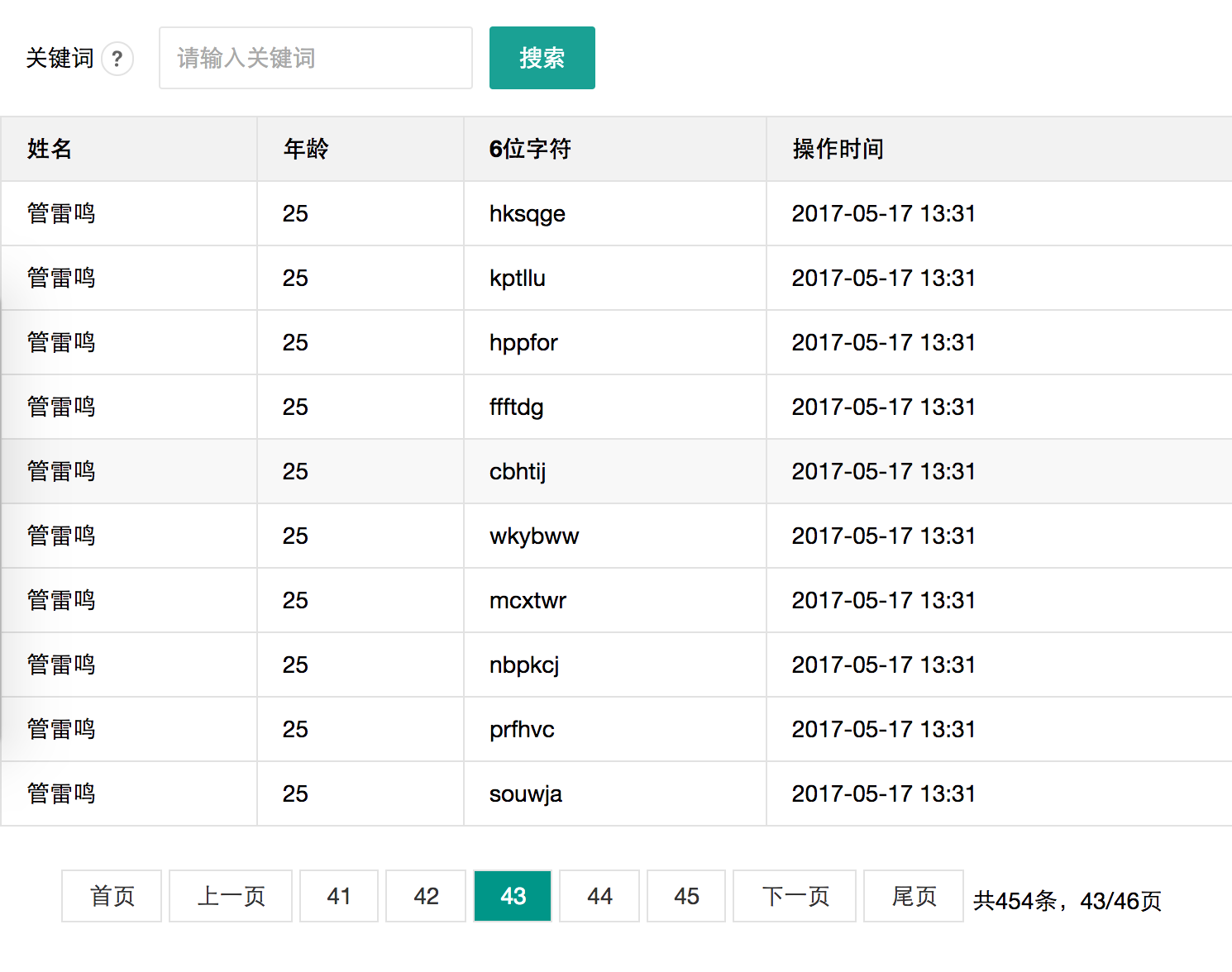程序中需时刻记录日志,同时,又不想频繁将日志写入数据库堆积,可采用阿里云日志服务。
记录日志后可设置几天或几周有效期,超过有效期后自动转为文件存储起来并不会丢失。同时还可以将其导入MaxCompute进行大数据分析!
整理所得,将日志服务快速接入项目中使用,全程5~20分钟内接入完成接入,实现日志的基本操作:添加跟获取。
阿里云日志服务控制台: https://sls.console.aliyun.com 增加一个项目(Project),然后再在其中增加一个日志库(logStore)
具体步骤可参考:http://www.guanleiming.com/1726.html
可选 a. 将 j2seSource文件夹内的项目 直接导入到Eclipse中进行调试
可选 b. 其他编辑器,或自己手动创建项目,需导入 /j2se/lib/ 文件夹中的jar包
/j2se/src/com/xnx3/aliyunLog/SimpleExample.java 修改以下静态工厂中代码,填写你步骤1中阿里云的相关参数
static{
//这里填上你的阿里云日志服务相关的参数信息
actionLog = new AliyunLogUtil("endpoint...", "accessKeyId...", "accessKeySecret...", "project...", "logstore...");
}修改完这五个参数后,直接运行,即可看到效果。此时,日志的写入、读取已操作完毕!
3.1 准备工作:将步骤2.1中所用的jar包加入到你的web项目中; 查看示例:/j2ee
3.2.1 控制器Controller中,增加列表页入口
public static AliyunLogUtil actionLog;
static{
//这里填上你的阿里云日志服务相关的参数信息
actionLog = new AliyunLogUtil("endpoint...", "accessKeyId...", "accessKeySecret...", "project...", "logstore...");
}
@RequestMapping("list")
public String list(HttpServletRequest request, Model model) throws LogException{
AliyunLogPageUtil log = new AliyunLogPageUtil(actionLog);
JSONArray jsonArray = log.list("", "", true, 10, request);
model.addAttribute("list", jsonArray);
model.addAttribute("page", log.getPage());
return "simple/list";
}3.2.2 视图view中,增加两个页面(直接从 /j2ee/WebRoot/WEB-INF/view/复制、simple/list.jsp)
- list.jsp (列表页,将数据列出展示),来自 /j2ee/WebRoot/WEB-INF/view/include/page.jsp
- page.jsp (底部的分页功能,显示上一页、下一页、首页、尾页等跳转)来自 /j2ee/WebRoot/WEB-INF/view/simple/list.jsp
添加完毕后,重启项目,访问控制器中增加的list方法,看看效果(看一下list.jsp中include标签引用page.jsp的路径,别路径错了)
至此,日志服务集成到项目中完毕!
在 步骤3.2 中,列表页调出数据,显示的日志存储时间 ${log.logtime} 是10位时间戳,可将其转化为能阅读的时间显示。
引入jar包 xnx3_tld.jar(点击下载) | xnx3_tld使用说明