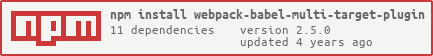This project, inspired by Phil Walton's article
Deploying es2015 Code in Production Today,
adds tooling to simplify the additional configuration with a
Webpack plugin, BabelMultiTargetPlugin.
Using the plugin requires making a few small changes to your existing webpack configuration:
-
Replace any instances of
'babel-loader'withBabelMultiTargetPlugin.loader()- Do not use a
Loaderconfiguration object here - see Options Reference below for information on customizing options for'babel-loader'
- Do not use a
-
Add a loader rule for
.jsfiles if there isn't one already:
{
test: /\.js$/,
use: [
BabelMultiTargetPlugin.loader(),
],
},Note: The above example intentionally does not exclude node_modules.
- Set
resolve.mainFieldsto favor modern ES modules, which allows webpack to load the most modern source possible. There are several intersecting de-facto standards flying around, so this should cover as much as possible:
mainFields: [
// rxjs and Angular Package Format
// these are generally shipped as a higher ES language level than `module`
'es2015',
'esm2015',
'fesm2015',
// current leading de-facto standard - see https://github.com/rollup/rollup/wiki/pkg.module
'module',
// previous de-facto standard, superceded by `module`, but still in use by some packages
'jsnext:main',
// Angular Package Format - lower ES level
'esm5',
'fesm5',
// standard package.json fields
'browser',
'main',
],-
Add an instance of
BabelMultiTargetPluginto the webpack configuration'spluginsproperty -
BabelMultiTargetPlugindoes not require any configuration - but can be customized (see Options Reference below) -
Remove any
.babelrc- see Options Reference below for setting preset options -
Remove any references to
babel-loaderfrom yourpackage.json- it is a direct dependency ofwebpack-babel-multi-target-plugin, and may cause unexpected issues if there are duplicate instances due to a version mismatch -
Remove any path or pattern matching node_modules from the
excludeproperty of any rules usingBabelMultiTargetPlugin.loader() -
TypeScript
- Loader rules must use
BabelMultiTargetPlugin.loader()after your compiler loader (remember, loaders are run bottom to top) - Set
tsconfigtotargetes6 or higher
- Loader rules must use
-
Vue
- Replace
'vue-loader'withBabelMultiTargetPlugin.loader('vue-loader')
- Replace
-
expose-loader- Rules using
expose-loadermust be defined before rules usingBabelMultiTargetPlugin.loader() - Do not
import/requirelibraries exposed withexpose-loader- either reference them from the global scope, or do not useexpose-loader. You may also need to use Webpack'sProvidePlugin.
- Rules using
- Change usages of
BabelMultiTargetPlugin.loadertoBabelMultiTargetPlugin.loader()
When using ES6's import(...) syntax, you may use Webpack's built-in chunk naming syntax to control the naming
of the resulting chunk:
import(/* webpackChunkName: "my-dynamic-import" */'./some-other-module')When working with imports that use an expression within the import syntax, BabelMultiTargetPlugin adds the [resource]
tag to allow better control over the naming of the resulting chunk. The [resource] tag will be replaced by the
relative path of the imported module, minus the file extension.
/*
* ./src/
* - plugins
* - a
* plugin.js
* - b
* plugin.js
*
*/
// ./src/loader.js
import(/* webpackChunkName: "[resource]" */`./plugins/${plugin}/plugin.js`)In the above example, the resulting chunks for the plugin files would be (depending on the target configuration):
a-plugin.js(legacy bundle for./src/plugins/a/plugin.js)a-plugin.modern.js(modern bundle for./src/plugins/a/plugin.js)b-plugin.js(legacy bundle for./src/plugins/b/plugin.js)b-plugin.modern.js(modern bundle for./src/plugins/b/plugin.js)
// webpack.config.js
const BabelMultiTargetPlugin = require('webpack-babel-multi-target-plugin').BabelMultiTargetPlugin
const NamedLazyChunksPlugin = require('webpack-babel-multi-target-plugin').NamedLazyChunksPlugin
module.exports = {
...
plugins: [
new BabelMultiTargetPlugin(),
new NamedLazyChunksPlugin(),
],
}NamedLazyChunkPlugin can also be used with plain ES6 Dynamic Imports as an alternative to Webpack's chunk naming
syntax.
BabelMultiTargetPlugin does not require any options to be set. The
default behavior is:
-
Generate "modern" and "legacy" bundles.
-
The "modern" bundle assets will have their filenames appended with
.modern, while the "legacy" bundle assets will remain the same. This enables these assets to be deployed without breaking anything since it will still have the required polyfills. -
"modern" browsers are the last 2 versions of each browser, excluding versions that don't support
<script type="module">
-
babel.plugins(string[]) - a list of Babel plugins to use.@babel/plugin-syntax-dynamic-importis included automatically. -
babel.presets(string[]) - a list of Babel presets to use.@babel/preset-envis included automatically. -
babel.presetOptions(BabelPresetOptions) - options passed to@babel/preset-env. See Babel's preset-env options documentation for more info.- Default:
{ modules: false, useBuiltIns: 'usage' } - IMPORTANT:
modulesis forced tofalseto avoid problems with transformed commonjs modules
- Default:
-
doNotTarget(RegExp[]) - an array ofRegExppatterns for modules which will be excluded from targeting (see How It Works below) -
exclude(RegExp[]) - an array ofRegExppatterns for modules which will be excluded from transpiling -
targets({ [browserProfile: string]: BabelTargetOptions }) - a map of browser profiles to target definitions. This is used to control the transpilation for each browser target. See Configuration Defaults above for default values.targets[browserProfile].key(string) - Used internally to identify the target, and is appended to the filename of an asset iftagAssetsWithKeyis set totrue. Defaults tobrowserProfileif not set.targets[browserProfile].tagAssetsWithKey(boolean) - Determines whether thekeyis appended to the filename of the target's assets. Defaults totruefor the "modern" target, andfalsefor the "legacy" target. Only one target can have this property set tofalse.targets[browserProfile].browsersDefines the browserslist used by@babel/preset-envfor this target.targets[browserProfile].esModule(boolean) - Determines whether this target can be referenced by a<script type="module">tag. Only one target may have this property set totrue.targets[browserProfile].noModule(boolean) - Determines whether this target can be referenced by a<script nomodule>tag. Only one target may have this property set totrue.targets[browserProfile].additionalModules(string[]) - An optional array of modules that will be prepended to the entry module for the target.
-
safari10NoModuleFix|safari10NoModuleFix.mode(boolean|'external','inline'|'inline-data'|'inline-data-base64') - Embeds a polyfill/workaround to allow thenomoduleattribute to function correctly in Safari 10.1. See #9 for more information.false- disabled (default)true|'inline'- adds the nomodule fix in an inline script (HtmlWebpackPluginonly)'inline-data'- adds the nomodule fix using a script tag with a data url (HtmlWebpackPluginonly)'inline-data-base64'- adds the nomodule fix using a script tag with a base64-encoded data url (HtmlWebpackPluginonly)'external'- adds the nomodule fix as a separate file linked with a<script src>tag
-
safari10NoModuleFix.inject('head'|'body') - element to inject the script tag into (HtmlWebpackPluginonly)- Default:
'head' - When using
'body'the tag will be inserted before other script tags.
- Default:
-
safari10NoModuleFix.minify(boolean) - minify the fix (uses terser with default settings)- Default:
false(to maintain compatibility with older versions of the plugin without this option)
- Default:
-
normalizeModuleIds: (boolean) - EXPERIMENTAL. Removes the babel targeting query from module ids so they use what the module id would be without usingBabelMultiTargetPlugin, and adds a check to webpack's bootstrapping code that stops bundle code from executing if it detects that webpack has already been bootstrapped elsewhere. This has the effect of preventing duplicate modules from loading in instances where the browser loads both bundles (e.g. Safari 10.1).
// webpack.config.js
const BabelMultiTargetPlugin = require('webpack-babel-multi-target-plugin').BabelMultiTargetPlugin;
module.exports = {
entry: 'src/main.js',
resolve: {
mainFields: [
'es2015',
'module',
'main',
],
},
module: {
rules: [
{
test: /\.js$/,
use: [
BabelMultiTargetPlugin.loader(),
],
},
],
},
plugins: [
new BabelMultiTargetPlugin(),
],
};// webpack.config.js
const BabelMultiTargetPlugin = require('webpack-babel-multi-target-plugin').BabelMultiTargetPlugin;
module.exports = {
entry: 'src/main.ts',
resolve: {
mainFields: [
'es2015',
'module',
'main',
],
},
module: {
rules: [
{
test: /\.js$/,
use: [
BabelMultiTargetPlugin.loader(),
],
},
{
test: /\.ts$/,
use: [
BabelMultiTargetPlugin.loader(),
'ts-loader'
],
options: {
useCache: true,
cacheDirectory: 'node_modules/.cache/ts-loader',
},
},
],
},
plugins: [
new BabelMultiTargetPlugin(),
],
};// webpack.config.js
const BabelMultiTargetPlugin = require('webpack-babel-multi-target-plugin').BabelMultiTargetPlugin;
module.exports = {
entry: 'src/main.js',
resolve: {
mainFields: [
'es2015',
'module',
'main',
],
},
module: {
rules: [
{
test: /\.js$/,
use: [
BabelMultiTargetPlugin.loader(),
],
},
],
},
plugins: [
new BabelMultiTargetPlugin({
babel: {
// babel preset-env plugin options go here
},
// excludes the untargetable-library module from being targeted
doNotTarget: [
/node_modules\/untargetable-library/,
],
// excludes the transpiling-trouble module from being transpiled
exclude: [
/node_modules\/transpiling-trouble/
],
// swap which target gets the name appended
targets: {
// results in the "modern" bundle being output as main.js
// the default is main.modern.js
modern: {
tagAssetsWithKey: false,
},
// results in the "legacy" bundle being output as main.old-and-broke.js
// the default is main.js
legacy: {
key: 'old-and-broke',
tagAssetsWithKey: true,
},
},
}),
],
};Some libraries may cause runtime errors if they are transpiled - often, they will already have been transpiled by Babel as part of the author's publishing process. These errors may look like:
Cannot assign to read only property 'exports' of object '\#\<Object\>'
or
__webpack_require__(...) is not a function
These libraries most likely need to be excluded from Babel's
transpilation. While the plugin will automatically attempt to filter out
CommonJs modules, you can also specify libraries to be excluded in the
BabelMultiTargetPlugin constructor:
new BabelMultiTargetPlugin({
exclude: [
/node_modules\/some-es5-library/,
/node_modules\/another-es5-library/,
],
});Several simple use cases are provided to show how the plugin works.
# installs dependencies for all example projects; requires bash and yarn
yarn setup# builds all example projects
yarn examples
# build just the specified example projects
yarn es6-plain typescript-plain# builds and serves all example projects
yarn start
# builds and serves just the specified example projects
yarn start es6-plain typescript-plainNote that when running all example projects concurrently, you may need to increase Node's memory limit:
NODE_OPTIONS="--max-old-space-size=8192" yarn start
Examples will be available at http://HOST:PORT/examples/EXAMPLE_NAME.
This plugin works by effectively duplicating each entry point, and giving it
a target. Each target corresponds to a browser definition that is passed
to Babel. As the compilation processes each entry point, the target filters
down from the entry point through each of its dependencies. Once the
compilation is complete, any CSS outputs are merged into a single
module so they are not duplicated (since CSS will be the same regardless
of ES supported level). If HtmlWebpackPlugin
is being used, the script tags are updated to use the appropriate
type="module" and nomodule attributes.
In order to have the greatest possible positive effect, the compilation must
be able to start with the high possible ES level of source code. This is why
the extra entries were added to the mainFields array, and why
node_modules is not excluded from loader rules. This ensures that even
dependencies can take advantage of being able to be bundled with ES6
features and syntax, and the more verbose syntax and polyfill-laden
only included for legacy browsers.
In some circumstances, such as lazy-loaded routes and modules with Angular, Vue, and ES6 dynamic imports, it may not be possible to determine the entry point of a module. In these cases, the plugin will assign the module a target on its own. It does this by creating an array of the targets, and removing and assigning one target each time it encounters a given resource.
If you encounter a BlindTargetingError while attempting to use this
plugin, please create an issue with a simple reproduction.
-
Automatically sets up your index HTML files with both "modern" and "legacy" bundles
-
Uses ES2015 source when available, and attempts to automatically avoid re-transpiling ES5/CommonJs code
-
Avoid using between 30-70 KB of polyfill code on browsers that don't need them (depends on project size and features used)
-
Increased build time - since the plugin duplicates entry points, everything has to be done twice. This can be helped with appropriate cache configurations where they are available (Babel, TypeScript, etc), but it may make sense to avoid using this plugin during development.
-
May not play nice with hard-source-webpack-plugin
-
Code Splitting - Since CommonJs dependencies can be shared between "modern" and "legacy" bundles, apps with multiple entries or lazy-loaded modules may end up with a large number of "vendor" chunks.
The output generated by this plugin is tested on the following browsers courtesy of BrowserStack:
- Chrome
- Firefox
- Edge
- Safari (including 10.1 on Mac OS and 10.3 on iOS)
- IE 11