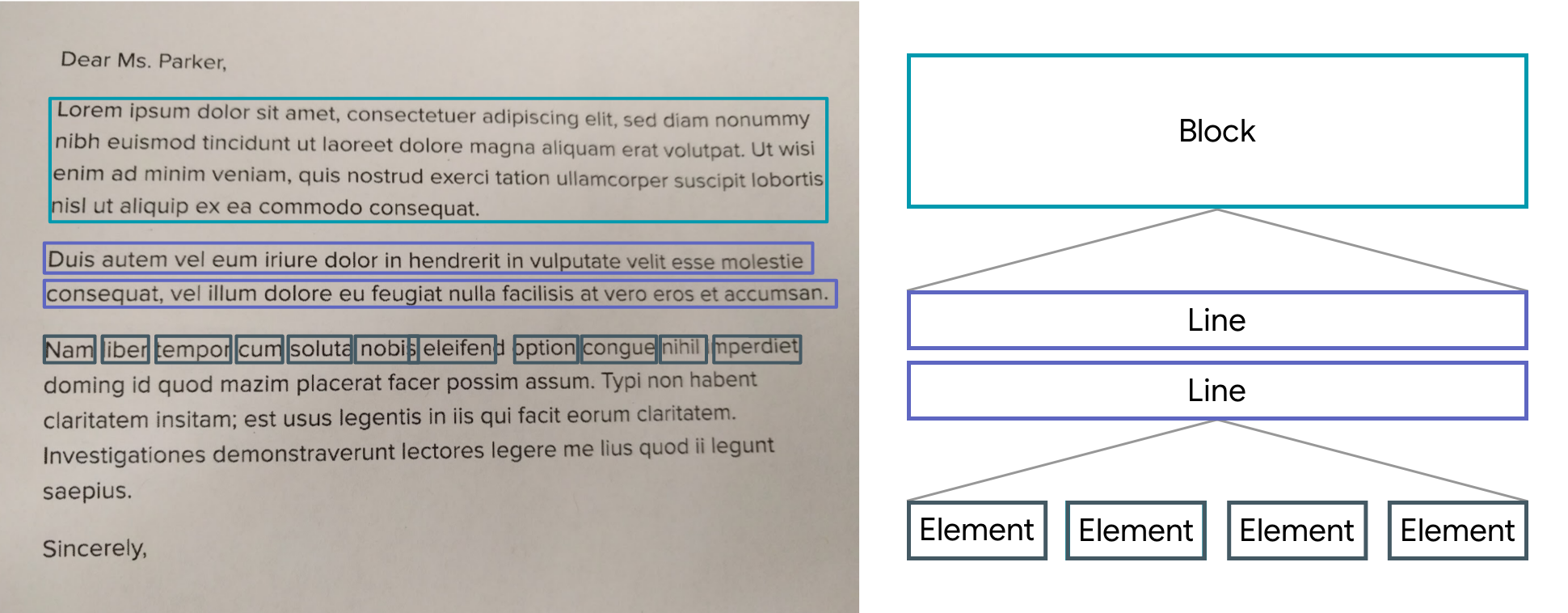OCR Flutter
v1.3.1
Flutter OCR Scan Text is a wrapper around the "Google ML kit Text Recognition" library. It helps to facilitate accurate text search and display of results from the camera. It also allows to manage text searches from an image or a pdf.
Allows you to easily scan text from the camera, extract accurate results and display them to the user.
The results are returned by list of Block.
- A Block contains: the global text of the block, a list of Lines and the position.
- A Line contains: the global text of the line, a list of Elements and the position.
- An Element contains: a word and the position.
Note: The library uses the Camera package, be sure to ask for permission.
dependencies:
ocr_scan_text: 1.3.1import 'package:ocr_scan_text/ocr_scan_text.dart'; LiveScanWidget(ocrTextResult: (ocrTextResult) {}, scanModules: [ScanAllModule()],)A LiveScanWidget needs a module list to start detection. Validated results will be returned to the "matchedResult" method.
In this example (see the /example folder), we consider all Elements to be results.
Create a scan module :
class ScanAllModule extends ScanModuleThe constructor of a module:
- label: A label (optional) that will be displayed to the user during rendering
- color: A color (optional) that will be used for rendering
- validateCountCorrelation: The number of times the same result must be found in the same place for it to be valid. (As the camera moves certain numbers / letters may be misinterpreted over several frames).
ScanAllModule() : super(label: 'All',color: Colors.redAccent.withOpacity(0.3), validateCountCorrelation: 1);The purpose of a module is to search among the Blocks for a list of results (ScanResult) and to return it using the "matchedResult" method.
@override
Future<List<ScanResult>> matchedResult(List<TextBlock> textBlock, String text) async {
List<ScanResult> list = [];
for (var block in textBlock) {
for (var line in block.lines) {
for (var element in line.elements) {
list.add(ScanResult(cleanedText: element.text, scannedElementList: [element]));
}
}
}
return list;
}module.start();module.stop();StaticScanWidget(ocrTextResult: (ocrTextResult) {}, scanModules: [ScanAllModule()], file: File("path/image.png"));This method open gallery for pick a pics and start text analyze. ( /!\ verify permissions before )
OcrScanService([module]).startScanWithPhoto();This method open file folder for pick a file and start text analyze. ( /!\ verify permissions before )
OcrScanService([module]).startScanWithOpenFile();This method start text analyze
OcrScanService([module]).startScanProcess(File('path/image.png'));You can use TextBlockHelper methods to help find results.
-
TextBlockHelper.extractTextElementsWithRegex : Find the list of elements that match with the regex
-
TextBlockHelper.nextTextElement : Find the next TextElement a right or left of TextElement
-
TextBlockHelper.combineRecreateTextLine : When texts are on the same line but distant, MLKit can create two different TextBlock. The "combineRecreateTextLine" method will create a TextLine, from a starting TextElement, taking into account the Elements of each TextBlock
-
TextBlockHelper.combineLeftTextElement : Return a List of TextElement with all TextElement to the left of startElement including startElement.
-
TextBlockHelper.combineRightTextElement : Return a List of TextElement with all TextElement to the right of startElement including startElement.
-
TextBlockHelper.combineBetweenTextElement : Return a List of TextElement between startElement and endElement