Persisted operations (aka "persisted queries", "query allowlist") support for PostGraphile's GraphQL server. Applies to both standard POST requests and to websocket connections. Works for all operation types (queries, mutations and subscriptions).
See Production Considerations for why you might want this.
We recommend that all GraphQL servers (PostGraphile or otherwise) that only intend first party clients to use the GraphQL schema should use persisted operations to mitigate attacks against the GraphQL API and to help track the fields that have been used. This package is our solution for PostGraphile's server, for other servers you will need different software.
To help us develop software sustainably under the MIT license, we ask all individuals and businesses that use our OSS to help support ongoing maintenance and development via sponsorship.
And please give some love to our featured sponsors 🤩:
 Chad Furman * |
 Storyscript * |
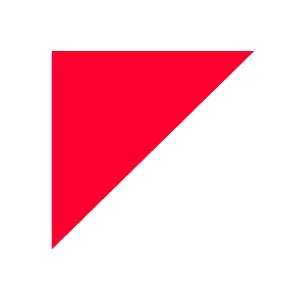 Postlight * |
* Sponsors the entire Graphile suite
See: Server Plugins.
PostGraphile CLI:
postgraphile \
--plugins @graphile/persisted-operations \
--persisted-operations-directory path/to/folder/ \
...
PostGraphile library:
import { postgraphile, makePluginHook } from "postgraphile";
import PersistedOperationsPlugin from "@graphile/persisted-operations";
const pluginHook = makePluginHook([PersistedOperationsPlugin]);
const postGraphileMiddleware = postgraphile(databaseUrl, "app_public", {
pluginHook,
persistedOperationsDirectory: `${__dirname}/.persisted_operations/`,
});
This plugin adds the following options to the PostGraphile library options:
/**
* This function will be passed a GraphQL request object (normally `{query:
* string, variables?: any, operationName?: string, extensions?: any}`, but
* in the case of persisted operations it likely won't have a `query`
* property), and must extract the hash to use to identify the persisted
* operation. For Apollo Client, this might be something like:
* `request?.extensions?.persistedQuery?.sha256Hash`; for Relay something
* like: `request?.documentId`.
*/
hashFromPayload?(request: any): string;
/**
* We can read persisted operations from a folder (they must be named
* `<hash>.graphql`); this is mostly used for PostGraphile CLI. When used
* in this way, the first request for a hash will read the file
* synchronously, and then the result will be cached such that the
* **synchronous filesystem read** will only impact the first use of that
* hash. We periodically scan the folder for new files, requests for hashes
* that were not present in our last scan of the folder will be rejected to
* mitigate denial of service attacks asking for non-existent hashes.
*/
persistedOperationsDirectory?: string;
/**
* An optional string-string key-value object defining the persisted
* operations, where the keys are the hashes, and the values are the
* operation document strings to use.
*/
persistedOperations?: { [hash: string]: string };
/**
* If your known persisted operations may change over time, or you'd rather
* load them on demand, you may supply this function. Note this function is
* both **synchronous** and **performance critical** so you should use
* caching to improve performance of any follow-up requests for the same
* hash. This function is not suitable for fetching operations from remote
* stores (e.g. S3).
*/
persistedOperationsGetter?: PersistedOperationGetter;
/**
* There are situations where you may want to allow arbitrary operations
* (for example using GraphiQL in development, or allowing an admin to
* make arbitrary requests in production) whilst enforcing Persisted
* Operations for the application and non-admin users. This function
* allows you to determine under which circumstances persisted operations
* may be bypassed.
*
* IMPORTANT: this function must not throw!
*
* @example
*
* ```
* app.use(postgraphile(DATABASE_URL, SCHEMAS, {
* allowUnpersistedOperation(req) {
* return process.env.NODE_ENV === "development" && req.headers.referer?.endsWith("/graphiql");
* }
* });
* ```
*/
allowUnpersistedOperation?: boolean | ((request: IncomingMessage, payload: RequestPayload): boolean);All these options are optional; but you should specify exactly one of
persistedOperationsDirectory, persistedOperations or
persistedOperationsGetter for this plugin to be useful.
Relay has built-in support for persisted operations:
https://relay.dev/docs/guides/persisted-queries/
Pass --persist-output ./path/to/server.json to relay-compiler along with
your normal options to have it generate the persisted operations file. You can
then use the addToPersistedOperations.js script below to split this operations
JSON file into one file per query that can be passed to
--persisted-operations-directory.
Then in your network config (fetchQuery function) you need to change the
query: operation.text to documentId: operation.id
as shown in the relay docs.
For everything except Relay, we recommend that you generate persisted operations when you build your clients using the awesome graphql-code-generator project and the graphql-codegen-persisted-query-ids (tested with v0.1.2) plugin. A config might look like:
schema: "schema.graphql"
documents: "src/**/*.graphql"
hooks:
afterAllFileWrite:
- node addToPersistedOperations.js
generates:
client.json:
plugins:
- graphql-codegen-persisted-query-ids:
output: client
algorithm: sha256
server.json:
plugins:
- graphql-codegen-persisted-query-ids:
output: server
algorithm: sha256We also recommend using the file addToPersistedOperations.js to write the
server.json file contents out to separate GraphQL files every time the code is
built for easier version control:
// addToPersistedOperations.js
const map = require("./server.json");
const { promises: fsp } = require("fs");
async function main() {
await Promise.all(
Object.entries(map).map(([hash, query]) =>
fsp.writeFile(`${__dirname}/.persisted_operations/${hash}.graphql`, query)
)
);
}
main().catch((e) => {
console.error(e);
process.exit(1);
});Then you pass the .persisted_operations folder to PostGraphile:
postgraphile \
--plugins @graphile/persisted-operations \
--persisted-operations-directory $(pwd)/.persisted_operations/ \
-c mydb
You can configure Apollo Client to send the persisted operations generated by
graphql-codegen with apollo-link-persisted-queries:
import { createPersistedQueryLink } from "apollo-link-persisted-queries";
import { usePregeneratedHashes as withPregeneratedHashes } from "graphql-codegen-persisted-query-ids/lib/apollo";
import { hashes } from "./path/to/client.json";
const persistedLink = createPersistedQueryLink({
useGETForHashedQueries: false,
generateHash: withPregeneratedHashes(hashes),
disable: () => false,
});
// ...
const client = new ApolloClient({
link: ApolloLink.from([persistedLink, httpLink]),
// ...
});