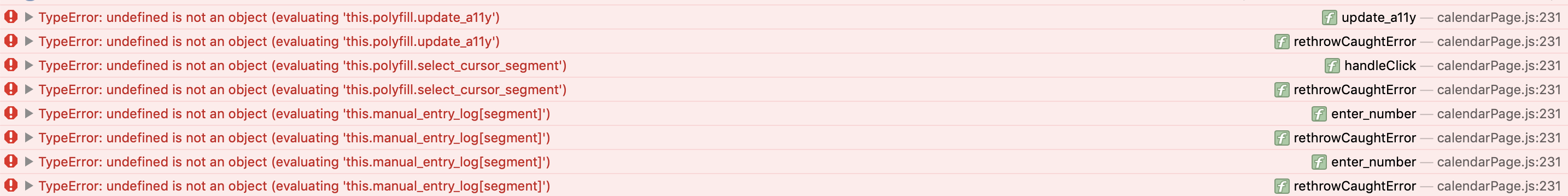This is a pre-built, plug-and-play, fully accessible React component that will produce an <input type="time"> element with a built in polyfill for IE and Safari support.
- ✔️ Modeled after the Chrome 78 and Firefox 70 desktop implementations.
- ✔️ Fully keyboard and screen reader accessible.
- ✔️ Sends back the same values as real time inputs (24 hour time).
- ✔️ Only downloads the full polyfill code in the browsers that need it
- ✔️ Quality assured with Cypress tests
You may have already come across the plain JavaScript version. This is not just a wrapper component though. This package was built from the ground up in React, for React.
You can view a demo of the time input polyfill in action here: https://dan503.github.io/react-time-input-polyfill/
You can view a demo of the original plain javascript version here: https://dan503.github.io/time-input-polyfill/
The component was built to work in create-react-app projects. It should work ok in other React based frameworks though as well.
react-scriptsv5 is currently not supported.This is related to React upgrading to Webpack v5. This linked issue is blocking my ability to support
react-scriptsv5.
Install the polyfill component with npm:
npm i @time-input-polyfill/react
or install via Yarn:
yarn add @time-input-polyfill/react
/* TimeInput.js */
import React from 'react'
// Import the component into your project
import { TimeInputPolyfill } from '@time-input-polyfill/react'
// Note: default import is also supported
export function TimeInput({ label, value, setValue }) {
return (
<label>
<span>{label}</span>
<TimeInputPolyfill
// Set the value through props
value={value}
// Pass in the state setter
setValue={setValue}
/>
</label>
)
}/* ExampleForm.js */
import React, { useState, useEffect } from 'react'
// import your local time input component into your form component
import { TimeInput } from './TimeInput'
export function ExampleForm() {
// Use state to keep track of the value
const [inputValue, setInputValue] = useState('20:30') // default to 8:30 PM
// Use useEffect to trigger functionality when the value changes
useEffect(() => {
console.log({ inputValue })
}, [inputValue])
return (
<form>
<TimeInput
label="Label text"
// Use the state value to set the time
value={inputValue}
// Pass the state setter function into the component
setValue={setInputValue}
/>
<button type="submit">Submit</button>
</form>
)
}You can also force-enable the polyfill so that it is active in modern browsers that support <input type="time"> natively. This is helpful when it comes to debugging since it gives you access to modern dev tools (just make sure to disable it again when you are done).
/* TimeInput.js */
import React from 'react'
import { TimeInputPolyfill } from '@time-input-polyfill/react'
export function TimeInput({ label, value, setValue }) {
return (
<label>
<span>{label}</span>
<TimeInputPolyfill
value={value}
setValue={setValue}
/* Force browsers that support input[type=time]
to use the polyfill.
(useful for testing and debugging) */
forcePolyfill={true}
/>
</label>
)
}The way that the polyfill avoids downloading the full polyfill code in modern browsers is by injecting the following script tag onto the page:
<script src="https://cdn.jsdelivr.net/npm/@time-input-polyfill/utils@1"></script>That downloads the extra helper functions that the polyfill needs to function.
Your CSP might not allow for this.
To work around the issue, first create a timePolyfillUtils.js file and ensure that whatever you are using to compile your JS also compiles this file as it's own separate thing. Don't import it into your main js file.
// timePolyfillUtils.js
// ES5
require('@time-input-polyfill/utils/npm/time-input-polyfill-utils.min.js')
// ES6
import '@time-input-polyfill/utils/npm/time-input-polyfill-utils.min.js'Then when using the component, add a polyfillSource prop that points to the compiled helpers file on your server.
<TimeInput
value={currentValue}
setValue={setCurrentValue}
polyfillSource="/path/to/timePolyfillUtils.js"
/>In v1 you updated the value using an onChange event. This was really clunky though.
// v1 syntax
const [value, setValue] = useState()
// ...
<TimeInput value={value} onChange={({ value }) => {
doStuff(value)
setValue(value)
}} />In v2, the syntax has been simplified down to this:
// v2 syntax
const [value, setValue] = useState()
useEffect(()=>{
doStuff(value)
}, [value])
// ...
<TimeInput value={value} setValue={setValue} />Note: It is still possible to use onChange, however this is just an extension of the native <input type="time"> onChange event now. It is not compatible with v1 and it does not provide a consistent value between polyfilled and non-polyfilled browsers.
Warning: events like onChange and onKeyUp fire before the state in the polyfill has settled. This means that event.target.currentValue will not return the expected value in the polyfill version. It was out of scope to adjust the timing on every possible event to fire after the state has settled.
In version 1, you would import the polyfill utils from here:
react-time-input-polyfill/dist/timePolyfillUtils.js.
In version 2, you will need to import from here instead now:
@time-input-polyfill/utils/npm/time-input-polyfill-utils.min.js