
|
This is an external tool to convert an Excalidraw drawing into animation.
Visit: https://dai-shi.github.io/excalidraw-animate
- Save as a file in Excalidraw

|
- Load the file in Excalidraw Animate

|
- Create a shareable link in Excalidraw
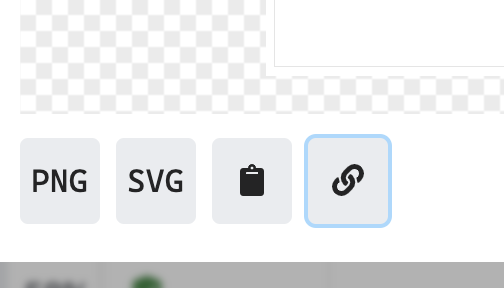
|
- Enter the link in the field and click "Animate!"

|
This also works for Excalidraw Library links.
- Exporting WebM feature is not perfect. Please use screen capture if that doesn't work as expected.
It's also provided as a package: https://www.npmjs.com/package/excalidraw-animate
- The first one with arrows
- Public URL for trial
- Real example with lines
- Free draw example
- Text example
- All shapes example
- Real example with better timing
- Pause and resume
- Export svg and webm
- Adding text field
- Grouping support
- Embedding example
- Load local file
- Keyboard shortcut
- Support for libraries
- Support round rectangles
- Support background color
- Improved WebM export
- Grid layout for libraries
- Support arrowheads
- Step through animations
- Support freedraw
- NPM package
- Support images
- Support filled arrow cap
- Excalidraw v0.11.0
- Excalidraw v0.12.0
- Excalidraw v0.15.2





