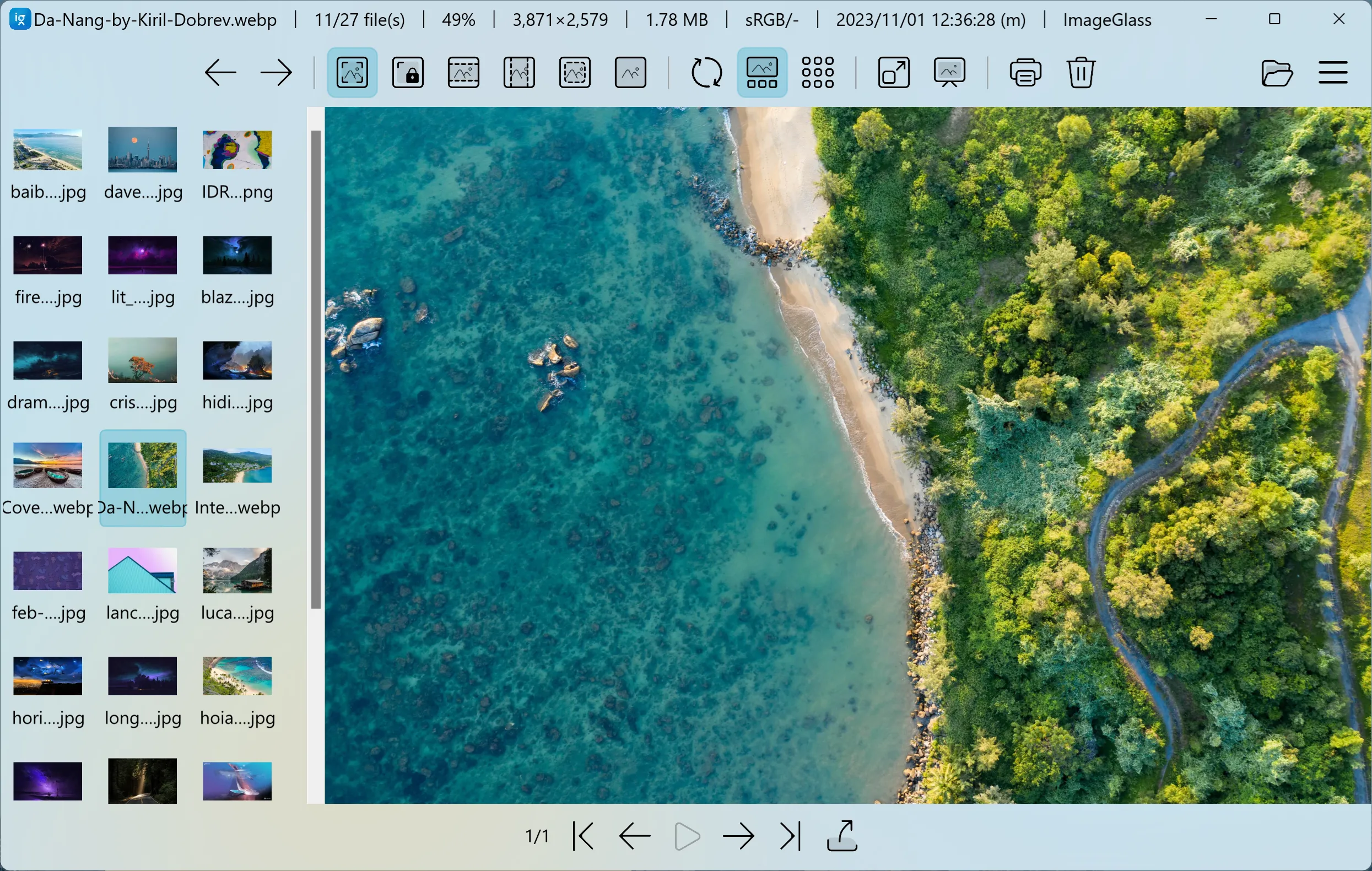Extensions is not working
Log:

Подробная информация об использовании оперативной
(JIT) отладки вместо данного диалогового
окна содержится в конце этого сообщения.
************** Текст исключения **************
System.NotSupportedException: Предпринята попытка загрузить сборку из сетевого ресурса, что в предыдущих версиях .NET Framework могло привести к помещению сборки в "песочницу". Этот выпуск .NET Framework не включает политику CAS по умолчанию, поэтому данная загрузка может быть опасной. Если эта нагрузка не предназначена для изоляции сборки, включите переключатель loadFromRemoteSources. Дополнительные сведения см. на странице http://go.microsoft.com/fwlink/?LinkId=155569.
в System.Reflection.RuntimeAssembly.nLoadFile(String path, Evidence evidence)
в System.Reflection.Assembly.LoadFile(String path)
в ImageGlass.Plugins.PluginServices.AddPlugin(String FileName)
в ImageGlass.Plugins.PluginServices.FindPlugins(String Path)
в ImageGlass.frmExtension.LoadExtensions()
в ImageGlass.frmExtension.frmExtension_Load(Object sender, EventArgs e)
в System.Windows.Forms.Form.OnLoad(EventArgs e)
в System.Windows.Forms.Control.CreateControl(Boolean fIgnoreVisible)
в System.Windows.Forms.Control.CreateControl()
в System.Windows.Forms.Control.WmShowWindow(Message& m)
в System.Windows.Forms.Control.WndProc(Message& m)
в System.Windows.Forms.Form.WndProc(Message& m)
в System.Windows.Forms.NativeWindow.Callback(IntPtr hWnd, Int32 msg, IntPtr wparam, IntPtr lparam)
************** Загруженные сборки **************
mscorlib
Версия сборки: 4.0.0.0
Версия Win32: 4.0.30319.34003 built by: FX45W81RTMGDR
CodeBase: file:///C:/Windows/Microsoft.NET/Framework64/v4.0.30319/mscorlib.dll
ImageGlass
Версия сборки: 3.0.9.19
Версия Win32: 3.0.9.19
CodeBase: file:///F:/soft/ImageGlass/ImageGlass.exe
ImageGlass.Services
Версия сборки: 3.0.0.0
Версия Win32: 3.0.0.0
CodeBase: file:///F:/soft/ImageGlass/ImageGlass.Services.DLL
System.Windows.Forms
Версия сборки: 4.0.0.0
Версия Win32: 4.0.30319.33440 built by: FX45W81RTMREL
CodeBase: file:///C:/Windows/Microsoft.Net/assembly/GAC_MSIL/System.Windows.Forms/v4.0_4.0.0.0__b77a5c561934e089/System.Windows.Forms.dll
System.Drawing
Версия сборки: 4.0.0.0
Версия Win32: 4.0.30319.33440 built by: FX45W81RTMREL
CodeBase: file:///C:/Windows/Microsoft.Net/assembly/GAC_MSIL/System.Drawing/v4.0_4.0.0.0__b03f5f7f11d50a3a/System.Drawing.dll
System
Версия сборки: 4.0.0.0
Версия Win32: 4.0.30319.34003 built by: FX45W81RTMGDR
CodeBase: file:///C:/Windows/Microsoft.Net/assembly/GAC_MSIL/System/v4.0_4.0.0.0__b77a5c561934e089/System.dll
ImageGlass.Core
Версия сборки: 1.9.5738.42613
Версия Win32: 1.9.5738.42613
CodeBase: file:///F:/soft/ImageGlass/ImageGlass.Core.DLL
ImageGlass.Library
Версия сборки: 3.0.0.0
Версия Win32: 3.0.0.0
CodeBase: file:///F:/soft/ImageGlass/ImageGlass.Library.DLL
ImageGlass.Theme
Версия сборки: 1.5.5738.42614
Версия Win32: 1.5.5738.42614
CodeBase: file:///F:/soft/ImageGlass/ImageGlass.Theme.DLL
System.Windows.Forms.resources
Версия сборки: 4.0.0.0
Версия Win32: 4.0.30319.33440 built by: FX45W81RTMREL
CodeBase: file:///C:/Windows/Microsoft.Net/assembly/GAC_MSIL/System.Windows.Forms.resources/v4.0_4.0.0.0_ru_b77a5c561934e089/System.Windows.Forms.resources.dll
ImageGlass.ImageBox
Версия сборки: 2.0.0.0
Версия Win32: 2.0.0.0
CodeBase: file:///F:/soft/ImageGlass/ImageGlass.ImageBox.DLL
ImageGlass.ImageListView
Версия сборки: 11.0.0.0
Версия Win32: 11.0.0.0
CodeBase: file:///F:/soft/ImageGlass/ImageGlass.ImageListView.DLL
Accessibility
Версия сборки: 4.0.0.0
Версия Win32: 4.0.30319.33440 built by: FX45W81RTMREL
CodeBase: file:///C:/Windows/Microsoft.Net/assembly/GAC_MSIL/Accessibility/v4.0_4.0.0.0__b03f5f7f11d50a3a/Accessibility.dll
System.Core
Версия сборки: 4.0.0.0
Версия Win32: 4.0.30319.33440 built by: FX45W81RTMREL
CodeBase: file:///C:/Windows/Microsoft.Net/assembly/GAC_MSIL/System.Core/v4.0_4.0.0.0__b77a5c561934e089/System.Core.dll
System.Xml
Версия сборки: 4.0.0.0
Версия Win32: 4.0.30319.33440 built by: FX45W81RTMREL
CodeBase: file:///C:/Windows/Microsoft.Net/assembly/GAC_MSIL/System.Xml/v4.0_4.0.0.0__b77a5c561934e089/System.Xml.dll
PresentationCore
Версия сборки: 4.0.0.0
Версия Win32: 4.0.30319.34004 built by: FX45W81RTMGDR
CodeBase: file:///C:/Windows/Microsoft.Net/assembly/GAC_64/PresentationCore/v4.0_4.0.0.0__31bf3856ad364e35/PresentationCore.dll
WindowsBase
Версия сборки: 4.0.0.0
Версия Win32: 4.0.30319.34004 built by: FX45W81RTMGDR
CodeBase: file:///C:/Windows/Microsoft.Net/assembly/GAC_MSIL/WindowsBase/v4.0_4.0.0.0__31bf3856ad364e35/WindowsBase.dll
System.Xaml
Версия сборки: 4.0.0.0
Версия Win32: 4.0.30319.33440 built by: FX45W81RTMREL
CodeBase: file:///C:/Windows/Microsoft.Net/assembly/GAC_MSIL/System.Xaml/v4.0_4.0.0.0__b77a5c561934e089/System.Xaml.dll
TargaImage
Версия сборки: 1.0.0.0
Версия Win32: 1.0.0.0
CodeBase: file:///F:/soft/ImageGlass/TargaImage.DLL
FreeImageNET
Версия сборки: 3.15.1.0
Версия Win32: 3.15.1.0
CodeBase: file:///F:/soft/ImageGlass/FreeImageNET.DLL
Svg
Версия сборки: 2.0.0.42482
Версия Win32: 2.0.0.42482
CodeBase: file:///F:/soft/ImageGlass/Svg.DLL
System.Drawing.PSD
Версия сборки: 1.0.0.0
Версия Win32: 1.0.0.0
CodeBase: file:///F:/soft/ImageGlass/System.Drawing.PSD.DLL
IconLib
Версия сборки: 0.73.0.0
Версия Win32: 0.73.0.0
CodeBase: file:///F:/soft/ImageGlass/IconLib.DLL
ImageGlass.Plugins
Версия сборки: 1.1.5738.42613
Версия Win32: 1.1.5738.42613
CodeBase: file:///F:/soft/ImageGlass/ImageGlass.Plugins.DLL
mscorlib.resources
Версия сборки: 4.0.0.0
Версия Win32: 4.0.30319.33440 built by: FX45W81RTMREL
CodeBase: file:///C:/Windows/Microsoft.Net/assembly/GAC_MSIL/mscorlib.resources/v4.0_4.0.0.0_ru_b77a5c561934e089/mscorlib.resources.dll
************** Оперативная отладка (JIT) **************
Для подключения оперативной (JIT) отладки файл .config данного
приложения или компьютера (machine.config) должен иметь
значение jitDebugging, установленное в секции system.windows.forms.
Приложение также должно быть скомпилировано с включенной
отладкой.
Например:
При включенной отладке JIT любое необрабатываемое исключение
пересылается отладчику JIT, зарегистрированному на данном компьютере,
вместо того чтобы обрабатываться данным диалоговым окном.