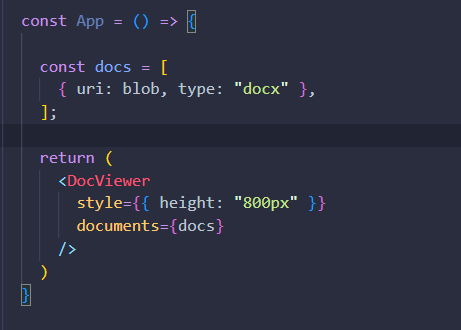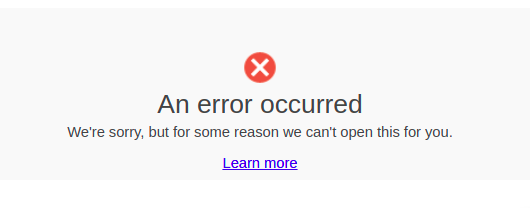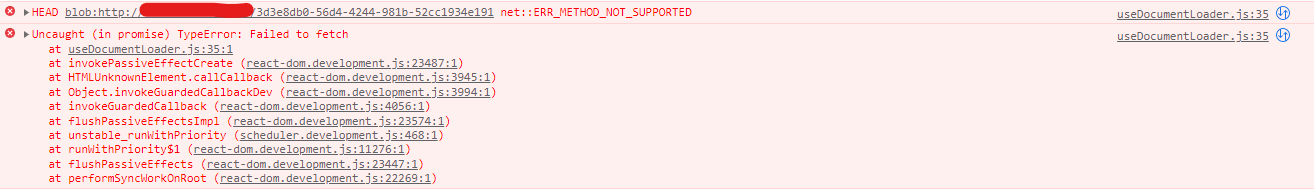File viewer for React.
This is a fork of https://github.com/Alcumus/react-doc-viewer (inactivity for a long time)
Warning
This library uses the official MS Office online document viewing service. This means it works on an iframe basis and only supports public file URLs! Therefore, it may not be compatible with all projects. Currently, there is no way to natively render MS Office documents in the browser.
| Extension | MIME Type |
|---|---|
| bmp | image/bmp |
| csv | text/csv |
| odt | application/vnd.oasis.opendocument.text |
| doc | application/msword |
| docx | application/vnd.openxmlformats-officedocument.wordprocessingml.document |
| gif | image/gif |
| htm | text/htm |
| html | text/html |
| jpg | image/jpg |
| jpeg | image/jpeg |
| application/pdf | |
| png | image/png |
| ppt | application/vnd.ms-powerpoint |
| pptx | application/vnd.openxmlformats-officedocument.presentationml.presentation |
| tiff | image/tiff |
| txt | text/plain |
| xls | application/vnd.ms-excel |
| xlsx | application/vnd.openxmlformats-officedocument.spreadsheetml.sheet |
| mp4 | video/mp4 |
| webp | image/webp |
https://cyntler.github.io/react-doc-viewer
Use one of the package managers for Node.js.
npm i @cyntler/react-doc-viewer
# or
yarn add @cyntler/react-doc-viewerWarning: By default the component height will expand and contract to the current loaded file. The width will expand to fill the parent.
DocViewer requires at least an array of document objects to function. Each document object must have a uri to a file, either a url that returns a file or a local file.
import DocViewer, { DocViewerRenderers } from "@cyntler/react-doc-viewer";
function App() {
const docs = [
{ uri: "https://url-to-my-pdf.pdf" }, // Remote file
{ uri: require("./example-files/pdf.pdf") }, // Local File
];
return <DocViewer documents={docs} pluginRenderers={DocViewerRenderers} />;
}By default, the first item in your documents array will be displayed after the component is rendered. However, there is a prop initialActiveDocument that you can point to the initial document that should be displayed.
import DocViewer, { DocViewerRenderers } from "@cyntler/react-doc-viewer";
const App = () => {
const docs = [
{ uri: "https://url-to-my-pdf.pdf" }, // Remote file
{ uri: require("./example-files/pdf.pdf") }, // Local File
];
return (
<DocViewer
documents={docs}
initialActiveDocument={docs[1]}
pluginRenderers={DocViewerRenderers}
/>
);
};From version 1.11.0 you can control the displayed document through two props: activeDocument and onDocumentChange.
const DocViewerControlOverDisplayedDocument = () => {
const docs = [
{ uri: "https://url-to-my-pdf.pdf" }, // Remote file
{ uri: require("./example-files/pdf.pdf") }, // Local File
];
const [activeDocument, setActiveDocument] = useState(docs[0]);
const handleDocumentChange = (document) => {
setActiveDocument(document);
};
return (
<>
<DocViewer
documents={docs}
activeDocument={activeDocument}
onDocumentChange={handleDocumentChange}
/>
</>
);
};Since v1.6.2 you can use documents in the form of blobs, which allows you to e.g. display uploaded files.
const DocViewerWithInputApp = () => {
const [selectedDocs, setSelectedDocs] = useState<File[]>([]);
return (
<>
<input
type="file"
accept=".pdf"
multiple
onChange={(el) =>
el.target.files?.length &&
setSelectedDocs(Array.from(el.target.files))
}
/>
<DocViewer
documents={selectedDocs.map((file) => ({
uri: window.URL.createObjectURL(file),
fileName: file.name,
}))}
pluginRenderers={DocViewerRenderers}
/>
</>
);
};To use the included renderers.
DocViewerRenderers is an Array of all the included renderers.
import DocViewer, { DocViewerRenderers } from "@cyntler/react-doc-viewer";
<DocViewer
pluginRenderers={DocViewerRenderers}
{/* ... */}
/>;Or you can import individual renderers.
import DocViewer, { PDFRenderer, PNGRenderer } from "@cyntler/react-doc-viewer";
<DocViewer
pluginRenderers={[PDFRenderer, PNGRenderer]}
{/* ... */}
/>;To create a custom renderer, that will just exist for your project.
import React from "react";
import DocViewer from "@cyntler/react-doc-viewer";
const MyCustomPNGRenderer: DocRenderer = ({
mainState: { currentDocument },
}) => {
if (!currentDocument) return null;
return (
<div id="my-png-renderer">
<img id="png-img" src={currentDocument.fileData as string} />
</div>
);
};
MyCustomPNGRenderer.fileTypes = ["png", "image/png"];
MyCustomPNGRenderer.weight = 1;And supply it to pluginRenderers inside an Array.
import DocViewer, { DocViewerRenderers } from "@cyntler/react-doc-viewer";
<DocViewer
pluginRenderers={[MyCustomPNGRenderer]}
documents={
[
// ...
]
}
/>;If you need to prevent the actual loading of the file by @cyntler/react-doc-viewer.
You can decorate your custom renderer with a callback to do as you wish. e.g. Load the file yourself in an iFrame.
MyCustomPNGRenderer.fileLoader = ({
documentURI,
signal,
fileLoaderComplete,
}) => {
myCustomFileLoaderCode().then(() => {
// Whenever you have finished you must call fileLoaderComplete() to remove the loading animation
fileLoaderComplete();
});
};You can provide a theme object with one or all of the available properties.
<DocViewer
documents={docs}
theme={{
primary: "#5296d8",
secondary: "#ffffff",
tertiary: "#5296d899",
textPrimary: "#ffffff",
textSecondary: "#5296d8",
textTertiary: "#00000099",
disableThemeScrollbar: false,
}}
/>Some services (such as AWS) provide URLs that works only for one pre-configured verb.
By default, @cyntler/react-doc-viewer fetches document metadata through a HEAD request in order to guess its Content-Type.
If you need to have a specific verb for the pre-fetching, use the prefetchMethod option on the DocViewer:
import DocViewer, { DocViewerRenderers } from "@cyntler/react-doc-viewer";
<DocViewer prefetchMethod="GET" />;Provide request headers, i.e. for authenticating with an API etc.
const headers = {
"X-Access-Token": "1234567890",
"My-Custom-Header": "my-custom-value",
};
<DocViewer documents={docs} prefetchMethod="GET" requestHeaders={headers} />;From v1.6.0 you can pass the language prop to the DocViewer component to get translated sentences and words that can be displayed by this library.
<DocViewer documents={docs} language="pl" />The translations are based on the .json files that can be found in the src/locales directory.
Any styling applied to the <DocViewer> component, is directly applied to the main div container.
<DocViewer documents={docs} className="my-doc-viewer-style" />Each component / div already has a DOM id that can be used to style any part of the document viewer.
#react-doc-viewer #header-bar {
background-color: #faf;
}<DocViewer documents={docs} style={{ width: 500, height: 500 }} />import styled from "styled-components";
// ...
<MyDocViewer documents={docs} />;
// ...
const MyDocViewer = styled(DocViewer)`
border-radius: 10px;
`;Since v1.13.0 you can control the display of the document with reference.
import DocViewer, { DocViewerRef } from "@cyntler/react-doc-viewer";
export const UsingRef = () => {
const docViewerRef = useRef<DocViewerRef>(null);
return (
<>
<div>
<button onClick={() => docViewerRef?.current?.prev()}>
Prev Document By Ref
</button>
<button onClick={() => docViewerRef?.current?.next()}>
Next Document By Ref
</button>
</div>
<DocViewer
ref={docViewerRef}
documents={docs}
config={{ header: { disableHeader: true } }}
/>
</>
);
};You can provide a config object, which configures parts of the component as required.
<DocViewer
documents={docs}
config={{
header: {
disableHeader: false,
disableFileName: false,
retainURLParams: false,
},
csvDelimiter: ",", // "," as default,
pdfZoom: {
defaultZoom: 1.1, // 1 as default,
zoomJump: 0.2, // 0.1 as default,
},
pdfVerticalScrollByDefault: true, // false as default
}}
/>You can pass a callback function to config.header.overrideComponent that returns a React Element. The function's parameters will be populated and usable, this function will also be re-called whenever the mainState updates.
Parameters include the state object from the main component, and document navigation functions for previousDocument and nextDocument.
Example:
const MyHeader: IHeaderOverride = (state, previousDocument, nextDocument) => {
if (!state.currentDocument || state.config?.header?.disableFileName) {
return null;
}
return (
<>
<div>{state.currentDocument.uri || ""}</div>
<div>
<button onClick={previousDocument} disabled={state.currentFileNo === 0}>
Previous Document
</button>
<button
onClick={nextDocument}
disabled={state.currentFileNo >= state.documents.length - 1}
>
Next Document
</button>
</div>
</>
);
};
<DocViewer
pluginRenderers={DocViewerRenderers}
documents={
{
// ...
}
}
config={{
header: {
overrideComponent: MyHeader,
},
}}
/>;You can pass a callback function to config.loadingRenderer.overrideComponent that returns a React Element.
Example:
const MyLoadingRenderer = ({ document, fileName }) => {
const fileText = fileName || document?.fileType || "";
if (fileText) {
return <div>Loading Renderer ({fileText})...</div>;
}
return <div>Loading Renderer...</div>;
};
<DocViewer
pluginRenderers={DocViewerRenderers}
documents={
{
// ...
}
}
config={{
loadingRenderer: {
overrideComponent: MyLoadingRenderer,
},
}}
/>;By default, the loading component is rendered if document loading process takes more than 500 ms.
You can change this time value or disable this feature to make the component display immediately:
const MyLoadingRenderer = ({ document, fileName }) => {
...
};
<DocViewer
pluginRenderers={DocViewerRenderers}
documents={
{
// ...
}
}
config={{
loadingRenderer: {
overrideComponent: MyLoadingRenderer,
showLoadingTimeout: false, // false if you want to disable or number to provide your own value (ms)
},
}}
/>;You can pass a callback function to config.noRenderer.overrideComponent that returns a React Element.
Example:
const MyNoRenderer = ({ document, fileName }) => {
const fileText = fileName || document?.fileType || "";
if (fileText) {
return <div>No Renderer Error! ({fileText})</div>;
}
return <div>No Renderer Error!</div>;
};
<DocViewer
pluginRenderers={DocViewerRenderers}
documents={
{
// ...
}
}
config={{
noRenderer: {
overrideComponent: MyNoRenderer,
},
}}
/>;