Wingman - Rooster is the first release of Wingman. Future releases will be named after characters from the Top Gun franchise.
- Windows 10+ or MacOS 10.15+
- 2016 or newer CPU
- 8GB+ RAM
- 2016 or newer GPU with at least 3GB of RAM
- GPU not required, but recommended
- 100GB free disk space (for AI models)
- 1GB free disk space (for app)
- If you run a model that is too large on an Apple Silicon mac, the app may crash and get into an unrecoverable state. Relaunch the app. If it hangs on the "Ready for takeoff!" screen, you must reboot your computer to relaunch the app.
- If you run an AI model that is just slightly too large on Windows, the AI model will crash. Wingman will attempt to recover anyway. If Wingman hangs on, "Connecting to the Wingman Service," restarting the app will fix the problem.
- On Apple Silicon Macs, the "Ready for Takeoff" feature that detects if AI models work on your machine is too aggressive. The algorithm is not tuned for newer Macs, so some AI models may erroneously state that they can be run on your machine. It's pretty accurate, but it needs more adjustments.

- Easy to use UI with no terminals and no code required.
- Runs on Windows and Mac (Intel or Apple Silicon).
- It’s a free, open-source app.
- Run Large Language Models (LLMs) like Meta’s Llama 2, Mistral, Yi, Microsoft’s phi 2, OpenAI, zephyr and more all in the same app with a familiar chatbot interface.
- Quick access to LLMs from Hugging Face right inside the app. You can even see what’s popular or trending.
- Swift Switch: Quickly swap between models mid-conversation for the best results.
- Private by design: the LLMs all run on your machine, so you can keep your chats private.
- Wingman will evaluate your machine so you can see at a glance what models may or may not run on your hardware. We won’t stop you from trying any of them, though!
- Save and organize your chats into folders so you can find them again later.
- Set system prompts and prompt templates so you can talk with characters and get the best results from all models.
Sponsored by Electric Pipelines: Offering enhanced software engineering. For custom Wingman modifications or deployments, contact us today!
Silk Tuning – Personalized AI Feedback Loop: At its core, Wingman employs an innovative feature called Silk Tuning. This mechanism enables users to rate AI responses in real-time, directly influencing the AI's learning process. The system then uses this feedback to generate a Learning Rate Adjustment (LoRA), which dynamically tailors the AI’s responses to align more closely with individual user preferences and interaction styles. This process of personalized adjustment occurs during periods of low activity on your PC, ensuring continuous improvement and customization of the AI experience.
Flight Formation - Collaborative AI Optimization: Wingman's Flight Formation unlocks the power of community-driven AI model enhancement. Users can rate responses, share optimized prompts and prompt templates, and contribute to a growing repository of knowledge. This collective wisdom improves model outputs, tailoring them to deliver more accurate and relevant results. Flight Formation creates a feedback loop that allows AI models to continuously learn and adapt, ensuring its capabilities soar to new heights through the combined efforts of the Wingman community.
Airborne Server - Take to the Cloud: With Airborne Server, users can deploy their own private Wingman instance on cloud infrastructure or an external server. This innovative feature provides enhanced control, scalability, and customization options. Whether running resource-intensive models, handling sensitive data, or integrating with existing systems, Airborne Server empowers users to take flight with Wingman's capabilities in their own secure, tailored environment.
Genius Primer - Unlock Model Potential: Genius Primer is a groundbreaking feature that amplifies the capabilities of smaller language models, transforming them into high-performing AI powerhouses. By leveraging advanced priming techniques, Genius Primer equips modest models with knowledge and contextual understanding far beyond their natural capacity. This cutting-edge technology opens up new realms of possibility, enabling users to harness the full potential of AI without the need for resource-intensive, large-scale models.
Radar Augmentation - Contextualize External Sources: Wingman's Radar Augmentation increases AI awareness by contextualizing external documents and multimedia directly into your conversations. Whether incorporating PDFs, text files, images, or YouTube videos, this powerful feature allows any open-source model to build upon the insights and knowledge contained within auxiliary sources. With Radar Augmentation, you can simply paste links or upload files, and the AI will ingest and synthesize that supplementary information to produce outputs backed by an enriched, multifaceted context. Expand your AI's perspective by providing access to external documents and media.
Super Context - Defy Context Limitations: Shatter the constraints of traditional context windows with Wingman's Super Context capability. This innovative feature exponentially extends any model's maximum context length, empowering even smaller, lower-capacity models to build upon a vastly expanded knowledge base. By dynamically increasing the conversational context far beyond natural bounds, Super Context facilitates generation of coherent, substantive outputs that seamlessly combine information across broad timelines and subject areas. Unlock new frontiers of hyper-aware AI outputs backed by comprehensive, contextualized understanding that defies ordinary context limitations.
Wingman is more than just an application; it's a gateway to a more accessible and tailored AI experience. By eliminating the barriers of complex AI integration and offering unique features for personalized and flexible interactions, Wingman stands as a valuable tool for those wanting to explore and utilize AI technologies with ease and efficiency.
- ✅ Add All GPT Models
- ✉️ Internationalization
- ✅ Duplicate existing conversations
- ✅ Add local Llama support (in progress)
- ✅ Download Llama models locally
- ⏳ Desktop app <- (will be out in the next week!)
- ⏳ Deploy to Windows Store and Mac App Store
- ✉️ Silk Tuning
- ✅ Swift Switch
- ⏳ Radar Augmentation
- ⏳ Airborne Server
- ✉️ Super Context
- ✉️ Genius Primer
- ✉️ Flight Formation
Legend: ✅ Completed, ⏳ In Progress, ✉️ Not Started
Note, an OpenAI API key is NOT needed, unless you want to run an OpenAI GPT-style model. Otherwise it is not needed. Wingman is designed to run without it.
Wingman will autodetect whether you have an OpenAI API key and make a GPT AI models available automatically.
Download the latest release from the Releases page.
See Build Locally for instructions on how to build Wingman locally.
git clone https://github.com/curtisgray/wingman.git --recurse-submodulesbuild.ps1Windows:
- Select the Start button, and type
wingman, then select Wingman from the list of results.
Mac:
- Open Finder and navigate to the Applications folder. Double-click Wingman.
Download a model from within the app, or enter your OpenAI API key to use OpenAI models.
If you have any questions reach out to Electric Curtis on Twitter.
- UX is forked and modified from https://github.com/mckaywrigley/chatbot-ui
- Service uses the llama.cpp library at https://github.com/ggerganov/llama.cpp